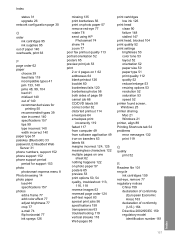HP D7260 Support Question
Find answers below for this question about HP D7260 - PhotoSmart Color Inkjet Printer.Need a HP D7260 manual? We have 3 online manuals for this item!
Question posted by jourisdiction on April 3rd, 2013
Printing Borderless Images
Current Answers
Answer #1: Posted by tintinb on April 3rd, 2013 7:56 AM
1. Open the MS Word file that you wish to print
2. Print the document by pressing Ctrl + P
3. Click the Properties button
4. Under the Media dropdown box, selec the Photo Paper, Best Quality option
I also provided the suporting image below for additional information.
If you have more questions, please don't hesitate to ask here at HelpOwl. Experts here are always willing to answer your questions to the best of our knowledge and expertise.
Regards,
Tintin
Supporting Image
You can click the image below to enlargeRelated HP D7260 Manual Pages
Similar Questions
can get the picture to print from My Pictures on the 8 x 10 paper size bur don't understand how to ...
HP D7360-PhotoSmart Color Inject printer photo printer will not pick up the 4x6 photo paper an