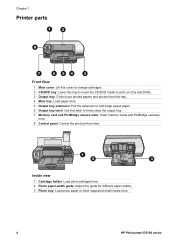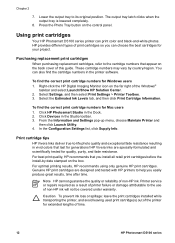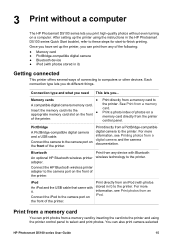HP D5160 Support Question
Find answers below for this question about HP D5160 - PhotoSmart Color Inkjet Printer.Need a HP D5160 manual? We have 3 online manuals for this item!
Question posted by directorbirchrunlibrary on September 15th, 2017
Error 031f4dd6
have a HP Photosmart D5160 printer with an error message 031f4dd6, what is it for and how do I correct the problem?
Current Answers
Answer #1: Posted by Odin on September 15th, 2017 10:37 AM
See http://computerfixstore.com/hp-photosmart-d5160-error-code-031f4dd6.php.
Hope this is useful. Please don't forget to click the Accept This Answer button if you do accept it. My aim is to provide reliable helpful answers, not just a lot of them. See https://www.helpowl.com/profile/Odin.
Related HP D5160 Manual Pages
Similar Questions
My Hp Photosmart D5160 Printer Will Not Print.
There is no error code, but my Color cartridge icon is flashing. The Black cartridge icon is not fla...
There is no error code, but my Color cartridge icon is flashing. The Black cartridge icon is not fla...
(Posted by rpyle4 9 years ago)
How To Reset Hp Photosmart D5160
(Posted by JeGse 9 years ago)
Wrong File Format Error Message
I have a powerpoint 2010 slide I'm trying to print as a poster. I have done this numberous times (fo...
I have a powerpoint 2010 slide I'm trying to print as a poster. I have done this numberous times (fo...
(Posted by annekoproski 11 years ago)
Hp Officejet 4500 Printer Error Message:print Cartridge Problem- Black ???
what am i supposed to do in this case. the printer is working when i am doing scanning but i cant pr...
what am i supposed to do in this case. the printer is working when i am doing scanning but i cant pr...
(Posted by dhamiel 12 years ago)
Unable To Print Photos From Paper Tray
My printer has suddenly decided that I cannot use the paper tray to print photos. Everytime I try it...
My printer has suddenly decided that I cannot use the paper tray to print photos. Everytime I try it...
(Posted by rorogray 13 years ago)