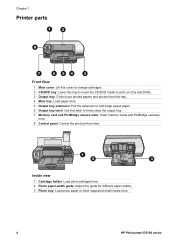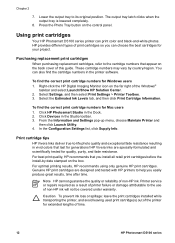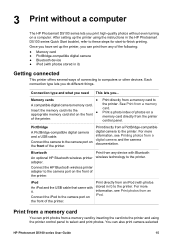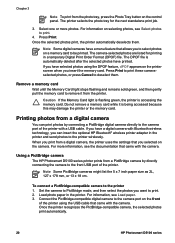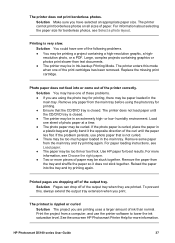HP D5160 Support Question
Find answers below for this question about HP D5160 - PhotoSmart Color Inkjet Printer.Need a HP D5160 manual? We have 3 online manuals for this item!
Question posted by dickbetty on February 8th, 2012
Does The Hp D5160 Printing Of Regular Documents
Does the HP D5160 print documents, in addition to photos?
Current Answers
Related HP D5160 Manual Pages
Similar Questions
My Hp Photosmart D5160 Printer Will Not Print.
There is no error code, but my Color cartridge icon is flashing. The Black cartridge icon is not fla...
There is no error code, but my Color cartridge icon is flashing. The Black cartridge icon is not fla...
(Posted by rpyle4 9 years ago)
How To Reset Hp Photosmart D5160
(Posted by JeGse 9 years ago)
My Hp Deskjet 5650 Color Inkjet Printer Won't Print Black
(Posted by jedMart 10 years ago)
How To Get Picture To Print On 4x6 Photo Paper
can get the picture to print from My Pictures on the 8 x 10 paper size bur don't understand how to ...
can get the picture to print from My Pictures on the 8 x 10 paper size bur don't understand how to ...
(Posted by carol10073 11 years ago)
Unable To Print Photos From Paper Tray
My printer has suddenly decided that I cannot use the paper tray to print photos. Everytime I try it...
My printer has suddenly decided that I cannot use the paper tray to print photos. Everytime I try it...
(Posted by rorogray 13 years ago)