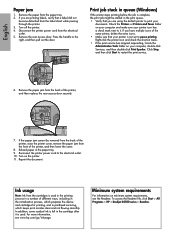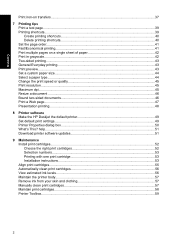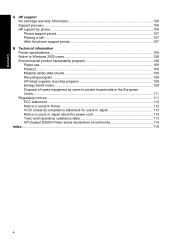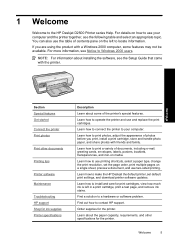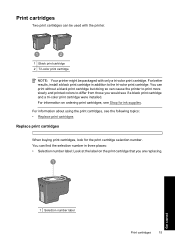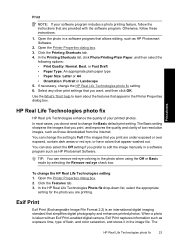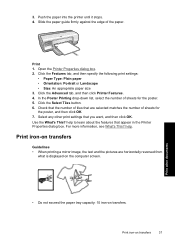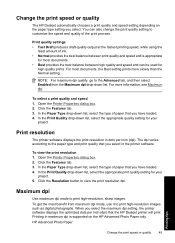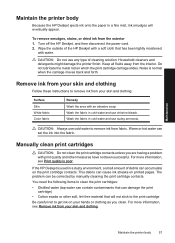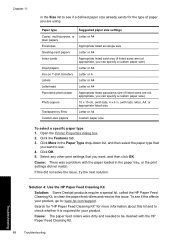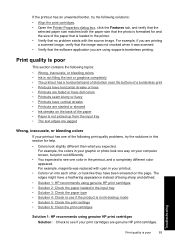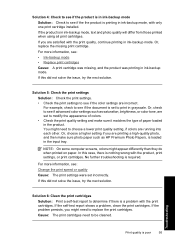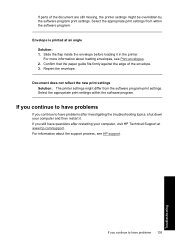HP D2560 Support Question
Find answers below for this question about HP D2560 - Deskjet Color Inkjet Printer.Need a HP D2560 manual? We have 3 online manuals for this item!
Question posted by manue on November 9th, 2012
How Do I Print A Mirror Image On Hp7510
How should I configure the printer settings in order to print an image on a T-Shirt?
Current Answers
Related HP D2560 Manual Pages
Similar Questions
Hi, I Have A H P D2560 Printer,can I Get The Installation Drivers Online?
Hi I have a Hewlett Packard Deskjet D2560 printer purchased 4 years ago. Due to problems on my compu...
Hi I have a Hewlett Packard Deskjet D2560 printer purchased 4 years ago. Due to problems on my compu...
(Posted by cathkevin123 10 years ago)
How Do I Print Mirror Images On The 6520 Printer
There is nothing in properties that allow me to print mirror images on the 6520 printer. Is there so...
There is nothing in properties that allow me to print mirror images on the 6520 printer. Is there so...
(Posted by mlbonotto 11 years ago)
Please Help If You Know How To Print Mirror Image On Hp Deskjet F4580
(Posted by TRC8 11 years ago)
Why Is It No Printing In Colored Even If The Ink Has Been Replaced?
(Posted by ejlacanilao 13 years ago)
Mirror Image
How do I set my document to print it in mirro image?
How do I set my document to print it in mirro image?
(Posted by jvgallego72 13 years ago)