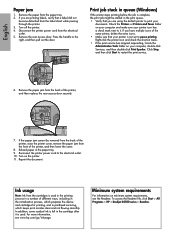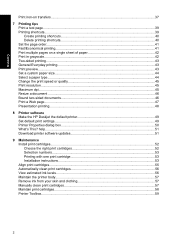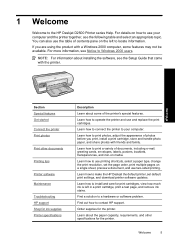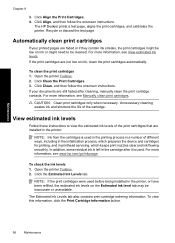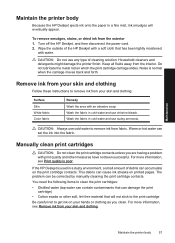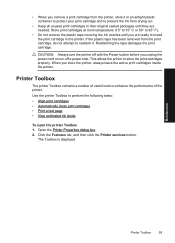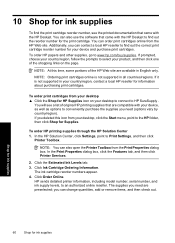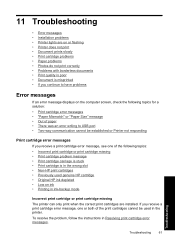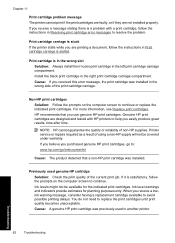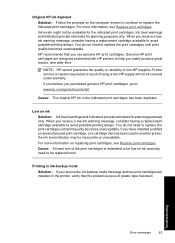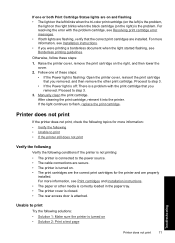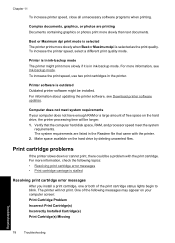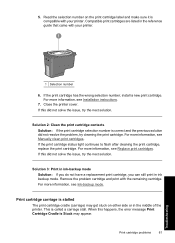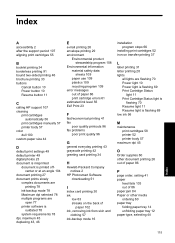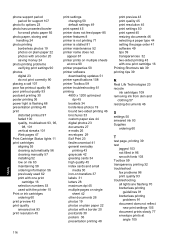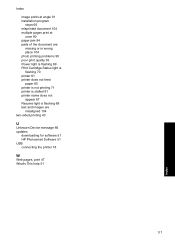HP D2530 Support Question
Find answers below for this question about HP D2530 - Deskjet Color Inkjet Printer.Need a HP D2530 manual? We have 3 online manuals for this item!
Question posted by acook on April 10th, 2014
Ihave A Deskjet 2530. The Ink Was 60 And 56 And57 Cartridge Fits But I Received
an error message when I tried to use them
Current Answers
Related HP D2530 Manual Pages
Similar Questions
Hp1150c Tells, Check Ink Cartridge After Replacing The Color.
I have bought a refill color ink cartridge (41) it wil not print colors, I can print - but only blac...
I have bought a refill color ink cartridge (41) it wil not print colors, I can print - but only blac...
(Posted by pjoerg 9 years ago)
Can Ink Cartridge 56 And57 Be Used In Deskjet 2530
(Posted by acook 10 years ago)
How Do You Fix Error Message The Ink In The Following Cartridge Is Depleted,
black on hp 8250 printer
black on hp 8250 printer
(Posted by pgebus 10 years ago)
Will The Hp75 Ink Cartridge Work In The Ho D4260 Printer,
(Posted by rexmeans 11 years ago)
How Do I Detect The Ink Level In The Cartridges Of The Hp 4500 Printer
(Posted by waddah 13 years ago)