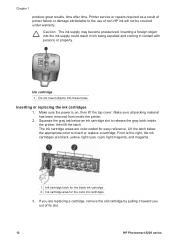HP 8250 Support Question
Find answers below for this question about HP 8250 - PhotoSmart Color Inkjet Printer.Need a HP 8250 manual? We have 7 online manuals for this item!
Question posted by pgebus on October 27th, 2013
How Do You Fix Error Message The Ink In The Following Cartridge Is Depleted,
black on hp 8250 printer
Current Answers
Related HP 8250 Manual Pages
Similar Questions
Ink System Failure.
Hi I bought new hp ink cartridge. No help.Check the battery is ok.Cleaned the printhead twice,no hel...
Hi I bought new hp ink cartridge. No help.Check the battery is ok.Cleaned the printhead twice,no hel...
(Posted by smithvanas 8 years ago)
Showing Error Printing Ink In Backup Mode
lnkjet printerd 1560 giving error printing ink in backup mode blinking power light.
lnkjet printerd 1560 giving error printing ink in backup mode blinking power light.
(Posted by dkgupta4482 11 years ago)
Error 0xc18a0001
Printer initializes ok through "menu: and "tools" but freezes and stops with error message: "Ink Sys...
Printer initializes ok through "menu: and "tools" but freezes and stops with error message: "Ink Sys...
(Posted by rdemers 11 years ago)
Wrong File Format Error Message
I have a powerpoint 2010 slide I'm trying to print as a poster. I have done this numberous times (fo...
I have a powerpoint 2010 slide I'm trying to print as a poster. I have done this numberous times (fo...
(Posted by annekoproski 11 years ago)
Ink System Failure
The ink system has an error message of: The ink system has failed and can no longer print. Refer to ...
The ink system has an error message of: The ink system has failed and can no longer print. Refer to ...
(Posted by nthsbarnes 12 years ago)