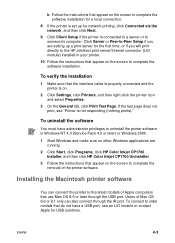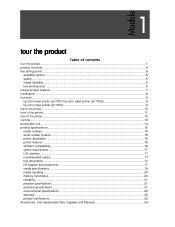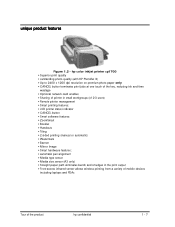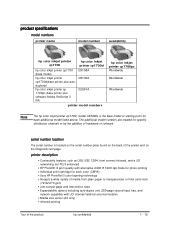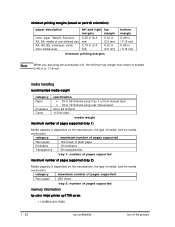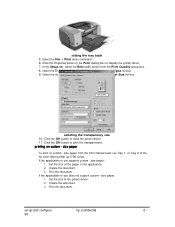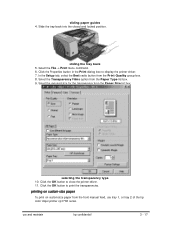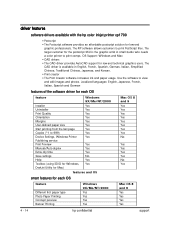HP Cp1700 Support Question
Find answers below for this question about HP Cp1700 - Color Inkjet Printer.Need a HP Cp1700 manual? We have 4 online manuals for this item!
Question posted by barloenev on November 13th, 2010
Poor Color Quality
Colors appear faded on copies even after cleaning and priming cartridges. Suggestions to rememedy this?
Current Answers
Related HP Cp1700 Manual Pages
Similar Questions
Hp Printer Cp 1700 Carriage Latch
The Carriage latch on my HP printer CP 1700 is brokenIt is a small plastic part ( 1 1/2" by 2 1/2") ...
The Carriage latch on my HP printer CP 1700 is brokenIt is a small plastic part ( 1 1/2" by 2 1/2") ...
(Posted by HOUSEFIXR 3 years ago)
Poor Printing Quality
After printing a couple of pages it acts as if the cartridge is out of ink (the printing gets lighte...
After printing a couple of pages it acts as if the cartridge is out of ink (the printing gets lighte...
(Posted by plovell59909 7 years ago)
Printer Will Not Revert To Default Of 1 Copy After Running Off 2 Copies.
Usually I only require one copy of a document. After changing the setting in order to run several du...
Usually I only require one copy of a document. After changing the setting in order to run several du...
(Posted by pennylanee 11 years ago)
Hp Cp1700 Printer?
Where can I get a windows 64 bit driver for my hp Cp1700 printer?
Where can I get a windows 64 bit driver for my hp Cp1700 printer?
(Posted by jboyer26664 12 years ago)