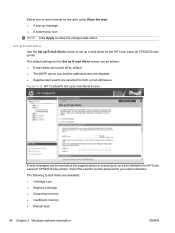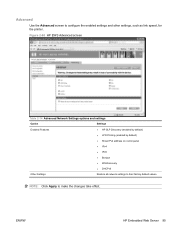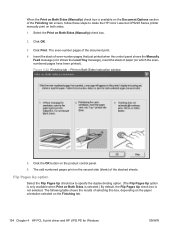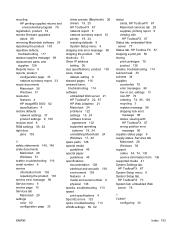HP Color LaserJet Professional CP5225 Support Question
Find answers below for this question about HP Color LaserJet Professional CP5225.Need a HP Color LaserJet Professional CP5225 manual? We have 9 online manuals for this item!
Question posted by Anonymous-111436 on May 15th, 2013
My Cp5225n Is Showing Error 59.co And It Is Making Some Kind Of Cracking Sound
The person who posted this question about this HP product did not include a detailed explanation. Please use the "Request More Information" button to the right if more details would help you to answer this question.
Current Answers
Answer #1: Posted by TommyKervz on May 15th, 2013 11:47 PM
Greetings - Ordinarily, power cycling the machine would clear the error at times - however now that the product gives off strange noise you may need to contact a service tech - Hope I helped.
Related HP Color LaserJet Professional CP5225 Manual Pages
Similar Questions
Hp Color Laserjet Professional Cp5225 , 59.c0 ??????
HP Color LaserJet Professional CP5225 , error 59.C0
HP Color LaserJet Professional CP5225 , error 59.C0
(Posted by m9641 9 years ago)
Error Code 59c what to do
I have the machine hp ColorLaserJet gives me the error code 59c0 what to do to eliminate the code
I have the machine hp ColorLaserJet gives me the error code 59c0 what to do to eliminate the code
(Posted by donfis 9 years ago)
Plotter T-2300 Showing Error Of 42:10
how can remove error 42:10 and some time also showing error 86:01
how can remove error 42:10 and some time also showing error 86:01
(Posted by dilipkumardubey92 10 years ago)
Menu Access Disable
I have printer hp color laserjet pro cp5225n, my problem when i want to open control panel or access...
I have printer hp color laserjet pro cp5225n, my problem when i want to open control panel or access...
(Posted by deban 11 years ago)
Error 59.06.50
Good day! I have HP LaserJet color 500 M551 dn (CF082A). When I turn it ON, at the display of print...
Good day! I have HP LaserJet color 500 M551 dn (CF082A). When I turn it ON, at the display of print...
(Posted by uqit 11 years ago)