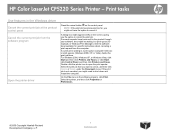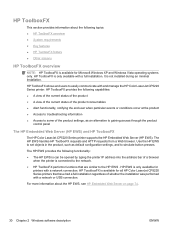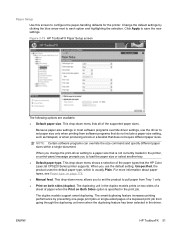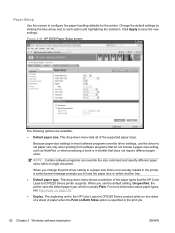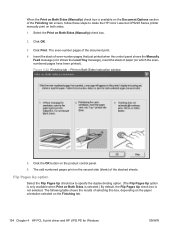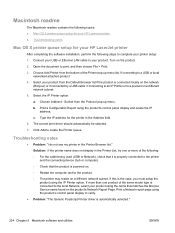HP Color LaserJet Professional CP5225 Support Question
Find answers below for this question about HP Color LaserJet Professional CP5225.Need a HP Color LaserJet Professional CP5225 manual? We have 9 online manuals for this item!
Question posted by deban on February 23rd, 2013
Menu Access Disable
I have printer hp color laserjet pro cp5225n, my problem when i want to open control panel or access any setup on this printer shown message" Menu Access is Disable " and i try by print network config. it was printed and when ping is replay but can't print any file and when i want to add the print can't add the printer kindly help me to solve the problem
Current Answers
Related HP Color LaserJet Professional CP5225 Manual Pages
Similar Questions
How To Config Hp Color Laserjet Cp5225 Network
(Posted by juakum 9 years ago)
Hp Color Laserjet Professional Cp5225 , 59.c0 ??????
HP Color LaserJet Professional CP5225 , error 59.C0
HP Color LaserJet Professional CP5225 , error 59.C0
(Posted by m9641 9 years ago)
Menu Disabled
My HP color LaserJet CP5225 's Menu got disabled.How to enable that?
My HP color LaserJet CP5225 's Menu got disabled.How to enable that?
(Posted by maharoofhira 10 years ago)
Step By Step Instructions On How To Change The Language On A Hp Laserjet Pro
400 m401n printer
400 m401n printer
(Posted by EFImsol 10 years ago)
How To Set Up Hp Laserjet Pro 400 M401n To Print On Wireless Network
(Posted by clrmilne 10 years ago)