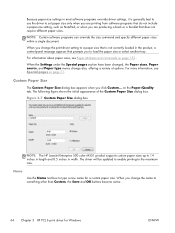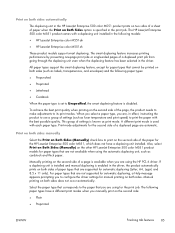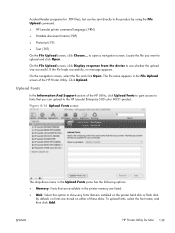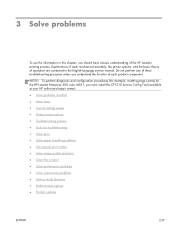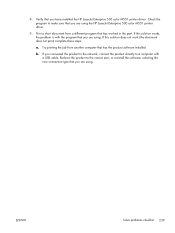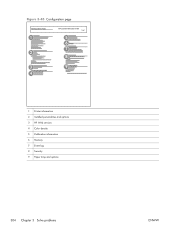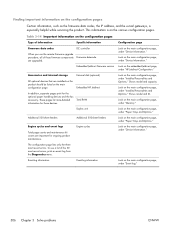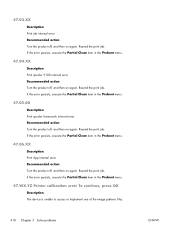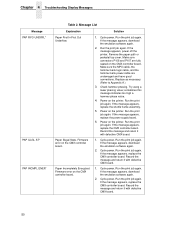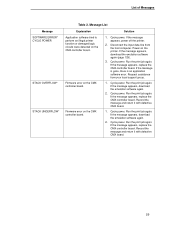HP LaserJet Enterprise 500 Support Question
Find answers below for this question about HP LaserJet Enterprise 500.Need a HP LaserJet Enterprise 500 manual? We have 10 online manuals for this item!
Question posted by uqit on October 5th, 2012
Error 59.06.50
Current Answers
Answer #1: Posted by hzplj9 on October 10th, 2012 1:45 PM
http://h20000.www2.hp.com/bizsupport/site/search/r4_0/jsp/search.jsp?lang=en&cc=us&prodTypeId=321957&prodSeriesId=324375&tx=HP%20LaserJet%20Enterprise%20500
Also this is a link to the codes.
From the codes you may have a faulty cartridge.
Related HP LaserJet Enterprise 500 Manual Pages
Similar Questions
tray