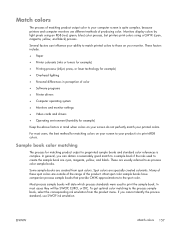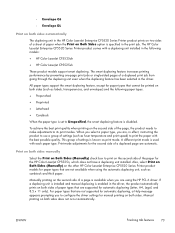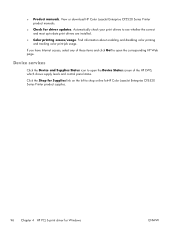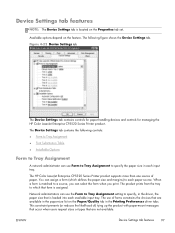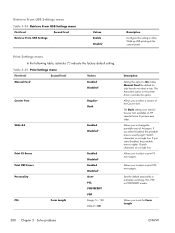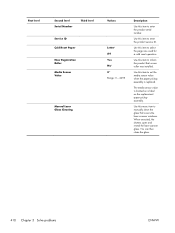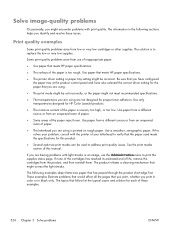HP Color LaserJet Enterprise CP5525 Support Question
Find answers below for this question about HP Color LaserJet Enterprise CP5525.Need a HP Color LaserJet Enterprise CP5525 manual? We have 9 online manuals for this item!
Question posted by lamexLnc on June 4th, 2014
How Do You Manually Input The Ip Adress On An Hp Cp-5525 Laser Printer
The person who posted this question about this HP product did not include a detailed explanation. Please use the "Request More Information" button to the right if more details would help you to answer this question.
Current Answers
Related HP Color LaserJet Enterprise CP5525 Manual Pages
Similar Questions
What Is The Embemded Default Ip Adresse For Hp Designjet 4500
The screen on the plotter is faulty , thus i can not setup ip adresse on plotter.i want to use the w...
The screen on the plotter is faulty , thus i can not setup ip adresse on plotter.i want to use the w...
(Posted by BriceMbongo 1 year ago)
Mon Inprimante Hp Color Laserjet Cp 5525 S'arrete Juste Au Niveau De Initializat
(Posted by fabricemugisho64 3 years ago)
How To Find Mac Address On Hp Laserjet 5525
(Posted by chauas 9 years ago)
Hp Cp-5525 Will Not Go To Ready After A Firmware Upgrade
(Posted by icckdas 10 years ago)
About Hp Color Laser Printer 1525nw
The drivers CD for hp color laser printer cp1525nw shows the drivers of cp 1520 color laser printer,...
The drivers CD for hp color laser printer cp1525nw shows the drivers of cp 1520 color laser printer,...
(Posted by cccc888 12 years ago)