HP Color LaserJet Enterprise CP5525 Support Question
Find answers below for this question about HP Color LaserJet Enterprise CP5525.Need a HP Color LaserJet Enterprise CP5525 manual? We have 9 online manuals for this item!
Question posted by Badldpgar on August 19th, 2014
How To Know, How Much Paper Used Hp Cp5525
The person who posted this question about this HP product did not include a detailed explanation. Please use the "Request More Information" button to the right if more details would help you to answer this question.
Current Answers
There are currently no answers that have been posted for this question.
Be the first to post an answer! Remember that you can earn up to 1,100 points for every answer you submit. The better the quality of your answer, the better chance it has to be accepted.
Be the first to post an answer! Remember that you can earn up to 1,100 points for every answer you submit. The better the quality of your answer, the better chance it has to be accepted.
Related HP Color LaserJet Enterprise CP5525 Manual Pages
HP Color LaserJet Enterprise CP5520 - User guide - Page 9


... panel 68 Link speed and duplex settings 69
6 Paper and print media 71 Understand paper use ...72 Special paper guidelines 72 Change the printer driver to match the paper type and size 74 Supported paper sizes ...75 Supported paper sizes for duplex printing 77 Supported paper types and tray capacity 78 Load paper trays ...80 Load Tray 1 ...80 Load Tray...
HP Color LaserJet Enterprise CP5520 - User guide - Page 12


PANTONE® color matching 158 Advanced color use ...159
HP ColorSphere toner 159 HP ImageREt 3600 159 Paper selection ...159 Color options ...159 Standard red-green-blue (sRGB 160
10 Manage and maintain 161 Print information pages ...162 Print the menu map 162 Print the configuration report 162 Use the HP Embedded Web Server 163 Open the HP Embedded Web Server...
HP Color LaserJet Enterprise CP5520 - User guide - Page 14


...support 211 Hewlett-Packard limited warranty statement 212 HP's Premium Protection Warranty: LaserJet print cartridge limited warranty statement 214 Color LaserJet Fuser Kit, Toner Collection Unit, and ...Protecting the environment 227 Ozone production 227 Power consumption 227 Paper use ...227 Plastics ...227 HP LaserJet print supplies 227 Return and recycling instructions 228 United States...
HP Color LaserJet Enterprise CP5520 - User guide - Page 19


... minimizing waste. Energy savings
Save energy by using recycled paper. It gives you the control you need for the product.
Access this Web site: www.hp.com/go/smartweb.
Job storage
Use the job storage features to select, store, and organize text and graphics from this feature through the printer driver. ENWW
Environmental features
3
Download...
HP Color LaserJet Enterprise CP5520 - User guide - Page 53


... PCL versions and older HP LaserJet products
● The best choice for printing from third-party or custom software programs
● The best choice when operating with mixed environments, which require the product to be fully compatible with the product (using a printer language). HP PCL 6 driver
HP UPD PCL 6 driver HP UPD PS driver HP UPD PCL 5
●...
HP Color LaserJet Enterprise CP5520 - User guide - Page 87


6 Paper and print media
● Understand paper use ● Change the printer driver to match the paper type and size ● Supported paper sizes ● Supported paper types and tray capacity ● Load paper trays ● Configure trays
ENWW
71
HP Color LaserJet Enterprise CP5520 - User guide - Page 88


.... CAUTION: HP LaserJet products use fusers to bond dry toner particles to the paper in the printer driver to set the type and size in very precise dots. the envelope.
● Do not use envelopes that have
● Use peel-off adhesive strips that does not meet Hewlett-Packard's specifications might cause problems for use in color laser printers.
●...
HP Color LaserJet Enterprise CP5520 - User guide - Page 165


... color and clarity even
ENWW
Additional print tasks with Windows
Print business graphics or marketing material
You can print durable, waterproof maps, signs, or menus by using HP Tough Paper. Supported glossy paper
HP glossy paper product Product code
HP Laser Presentation Paper, Q6541A Soft Gloss
HP Laser Presentation Paper, Q2546A Glossy
HP Laser Presentation Paper, Q2552A Glossy
HP...
HP Color LaserJet Enterprise CP5520 - User guide - Page 175


... documents and marketing collateral. HP ColorSphere toner
HP designs the print system (printer, print cartridges, toner, and paper) to deliver superior print quality.
The system's foundation is a system of brilliant colors. ENWW
Advanced color use object tagging, which objects appear on the Color tab in the printer driver. Advanced color use
The product provides automatic...
HP Color LaserJet Enterprise CP5520 - Software Technical Reference - Page 25


... Color LaserJet Enterprise CP5520 Series Printer product comes with software and installers for Microsoft Windows and Apple Computer, Inc., Macintosh systems. Linux and UNIX systems are supported, and software is available on page 105. For information about the following topics: ● Advanced color use ● HP Print View Software ● Font support ● HP Driver Deployment Utility...
HP Color LaserJet Enterprise CP5520 - Software Technical Reference - Page 26


...
The following Web site and look under Learn More. To restrict color-printing access to monitor and control color print-job use. Advanced color use
Color Access Control
The HP Color LaserJet Enterprise CP5520 Series Printer has the ability to a network-connected HP Color LaserJet Enterprise CP5520 Series Printer from the product control panel, follow these steps:
1.
It allows you...
HP Color LaserJet Enterprise CP5520 - Software Technical Reference - Page 46
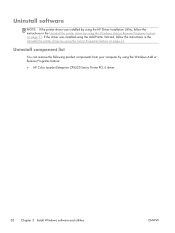
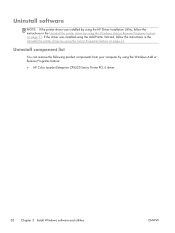
... the Windows Add or Remove Programs feature on page 32. Uninstall software
NOTE: If the printer driver was installed using the Add Printer Wizard, follow the instructions in the Uninstall the printer driver by using the Windows Add or Remove Programs feature: ● HP Color LaserJet Enterprise CP5520 Series Printer PCL 6 driver
30 Chapter 3 Install Windows software and utilities
ENWW
HP Color LaserJet Enterprise CP5520 - Software Technical Reference - Page 92


...HP Color LaserJet Enterprise CP5520 Series Printer supports book and booklet printing.
A booklet is a print job that places two pages on each side of a sheet that can have the following format, where [paper size] depends on the paper... paper for more information. Use the Covers and Print pages on different paper settings on the Paper/Quality tab to print more information, see Paper/...
HP Color LaserJet Enterprise CP5520 - Software Technical Reference - Page 142
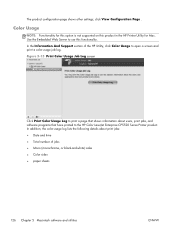
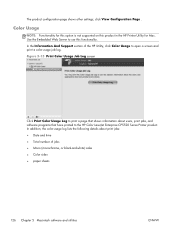
... the HP Color LaserJet Enterprise CP5520 Series Printer product. In addition, the color-usage log lists the following details about users, print jobs, and software programs that have printed to print a page that shows information about print jobs:
● Date and time
● Total number of the HP Utility, click Color Usage to use this product in the HP Printer Utility...
HP Color LaserJet Enterprise CP5520 - Software Technical Reference - Page 186


...
print pages on Both Sides settings, Finishing tab 72
Print Optimizations setting, Advanced tab 42
Print Quality settings, Paper/ Quality tab 62
Printer Features setting, Advanced tab 43
printer hard disk, Device Settings tab 102
Printer Status Notification, Device Settings Tab 101
Printing Shortcuts tab contents 45
Proof and Hold setting, Job Storage tab...
Service Manual - Page 23


... 642
Appendix C Regulatory information 643 FCC regulations ...644 Environmental product stewardship program 645 Protecting the environment 645 Ozone production 645 Power consumption 645 Paper use ...645 Plastics ...645 HP LaserJet print supplies 645 Return and recycling instructions 646 United States and Puerto Rico 646 Multiple returns (more than one cartridge 646 Single returns 646...
Service Manual - Page 278
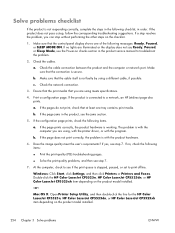
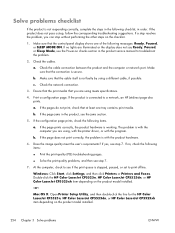
... double-click the line for the HP Color LaserJet CP5525n, HP Color LaserJet CP5525dn, or HP Color LaserJet CP5525xh item depending on checks section in the product service manual to troubleshoot the problem.
2. Make sure that the cable itself is connected to print offline. If the product is not faulty by using , with the printer driver, or with the program. b. The...
Service Manual - Page 543


... with paper from the input tray and load paper that meets the HP paper specifications for a size other than envelopes. ENWW
Solve paper-handling problems 519 Envelope orientation is damaged or in an excessively humid environment. Try using different envelopes. Solution Load envelopes into the input tray. Refer to the HP LaserJet Printer Family Print Media Guide. Remove paper from...
Service Manual - Page 548
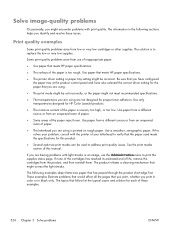
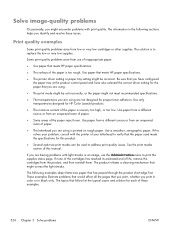
... selected the correct driver setting for HP Color LaserJet products.
● The moisture content of the paper is to address print quality issues. The following sections helps you identify and resolve these examples.
524 Chapter 3 Solve problems
ENWW
Use paper that meets HP paper specifications.
● The printer driver setting or paper tray setting might correct the light streaks...
Service Manual - Page 576
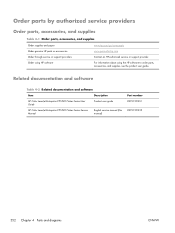
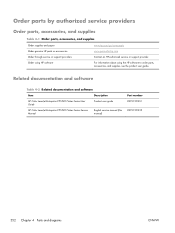
...Guide
Product user guide
HP Color LaserJet Enterprise CP5520 Printer Series Service Manual
English service manual (this manual)
Part number CE707-90901
CE707-90935
552 Chapter 4 Parts and diagrams
ENWW Order parts by authorized service providers
Order parts, accessories, and supplies
Table 4-1 Order parts, accessories, and supplies
Order supplies and paper
www.hp.com/go/suresupply
Order...
Similar Questions
How To Replace Fuser On Hp Cp5525 Printer
(Posted by 11al 10 years ago)
How To Make Settings To Print Double Side Of Paper Using Hp Hp Laserjet 400
m401
m401
(Posted by snoopjspr 10 years ago)
I Just Bought Used Hp Designjet Printer And Looking For Manual
(Posted by grig1107 13 years ago)

