HP Color LaserJet Enterprise CP5525 Support Question
Find answers below for this question about HP Color LaserJet Enterprise CP5525.Need a HP Color LaserJet Enterprise CP5525 manual? We have 9 online manuals for this item!
Question posted by demonshoai on January 21st, 2014
How To Cold Reset Hp Cp5525
The person who posted this question about this HP product did not include a detailed explanation. Please use the "Request More Information" button to the right if more details would help you to answer this question.
Current Answers
There are currently no answers that have been posted for this question.
Be the first to post an answer! Remember that you can earn up to 1,100 points for every answer you submit. The better the quality of your answer, the better chance it has to be accepted.
Be the first to post an answer! Remember that you can earn up to 1,100 points for every answer you submit. The better the quality of your answer, the better chance it has to be accepted.
Related HP Color LaserJet Enterprise CP5525 Manual Pages
HP Color LaserJet Enterprise CP5520 - User guide - Page 59


... for UNIX. For drivers, go to www.hp.com/go/sap/drivers For information, go to www.hp.com/go /jetdirectunix_software to www.hplip.net. For information, go /unixmodelscripts. For the latest model scripts, go to www.hp.com/go to install model scripts using the HP Jetdirect printer installer (HPPI) for other operating systems...
HP Color LaserJet Enterprise CP5520 - User guide - Page 64


...Jetdirect page. If not, you might need to use IP printing to find the HP printer driver, an error message displays. Install the Mac software
Mac
1. Install the software... HP Jetdirect-Socket option. Click the product icon, and follow the onscreen instructions.
4.
If you are connecting the product to print. Find the IP address on the computer.
2. HP Color LaserJet CP5525 Printer ...
HP Color LaserJet Enterprise CP5520 - User guide - Page 80


... or host name for 60 seconds before continuing. Press the down arrow to highlight the Configuration/Status Pages menu, and then press
the OK button. 7. HP Color LaserJet CP5525 Printer Embedded Jetdirect Page
10. Press the down arrow to highlight the Reports menu, and then press the OK button. 6. Find the IP address on a wired...
HP Color LaserJet Enterprise CP5520 - User guide - Page 172
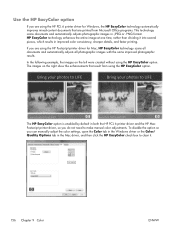
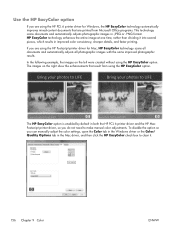
... automatically adjusts photographic images in .JPEG or .PNG format.
HP EasyColor technology enhances the entire image at one time, rather than dividing it .
156 Chapter 9 Color
ENWW To disable the option so you are printed from using the HP PCL 6 printer driver for Mac, HP EasyColor technology scans all documents and automatically adjusts all photographic...
HP Color LaserJet Enterprise CP5520 - User guide - Page 173
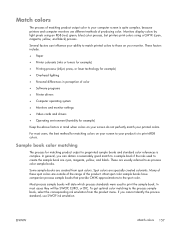
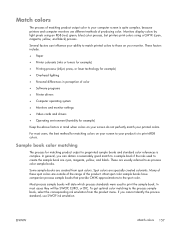
..., yellow, and black. For most cases they will state which process standards were used to print the sample book. These factors include:
● Paper
● Printer colorants (inks or toners for example)
● Printing process (inkjet, press, or laser technology for example)
● Overhead lighting
● Personal differences in perception of the...
HP Color LaserJet Enterprise CP5520 - User guide - Page 245
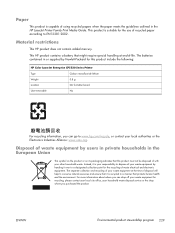
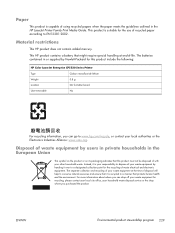
... a manner that might require special handling at the time of disposal will help to conserve natural resources and ensure that this product include the following:
HP Color LaserJet Enterprise CP5520 Series Printer
Type
Carbon monofluoride lithium
Weight
0.8 g
Location
On formatter board
User-removable
No
For recycling information, you purchased the product. This...
HP Universal Print Driver - Direct IP Printing with the Universal Print Driver - Page 5


... your enterprise.
Ask your printing needs. For practical purposes, however, it complex and rich in satellite offices? • How many people share a printer? • Do users have access to operations.
Consider these questions to help assessing your HP solutions architect or account executive for printing? • Is the IT staff remote from printer sites...
HP Color LaserJet Enterprise CP5520 - Software Technical Reference - Page 1


HP COLOR LASERJET ENTERPRISE CP5520
PRINTER SERIES
Software Technical Reference
HP Color LaserJet Enterprise CP5520 - Software Technical Reference - Page 19
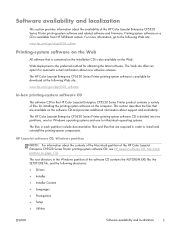
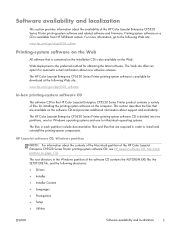
... localization
3 The Web site offers an option for Macintosh operating systems.
The files in order to install and uninstall the printing-system components. The HP Color LaserJet Enterprise CP5520 Series Printer printing-system software is also available on the Web. This section describes the files that is contained on the installation CD is available for...
HP Color LaserJet Enterprise CP5520 - Software Technical Reference - Page 20
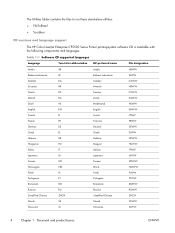
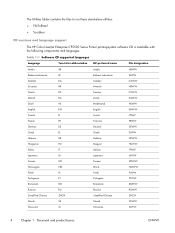
... utilities: ● FileToEmail ● Scrubber
CD versions and language support
The HP Color LaserJet Enterprise CP5520 Series Printer printing-system software CD is available with the following components and languages.
Table 1-1 Software CD supported languages
Language
Two-letter abbreviation HP-preferred name
File designation
Arabic Bahasa Indonesian Catalan Croatian Czech Danish...
HP Color LaserJet Enterprise CP5520 - Software Technical Reference - Page 22


Driver languages
The HP Color LaserJet Enterprise CP5520 Series Printer product provides driver support in the following languages. Table 1-2 Supported printer driver languages
Component
Language list
HP PCL 6 Print Driver
● Arabic
HP PCL 5 Universal Print Driver
● Bulgarian
HP PCL 6 Universal Print Driver
● Catalan
HP PS Universal Print Driver
● Croatian
&#...
HP Color LaserJet Enterprise CP5520 - Software Technical Reference - Page 23


...; Slovenian ● Spanish ● Swedish ● Thai ● Turkish ● Ukrainian ● Simplified Chinese ● Traditional Chinese
ENWW
Software availability and localization
7 Installer languages
The HP Color LaserJet Enterprise CP5520 Series Printer product provides installer component support in the following languages.
HP Color LaserJet Enterprise CP5520 - Software Technical Reference - Page 103


... set. Figure 4-18 Color tab
The Color tab contains the following figure. Color output can also be converted to fine-tune the color treatments and halftoning. Color tab features
NOTE: The Color tab is shown in the following sets of controls: ● Color Options ● Color Themes ● Document preview image ● HP EasyColor
ENWW
Color tab features 87 Use...
HP Color LaserJet Enterprise CP5520 - Software Technical Reference - Page 142
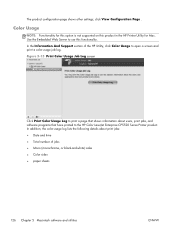
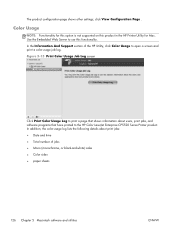
... use this product in the HP Printer Utility for Mac. Use the Embedded Web Server to open a screen and print a color-usage job log. The product configuration page shows other settings; Figure 5-15 Print Color Usage Job Log screen
Click Print Color Usage Log to print a page that have printed to the HP Color LaserJet Enterprise CP5520 Series Printer product.
Service Manual - Page 302
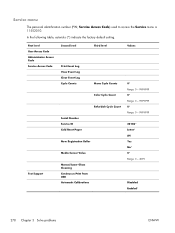
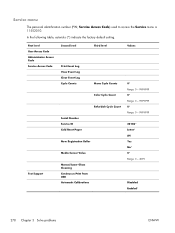
...
Test Support
Second level
Third level
Values
Print Event Log View Event Log Clear Event Log Cycle Counts
Mono Cycle Counts
Color Cycle Count
Refurbish Cycle Count
Serial Number Service ID Cold Reset Paper
New Registration Roller
Media Sensor Value
Manual Laser Glass Cleaning
Continuous Print from USB
Automatic Calibrations
0* Range: 0 - 9999999 0* Range...
Service Manual - Page 434
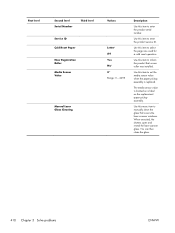
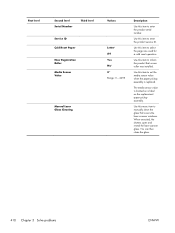
...replacement paper pickup assembly. Use this item to select the page size used for a cold reset operation.
When executed, the shutters open and reveal the laser-scanner glass. You can... enter the product service ID. First level
Second level Serial Number
Third level
Service ID Cold Reset Paper
New Registration Roller
Media Sensor Value
Manual Laser Glass Cleaning
Values
Letter* A4 Yes No...
Service Manual - Page 559


... event log. First level Test Support
Second level View Event Log Clear Event Log Cycle Counts
Third level
Mono Cycle Counts Color Cycle Count Refurbish Cycle Count
Serial Number Service ID
Cold Reset Paper New Registration Roller Media Sensor Value
Manual Laser Glass Cleaning
Continuous Print from an external USB. Use this item...
Service Manual - Page 564
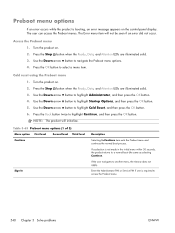
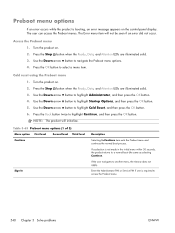
The user can access the Preboot menus. Press the OK button to highlight Cold Reset, and then press the OK button. 6. Turn the product on the control-panel display... not made in the initial menu within 30 seconds, the product returns to navigate the Preboot menu options. 4. Cold reset using the Preboot menu 1. Use the Down arrow button to highlight Continue, and then press the OK button. ...
Service Manual - Page 569


...(5 of 5)
Menu option
First level
Second level
Third level
Administrator continued
Startup Options
Cold Reset
First Power
Skip Plugins
ENWW
Skip Cal Show Revision
Lock Service
Description
Select the Startup ... product to configure the HP firmware first, followed by the thirdparty applications. Once the product power is turned on the disk will cause the printer to initialize and show ...
Service Manual - Page 675
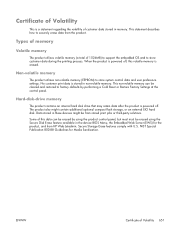
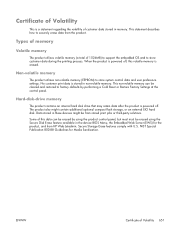
...data after the product is powered off , this data can be erased by performing a Cold Reset or Restore Factory Settings at the control panel. Secure Storage Erase features comply with U.S....party solutions.
NIST Special Publication 800-88 Guidelines for the product, and from HP Web Jetadmin. Certificate of Volatility
This is a statement regarding the volatility of customer data...
Similar Questions
How To Replace Fuser On Hp Cp5525 Printer
(Posted by 11al 10 years ago)

