HP Color LaserJet Enterprise CM4540 Support Question
Find answers below for this question about HP Color LaserJet Enterprise CM4540 - MFP.Need a HP Color LaserJet Enterprise CM4540 manual? We have 12 online manuals for this item!
Question posted by jazzoplaym on June 4th, 2014
How Do I Change The Toner Collection Unit In A Cm4540
The person who posted this question about this HP product did not include a detailed explanation. Please use the "Request More Information" button to the right if more details would help you to answer this question.
Current Answers
There are currently no answers that have been posted for this question.
Be the first to post an answer! Remember that you can earn up to 1,100 points for every answer you submit. The better the quality of your answer, the better chance it has to be accepted.
Be the first to post an answer! Remember that you can earn up to 1,100 points for every answer you submit. The better the quality of your answer, the better chance it has to be accepted.
Related HP Color LaserJet Enterprise CM4540 Manual Pages
HP Color LaserJet Enterprise CM4540 MFP - Software Technical Reference - Page 177
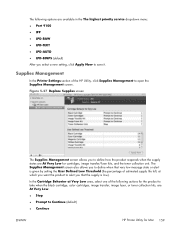
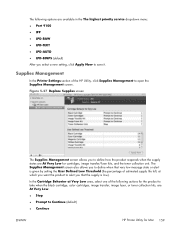
...● Continue
ENWW
HP Printer Utility for cartridges, image transfer/fuser kits, and the toner collection unit. Figure 5-27 Replace Supplies screen
The Supplies Management screen allows you that the supply is...actions for the product to take when the black cartridge, color cartridges, image transfer, image fuser, or toner collection kits, are At Very Low for Mac 159
Supplies ...
HP Color LaserJet Enterprise CM4540 MFP - User Guide - Page 10


...HP fraud hotline and Web site 109 Replacement instructions ...110 Replace print cartridges 110 Replace the toner collection unit 112 Replace the staple cartridge 115 Solve problems with supplies 116 Check the print cartridges 116 ...Get help for any printing option with Windows 130 Change the number of print copies with Windows 130 Save custom print settings for reuse with Windows 131
...
HP Color LaserJet Enterprise CM4540 MFP - User Guide - Page 25
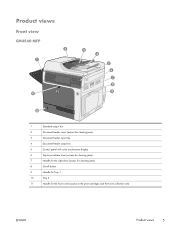
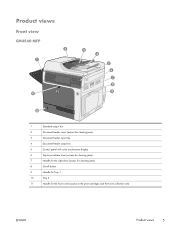
...
4
Document feeder output bin
5
Control panel with color touchscreen display
6
Top-cover-release lever (access for clearing jams)
7
Handle for the right door (access for clearing jams)
8
On-off button
9
Handle for Tray 1
10
Tray 2
11
Handle for the front cover (access to the print cartridges and the toner collection unit)
ENWW
Product views
5
HP Color LaserJet Enterprise CM4540 MFP - User Guide - Page 26


CM4540f MFP
2 1
14
13
3 4
5 6 7 8 9
10
11 12
1
Standard output bin
2
Document feeder cover (access for clearing jams)
3
Document feeder input tray
4
Document feeder output bin
5
Control panel with color touchscreen display
6
Top-cover-release lever (access for clearing jams)
... front cover (access to the print cartridges and the toner collection unit)
6
Chapter 1 Product basics
ENWW
HP Color LaserJet Enterprise CM4540 MFP - User Guide - Page 27


...MFP
1
2
3
17 16
4 5 6 7 8 9 10
11
12
13
15 14
1
Mailbox output bins
2
HP Stapling Mailbox accessory
3
Document feeder cover (access for clearing jams)
4
Document feeder input tray
5
Document feeder output bin
6
Control panel with color... (access to the print cartridges and the toner collection unit)
17
Stapler release lever (access to the staple cartridge)
ENWW
Product views
7
HP Color LaserJet Enterprise CM4540 MFP - User Guide - Page 58
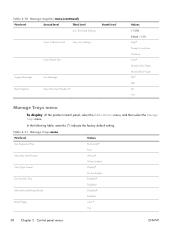
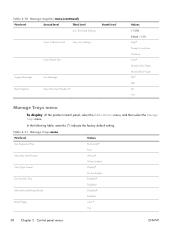
... Supplies menu (continued)
First level
Second level
Third level
Low Threshold Settings
Fourth level
Toner Collection Unit
Very Low Settings
Color/Black Mix
Supply Messages Reset Supplies
Low Message New Document Feeder Kit
Values 1-100%... Default = 10% Stop* Prompt to continue Continue Auto* Mostly Color Pages Mostly Black Pages On* Off No Yes
Manage Trays menu
To display: ...
HP Color LaserJet Enterprise CM4540 MFP - User Guide - Page 132
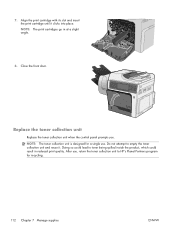
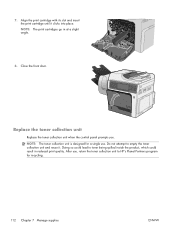
... into place. NOTE: The print cartridges go in reduced print quality.
NOTE: The toner collection unit is designed for a single use , return the toner collection unit to toner being spilled inside the product, which could result in at a slight angle.
8. Replace the toner collection unit
Replace the toner collection unit when the control panel prompts you. Doing so could lead to HP's Planet...
HP Color LaserJet Enterprise CM4540 MFP - User Guide - Page 133


Grasp the top of the unit. Place the attached cap over the opening at the top of the toner collection unit and remove it from the product.
3.
1. Open the front door. ENWW
Replacement instructions 113 Make sure that the door is completely open.
2.
HP Color LaserJet Enterprise CM4540 MFP - User Guide - Page 134


NOTE: If the toner collection unit is not installed correctly, the front door does not close completely. Remove the new toner collection unit from its packaging.
5. To recycle the used toner collection unit, follow the instructions included with the new toner collection unit.
114 Chapter 7 Manage supplies
ENWW 4. Insert the bottom of the new unit into the product first and then push the ...
HP Color LaserJet Enterprise CM4540 MFP - User Guide - Page 143


... kit is at its estimated end of life.
ENWW
Solve problems with the transfer kit. After a toner collection unit has reached its approximated end of life, HP's premium Protection Warranty on that supply has ended.
wrong color print cartridge. After an HP supply has reached the very low threshold, the HP premium protection warranty...
HP Color LaserJet Enterprise CM4540 MFP - User Guide - Page 144


... the product. Toner collection unit very low
The toner collection unit is almost full, and the product is configured to print when the toner collection unit is for that supply has ended. You do not need to replace the supplies at this point. If the print quality is no longer acceptable, replace the print cartridge. Used supply in color, either...
HP Color LaserJet Enterprise CM4540 MFP - User Guide - Page 344
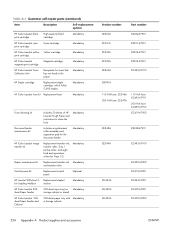
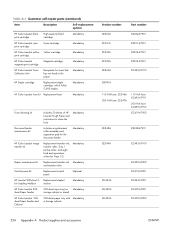
...Description
Self-replacement options
HP Color LaserJet black print cartridge
High-capacity black cartridge
Mandatory
HP Color LaserJet cyan print cartridge
Cyan cartridge
Mandatory
HP Color LaserJet yellow Yellow cartridge print cartridge
Mandatory
HP Color LaserJet magenta print cartridge
Magenta cartridge
Mandatory
HP Color LaserJet Toner Collection Unit
Receptacle for Trays 2-5.
HP Color LaserJet Enterprise CM4540 MFP - User Guide - Page 378


...59 product on wired networks,
Windows 75 software, USB connections 73 software, wired networks 77 toner collection unit 112 interface ports locating 8, 9 Internet Explorer, versions supported HP Embedded Web Server
266 IP...call report 260 speed dial list report 260 lower-right door jams 305
M Mac
changing paper types and sizes 66
driver settings 63, 66 problems, troubleshooting 319 removing software...
HP Color LaserJet Enterprise CM4540 MFP - User Guide - Page 382


See print
cartridges toner collection unit
replacing 112 top cover
jams 297 tough paper 163 transparencies
automatic sensing 102 printing (Windows) 145 trapping 170 Tray 1 automatic paper sensing 102 ...
manually configuring IPv4 parameters 79
manually configuring IPv6 parameters 80
technical support online 336
temperature requirements 338 tips iii tone dialing
setting 213 toner cartridges.
Service Manual - Page 9


... ...96 Post-service test ...97 Print-quality test ...97 Parts removal order ...98 Customer self repair (CSR) components 100 Control panel ...100 Print cartridges ...103 Toner-collection unit 104 Formatter PCA ...106 Fax card ...107 Remove the fax card 107 Hard drive ...108 Remove the hard drive 108 Tray ...111 Fuser ...112 Feed...
Service Manual - Page 20


... continue, touch "OK" ...... 497 48.01.XX Error 498 48.03.XX Error 498 48.05.XX Error 499 49.21.49 The device has a detection problem 499 49.XX.YY Error To continue turn off then on 499 50.WX.YZ Fuser Error To continue turn off then...continue turn off then on 511 58.00.04 Error To continue turn off then on 512 59.00.B0 Cleaning motor error Replace Toner Collection Unit ...... 512
xviii
ENWW
Service Manual - Page 24
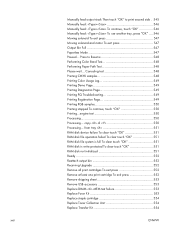
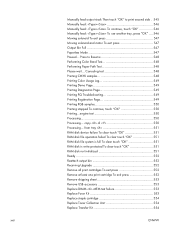
Manually feed output stack Then touch "OK" to print second side . 545 Manually feed:
Service Manual - Page 25
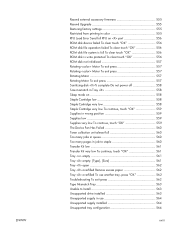
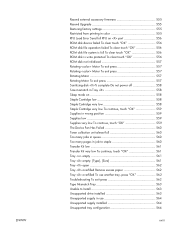
ENWW
Resend external accessory firmware 555 Resend Upgrade 555 Restoring factory settings 555 Restricted from printing in color 555 RFU Load Error Send full RFU on port 556 ROM disk device failed To clear touch "OK 556 ROM disk file operation failed To clear touch "OK 556 ROM disk file system is full...
Service Manual - Page 612
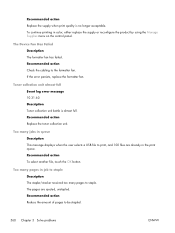
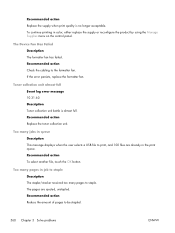
... action Replace the supply when print quality is almost full. Toner collection unit almost full Event log error message 10.31.60 Description Toner collection unit bottle is no longer acceptable. The Device Fan Has Failed Description The formatter fan has failed.
The pages are already in color, either replace the supply or reconfigure the product by using...
Service Manual - Page 709
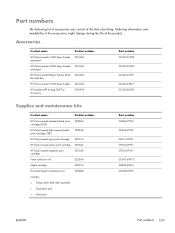
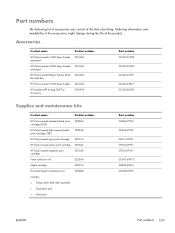
... kits
Product name1
Product number
HP Color LaserJet standard black print cartridge (8.5K)
CE260A
HP Color LaserJet high capacity black print cartridge (18K)
CE264X
HP Color LaserJet cyan print cartridge CF031A
HP Color LaserJet yellow print cartridge CF032A
HP Color LaserJet magenta print cartridge
CF033A
Toner collection unit
CE265A
Staple cartridge
C8091A
Document feeder...
Similar Questions
How Do You Reset Hp Toner Collection Unit Cm4540
(Posted by alascubab 9 years ago)
How To Reset The Transfer Unit Cm4540
(Posted by lordjc25 9 years ago)
Hp M1210 Mfp How To Change Toner
(Posted by lilmgra 10 years ago)
Cm4540 How To Reset Collection Unit
(Posted by mjd3Susan 10 years ago)
Laserjet M1217nfw Mfp How To Change Toner Cartridge
(Posted by dontqym 10 years ago)

