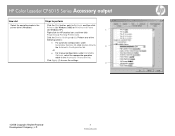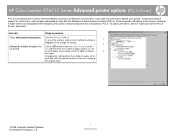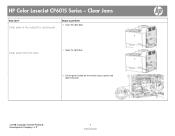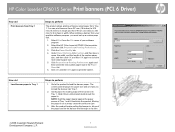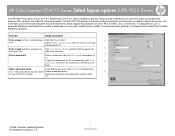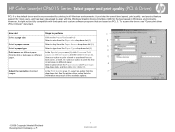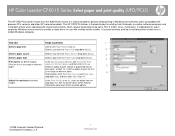HP Color LaserJet CP6015 Support Question
Find answers below for this question about HP Color LaserJet CP6015.Need a HP Color LaserJet CP6015 manual? We have 29 online manuals for this item!
Question posted by aldinocardoso on April 18th, 2012
Kit Transfer Cp6015
How I install the kit transfer HP CP6015 and reset .
Thanks,
Aldino Cardos
Current Answers
Related HP Color LaserJet CP6015 Manual Pages
Similar Questions
Hp 33481a - Laserjet Iiip B/w Laser Printer Problems
Hi,I have HP 33481A - LaserJet IIIp B/W Laser Printer.. It has a parallel port, but I have connected...
Hi,I have HP 33481A - LaserJet IIIp B/W Laser Printer.. It has a parallel port, but I have connected...
(Posted by mihalbartos 8 years ago)
What Are The Meaning Of All Symbols On Hp 2500l-color Laser Jet Laser Printer?
(Posted by monicashaba 10 years ago)
How Can I Install Drivers For Hp Color Laserjet 2605 Printer
how can i install drivers for hp color laserjet 2605 printer moreover i installed universal printer...
how can i install drivers for hp color laserjet 2605 printer moreover i installed universal printer...
(Posted by shellyeso 11 years ago)
50:10 Fuser Error
HP CP6015n LASER Printer showing 50;10 fuser error frequently. OFF / ON Printer then working few mi...
HP CP6015n LASER Printer showing 50;10 fuser error frequently. OFF / ON Printer then working few mi...
(Posted by VMathavaraman 12 years ago)
I Do Not Have Installation Cd For Installing My Hp Cp1215 Color Laser Printer.
HOW CAN I CONNECT MY HP CP1215 COLOR LASER PRINTER TO MY COMPUTER WITHOUT A CD WHICH I DO NOT HAVE
HOW CAN I CONNECT MY HP CP1215 COLOR LASER PRINTER TO MY COMPUTER WITHOUT A CD WHICH I DO NOT HAVE
(Posted by santhanam68 12 years ago)