HP Color LaserJet CP2025 Support Question
Find answers below for this question about HP Color LaserJet CP2025.Need a HP Color LaserJet CP2025 manual? We have 14 online manuals for this item!
Question posted by dianereichhart on December 10th, 2012
Print On 4x6 Photo Paper
I keep getting paper jam when using drop down tray
Current Answers
There are currently no answers that have been posted for this question.
Be the first to post an answer! Remember that you can earn up to 1,100 points for every answer you submit. The better the quality of your answer, the better chance it has to be accepted.
Be the first to post an answer! Remember that you can earn up to 1,100 points for every answer you submit. The better the quality of your answer, the better chance it has to be accepted.
Related HP Color LaserJet CP2025 Manual Pages
HP Universal Print Driver for Windows, Version 4.1 - Technical Frequently Asked Questions (FAQ) - Page 11


... Active Directory services.
Managed Printer Lists issues
• Web Jetadmin 10.0 printer list xml definitions are not compatible with Universal Print Driver 4.4.2
Job storage/secure printing issues
• The HP Color LaserJet 5550 does not use the client's username as default. • Navigating to Printing Shortcuts resets the Job Storage options.
The default paper size is not supported...
HP Universal Print Driver for Windows, Version 4.1 - Technical Frequently Asked Questions (FAQ) - Page 12


... two are not job logging. • In the version 4.1 driver, garbage displays in the spooler. • HP Color LaserJet 5550 displays an intermittent error 49.
8
Universal Print Driver Frequently Asked Questions Other resolved issues
• The printer hostname fails if it contains a "." (period) character. • The HPZUI4wm.dll file causes the spooler to crash...
HP Printers - Supported Citrix Presentation Server environments - Page 27


... settings configured farm-wide at the server level or on the feature. Note on to the XenApp™ server farm to the printer through Jetdirect.
Drivers for multiple users.
Test methodology HP LaserJet/Business Inkjet/Designjet/Deskjet printers were attached to the print server using the HP LaserJet/Business Inkjet/Designjet/Deskjet printers and drivers listed above.
HP Color LaserJet CP2020 Series - Color - Page 1


...useful for printing all color documents.
This option is recommended for printing color documents that will be photocopied or faxed. HP Color LaserJet CP2020 Series Printer - The Automatic color adjustment option optimizes the neutral-gray color treatment, halftones, and edge enhancements for color documents. Print in Grayscale
Select the Print in black and white. Adjust color / color...
HP Color LaserJet CP2020 Series - Color - Page 3


... off both trapping and adaptive halftoning.
© 2008 Copyright Hewlett-Packard Development Company, L.P.
3 www.hp.com Adaptive halftoning is useful for large, solid-filled print areas and enhances photographs by overlapping the edges of detail. HP Color LaserJet CP2020 Series Printer - This method produces smoother gradients and transitions to perform
● Halftone options affect the...
HP Color LaserJet CP2020 Series - Manage and Maintain - Page 7


....hp.com
HP Color LaserJet CP2020 Series Printer - Clear jams in tray 1
Clear jams in tray 2
Steps to perform
NOTE: If the sheet tears, make sure that all of the fragments are removed before you resume printing. If paper has entered far enough into tray 1, remove tray 2, drop the tray 1 plate down, and then remove the paper from tray 1. Manage and Maintain
Clear paper jams
How do I?
HP Color LaserJet CP2020 Series - Print Tasks - Page 2


..., L.P.
1 www.hp.com Or, click Help to perform
1 On the File menu in the printer driver.
Print tasks
Open the printer driver
How do I?
HP Color LaserJet CP2020 Series Printer - Get help for any item in the software program, click Print.
2 Select the printer, and then click Properties or Preferences. A pop-up message displays that provides information about the...
HP Color LaserJet CP2020 Series - Software Technical Reference - Page 23


... LaserJet CP2020 Series Printer ● Prints up to optimize print quality.
● The print cartridges use .
● Offers automatic duplexing (HP Color LaserJet CP2025dn and HP Color LaserJet CP2025x only).
● Includes 128-megabyte (MB) random-access memory (RAM). For information about the number of pages the cartridges can print, see www.hp.com/go/pageyield. and A4-sized paper...
HP Color LaserJet CP2020 Series - Software Technical Reference - Page 39


..., and open the preferred language folder, or go to provide a simple and consistent installation method for the printer. This selection opens the HP Color LaserJet CP2020 Series Printer Install Notes.
● Optimizing Print Quality (video) Watch a short video that uses a direct USB connection. Download software updates. To access the PDF version, either browse this button indicates...
HP Color LaserJet CP2020 Series - Software Technical Reference - Page 79


....
For more information about paper types, see Paper type: on page 192.
When you change the print-driver setting to set paper size only when printing from software programs that do not include a paper-size setting, such as NotePad, or when producing a book or a booklet that the HP Color LaserJet CP2020 Series printer supports. Paper Handling
Use this screen to each...
HP Color LaserJet CP2020 Series - Software Technical Reference - Page 87


... reasons. Paper Types Use the Paper Types screen to map the print modes that controls the print speed and the fuser temperature of the printer. Also, the Plain paper type can be adjusted on heavier paper, such as glossy or photo paper, without setting the correct print mode can be remapped for paper types that are colors near solid density. Printing on the Paper Types...
HP Color LaserJet CP2020 Series - Software Technical Reference - Page 116


...that the HP Color LaserJet CP2020 Series printer supports.
When you change the print-driver setting to load the paper size or select another tray.
● Default paper type. This drop-down menu shows a selection of the supported paper sizes. Because paper-size settings in most software programs override driver settings, use the default setting, Unspecified, the printer uses the default...
HP Color LaserJet CP2020 Series - Software Technical Reference - Page 118


... Copies option. Figure 2-53 HP EWS Printing screen
Software Description
● Copies. For the HP Color LaserJet CP2020 Series printer, valid entries are treated independently. Use this communication does not take place, and... shorter edge of the document is 1. The top edge of the paper. Printing
Use the Printing screen to change to the last valid value that appeared in the box. This...
HP Color LaserJet CP2020 Series - Software Technical Reference - Page 183


4 HP PCL 6 print driver and HP PS Universal Print Driver for Windows
Introduction
The HP Color LaserJet CP2020 Series printer supports the following drivers: the HP PCL 6 print driver and the HP PS Universal Print Driver. ● Change the print driver settings for Windows ● Help system ● Advanced tab features ● Printing Shortcuts tab ● Paper/Quality tab features ●...
HP Color LaserJet CP2020 Series - Software Technical Reference - Page 201


... 200g ● HP Matte Photo 200g) ● HP Color Laser Photo Glossy 220g (default)
Paper sizes:
● 4x6 (default) ● 10x15cm
Paper source:
● Automatically Select (default) ● Printer auto select
HP PCL 6 print driver and HP PS Universal Print Driver for Windows
ENWW
Printing Shortcuts tab 181
Click Reset to create a custom printing shortcut. Table 4-4 Glossy...
HP Color LaserJet CP2020 Series - Software Technical Reference - Page 211


... Print Driver for Tray 2
1 The product supports a wide range of standard and custom sizes of paper. The following table identifies the paper types the HP Color LaserJet CP2020 Series printer supports in the Units group box (either Inches or Millimeters).
The following tables summarizes paper size limits. Single sheet of HP LaserJet glossy paper or HP LaserJet photo paper for Tray...
HP Color LaserJet CP2020 Series - Software Technical Reference - Page 217
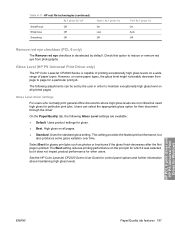
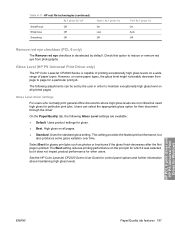
...
also produces some paper types, the gloss level might noticeably decrease from photographs. See the HP Color LaserJet CP2020 Series User Guide for gloss. ● Best.
Gloss Level (HP PS Universal Print Driver only)
The HP Color LaserJet CP2020 Series is deselected by the user in order to page for a particular print job. Uses product settings for control...
HP Color LaserJet CP2020 Series - Software Technical Reference - Page 253


...: This document describes drivers that are used by the provided HP LaserJet Installer.
Topics: ● Printing-system software
Printing-system software
The HP Color LaserJet CP2020 Series printer printing-system software is available for use by the HP LaserJet Installer for Mac: ● HP Color LaserJet CP2025 PPD ● HP Color LaserJet CP2025 PDE ● HP EWS Gateway
Topics...
HP Color LaserJet CP2020 Series - Software Technical Reference - Page 278


...Tray 1 and Tray 2 specifications
Tray 1 and Tray 2
Dimensions1
Weight
Capacity2
Paper
Minimum: 76 x 127 mm (3 x 5 inches) Maximum: 216 x 356 mm
60 to 163 g/m2 (16 to 43 lb)
Up to 58 lb)
HP LaserJet photo paper
minimum and maximum
sizes.
Engineering details
Custom paper sizes
The following table identifies the paper types the HP Color LaserJet CP2020 Series printer supports in trays...
HP Color LaserJet CP2020 Series - User Guide - Page 74


... color use
The product provides automatic color features that provide the best print quality for each object. Carefully designed and tested color tables provide smooth, accurate color rendition of smooth colors. HP ColorSphere toner
HP designs the print system (printer, print cartridges, toner, and paper) to work .
These new technologies, coupled with millions of all printable colors. Color...
Similar Questions
If I Can Print A Letter In Printer Hp Laserjet Pro 400 Color M451
(Posted by eldehar 10 years ago)
How To Print Using 4x6 Photo Paper On A Hp Color Laserjet Cp2025
(Posted by ivmari 10 years ago)
How Do I Print 4x6 Photos On My Hp Color Laserjet Cp2025
(Posted by yoyogh 10 years ago)

