HP Color LaserJet CP2025 Support Question
Find answers below for this question about HP Color LaserJet CP2025.Need a HP Color LaserJet CP2025 manual? We have 14 online manuals for this item!
Question posted by ninojo on February 11th, 2014
How To Print 4x6 Photo From Hp Cp2025
The person who posted this question about this HP product did not include a detailed explanation. Please use the "Request More Information" button to the right if more details would help you to answer this question.
Current Answers
There are currently no answers that have been posted for this question.
Be the first to post an answer! Remember that you can earn up to 1,100 points for every answer you submit. The better the quality of your answer, the better chance it has to be accepted.
Be the first to post an answer! Remember that you can earn up to 1,100 points for every answer you submit. The better the quality of your answer, the better chance it has to be accepted.
Related HP Color LaserJet CP2025 Manual Pages
HP Universal Print Driver for Windows, Version 4.1 - Technical Frequently Asked Questions (FAQ) - Page 11


... PowerPoint, there's a problem with Universal Print Driver Managed Printer List definitions.
Universal Print Driver Frequently Asked Questions
7 Universal Print Driver defaults
How does the Universal Print Driver determine the default paper size?
SNMPv3 is used with Universal Print Driver 4.4.2
Job storage/secure printing issues
• The HP Color LaserJet 5550 does not use the client...
HP Jetdirect External Print Server Products - External USB Compatibility - Page 2


..., 4240, 4250, 4350, and 5200 series; As a result, some of printers. Its eventual replacement is at the latest available version. HP Deskjet 5550, 5650, 6940, 6980, and 9800 series; HP Officejet Pro K8600, L7300, L7500, L7600, L7700, 6200, 8500, and 9100 series HP Color LaserJet CP1515, CP1518, CP2025, CP3505, CP3525, CP4005, CP6015, 2500, 2550, 2600, 2605, 2700...
HP Jetdirect External Print Server Products - External USB Compatibility - Page 4


... webscan ** except HP Photosmart 7200 series printers
© February 2007 Hewlett-Packard Development Company, L.P. Microsoft, Windows, and Windows NT/2000/XP are trademarks or registered trademarks of Microsoft Corporation in conjunction with the furnishing or use of merchantability and fitness for any kind with Edgeline Technology*
* printing only; HP Color LaserJet CP4005, 1500, 2500...
HP Printers - Supported Citrix Presentation Server environments - Page 1


...
November 2008
Executive summary...2 What's new ...2 Versions of Terminal Server and Citrix supported by HP 2 Testing performed by HP ...3 HP LaserJet printers and supported driver versions 4 HP Color printers with Edgeline Technology and supported driver versions 12 Using the HP Universal Print Driver version 4.7 for Windows in Citrix environments 12 The difference between the Citrix and...
HP Printers - Supported Citrix Presentation Server environments - Page 27


....25.9) &
HP Color LaserJet 3000 Series PS(61.71.661.41)
HP LaserJet 4000 Series PCL6 (4.27.4000.0)
HP Business Inkjet 1100 Series (2.236.2.0)
HP Deskjet D2300 Series (60.61.243.0)
HP Deskjet 5400 Series (60.51.645.0)
HP Designjet 4000ps PS3 (61.71.362.31)
Known issues with shared printers attached to them. Administrators import these network print servers into...
HP Color LaserJet CP2020 Series - Color - Page 1


...
Select the Print in black and white. HP Color LaserJet CP2020 Series Printer - Adjust color / color settings
Automatic
Steps to perform
Setting color options to print a color document in Grayscale option from the printer driver to Automatic typically produces the best possible print quality for color documents. Color
Adjust color / color settings
How do I? When Print in a document...
HP Color LaserJet CP2020 Series - Color - Page 3


... the top priority.
● Detail is on.
● Normal sets trapping at a minimal level. Select this option when uniform and smooth area fills are rendered. Color
How do I? Edge
control has two components: adaptive halftoning and trapping. HP Color LaserJet CP2020 Series Printer -
HP Color LaserJet CP2020 Series - Software Technical Reference - Page 5


... 16 HP Color LaserJet CP2020 Series printing-system CD browser ...... 18 Installer features 19 HP Color LaserJet CP2020 Series print drivers 20 Select the best print driver 21 Complete LaserJet printing system (Recommended Install 21 HP PCL 6 22 HP PS Universal Print Driver 23 HP print drivers 23 Driver version numbers for MS Windows operating systems 24 HP driver diagnostic printer check...
HP Color LaserJet CP2020 Series - Software Technical Reference - Page 9


... 168 Graphic settings ...168 Image Color Management settings 169 TrueType Font settings 169 Document Options ...169 Advanced Printing Features 169 PostScript Options (HP PS Universal Print Driver only 170 PostScript Output option 170 TrueType Font Download option 170 PostScript Language Level 170 Send PostScript Error Handler 170 Printer Features 171 Print All Text as Black 171...
HP Color LaserJet CP2020 Series - Software Technical Reference - Page 22


... the structure of this STR. Chapter 5, Macintosh software and utilities This chapter provides instructions for installing the HP Color LaserJet CP2020 Series printer in the addendum:
● Lists of the HP Color LaserJet CP2020 Series printer
● Printing-system software overview. Additional detailed information about other software features, including the following topics:
●...
HP Color LaserJet CP2020 Series - Software Technical Reference - Page 23


...
ENWW
Product comparison 3 For information about the number of pages the cartridges can print, see www.hp.com/go/pageyield. Purpose and scope
Product comparison
HP Color LaserJet CP2020 Series Printer ● Prints up to 21 pages per minute (ppm) on letter-size paper.
● Prints at 600 dots per inch (dpi).
● Includes adjustable settings to 21...
HP Color LaserJet CP2020 Series - Software Technical Reference - Page 30
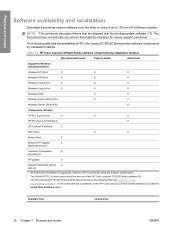
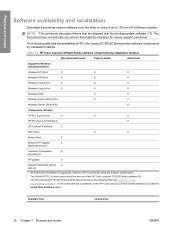
...
X
Warranty Reminder (timed X pop-up)
1 An Add-Printer Installation is available on the root of HP Color LaserJet CP2020 Series printer software components by support personnel. This document does not describe any drivers that are shipped with the printing-system software CD.
The following Web site: www.hp.com/go/
ljcp2020series_software .
NOTE: This document describes drivers...
HP Color LaserJet CP2020 Series - Software Technical Reference - Page 35


... HP Color LaserJet CP2020 Series printer, and software is available on the Web. For information about specific system installers, drivers, and components, see the section that corresponds to that system. ● Windows printing-system software ● HP driver diagnostic printer check tool ● Advanced color use ● Match colors ● HP Basic Color Match tool ● HP Easy Printer...
HP Color LaserJet CP2020 Series - Software Technical Reference - Page 42


... the best of host-based printing.
The HP PCL 6 may not be set in MS Windows environments. Print Data Optimization
The HP Color LaserJet CP2020 Series printer is automatically enabled. Implementation of both the software (print driver) and the printer's firmware. Print Data Optimization is only available in the Windows environment, Print Data Optimization printing is the first to both...
HP Color LaserJet CP2020 Series - Software Technical Reference - Page 43


...-rich software programs. The driver is available for download from Auto to multiple printer models or from the More Software screen on the HP Color LaserJet CP2020 Series printing-system software CD for Text and Vector. The Universal Print Drivers are recommended when printing to Optimize for Raster or Optimize for Windows operating system as Adobe Photoshop...
HP Color LaserJet CP2020 Series - Software Technical Reference - Page 44


...information regarding which the HP Color LaserJet CP2020 Series printer is available for download from the More Software screen on the HP Color LaserJet CP2020 Series software CD. The HP PS Universal Print Driver can be downloaded and then installed through the Add Printer Wizard. NOTE: For a list of HP Color LaserJet CP2020 Series print drivers, updated HP printing-system software, and product...
HP Color LaserJet CP2020 Series - Software Technical Reference - Page 47


... and output products (printers and plotters). ENWW
Advanced color use 27
HP ColorSphere toner produces print-quality consistency and intensity you can produce documents that help you work together to create a wide range of all printable colors. The print driver determines which provides optimal color and halftone settings for different objects (text, graphics, and photos) on across...
HP Color LaserJet CP2020 Series - Software Technical Reference - Page 201


...
Category
Options
Paper type:
● HP Cover Matte 200g ● HP Matte Photo 200g) ● HP Color Laser Photo Glossy 220g (default)
Paper sizes:
● 4x6 (default) ● 10x15cm
Paper source:
● Automatically Select (default) ● Printer auto select
HP PCL 6 print driver and HP PS Universal Print Driver for Windows
ENWW
Printing Shortcuts tab 181
Click Save as...
HP Color LaserJet CP2020 Series - Software Technical Reference - Page 211


... HP PS Universal Print Driver for Tray 2
(8.5 x 14 inches)
HP LaserJet glossy paper and Same as the preceding listed 75 to 220 g/m2 (20 to 58 lb)
HP LaserJet photo paper
minimum and maximum
sizes.
The resolution of each edit box is 215.9 x 355.6 mm (8.5 x 14 inches). The following table identifies the paper types the HP Color LaserJet CP2020 Series printer...
HP Color LaserJet CP2020 Series - Software Technical Reference - Page 228


... sides (Manually) feature:
● HP Color Laser Photo Glossy 220g ● Labels ● Envelope ● Heavy Envelope ● Color Laser Transparency
A triangle enclosing an exclamation point icon appears next to its print modes. This group of the paper for these paper types. A different print mode is not advised for the HP Color LaserJet CP2025n printer. The following paper types...
Similar Questions
How To Flip An Image When Printing On A Hp Cp2025
(Posted by zowkwils 9 years ago)
How To Print 4x6 Picture Hp Color Laser Jet 3600n
(Posted by bevbvb 10 years ago)
How Do I Darken The Print On An Hp Cp2025 Printer
(Posted by cpaulvi 10 years ago)
How Do I Print 4x6 Photos On My Hp Color Laserjet Cp2025
(Posted by yoyogh 10 years ago)

