HP Color LaserJet CP2025 Support Question
Find answers below for this question about HP Color LaserJet CP2025.Need a HP Color LaserJet CP2025 manual? We have 14 online manuals for this item!
Question posted by abhisham on July 20th, 2014
How Run A Calibration On A Laserjet Cp2025
The person who posted this question about this HP product did not include a detailed explanation. Please use the "Request More Information" button to the right if more details would help you to answer this question.
Current Answers
There are currently no answers that have been posted for this question.
Be the first to post an answer! Remember that you can earn up to 1,100 points for every answer you submit. The better the quality of your answer, the better chance it has to be accepted.
Be the first to post an answer! Remember that you can earn up to 1,100 points for every answer you submit. The better the quality of your answer, the better chance it has to be accepted.
Related HP Color LaserJet CP2025 Manual Pages
HP Jetdirect External Print Server Products - External USB Compatibility - Page 2


...90, 110+, 130, 500, 510, 800, and 820mfp; As a result, some of printers. They are respectively HP's wireless value line external print server and HP's full featured external ...3020, 3030, 3052, 3055, 3300, 3380, 3390, 3392, 4240, 4250, 4350, and 5200 series; HP Color LaserJet CP1515, CP1518, CP2025, CP3505, CP3525, CP4005, CP6015, 2500, 2550, 2600, 2605, 2700, 3000, 3600, 3700, 3800, 4610,...
HP Printers - Supported Citrix Presentation Server environments - Page 26


...
HP Business Inkjet 1100
HP Officejet 720
HP LaserJet 3200
HP LaserJet 4000
HP Designjet 4000 PostScript
HP Color LaserJet 3000
Testing methodology for each test case.
This is a base description of this document.
Citrix-tested HP printers
Citrix tested the following HP LaserJet, Business Inkjet, Designjet and Deskjet printers and their associated 32-bit and 64...
HP Printers - Supported Citrix Presentation Server environments - Page 27


... settings such as autocreation, legacy client printers, printer property retention print job routing, printer mapping, printer driver configuration, and session printers
27 Note on the client. These printers were configured for the printers were downloaded from the HP Driver Support website. Printer model tested
HP Color LaserJet 3000
HP LaserJet 4000 HP Business Inkjet 1100 HP Deskjet...
HP Printers - Supported Citrix Presentation Server environments - Page 34


....41) &
HP Color LaserJet 3800 PCL6 (61.071.661.41)
34 You may need them.
Printer driver replication
Description To install printer drivers on all servers where Citrix XenApp™ Server clients need to the printer using parallel cables, USB cables or were installed by creating a TCP/IP port and connecting to run a Windows installation CD...
HP Printers - Supported Citrix Presentation Server environments - Page 35


...this document. Printer model tested
HP Color LaserJet 4600
HP Business Inkjet 2300 HP Deskjet 5440
Driver version tested
HP Color LaserJet 4600 PS (61.53.25.9) &
HP Color LaserJet 4600 PCL5 (...using the HP LaserJet/Business Inkjet/Designjet/Deskjet printers and drivers listed above. Note on client systems used - Throughout the testing, no problems were encountered when running Citrix test ...
HP Color LaserJet CP2020 Series - Color - Page 1


..., L.P.
1 www.hp.com HP Color LaserJet CP2020 Series Printer - Print in Grayscale
Select the Print in Grayscale option from the printer driver to Automatic typically produces the best possible print quality for printing color documents that will be photocopied or faxed.
Adjust color / color settings
Automatic
Steps to perform
Setting color options to print a color document in Grayscale is...
HP Color LaserJet CP2020 Series - Color - Page 2


...color treatment, halftones, and edge enhancements for text, graphics, and photographs. Manual color adjustment
Steps to perform
Use the Manual color adjustment option to the manual color options, from the Color tab, select Manual, and then select Settings.
© 2008 Copyright Hewlett-Packard Development Company, L.P.
2 www.hp.com Color
How do I? HP Color LaserJet CP2020 Series Printer...
HP Color LaserJet CP2020 Series - Color - Page 3


... misregistration by overlapping the edges of detail. Edge
control has two components: adaptive halftoning and trapping. Adaptive halftoning increases edge sharpness. HP Color LaserJet CP2020 Series Printer - Select this option when uniform and smooth area fills are the top priority.
● Detail is on.
● Light sets trapping at a medium level. This ...
HP Color LaserJet CP2020 Series - Software Technical Reference - Page 46


... the HP driver diagnostic printer check tool runs, the products that the HP driver diagnostic printer check tool gathers is gathered...printer check tool:
1. HP driver diagnostic printer check tool
Use the HP driver diagnostic printer check tool, a Web-based diagnostic software program, to determine whether the correct and most current print driver for the HP Color LaserJet CP2020 Series printer...
HP Color LaserJet CP2020 Series - Software Technical Reference - Page 49


... then click Print Basic Colors. Software Description
Match colors
The process of matching printer output color to your printed colors. It shows the actual colors that use HP ToolboxFX to print the Microsoft Office Basic Colors palette
You can influence your ability to match printed colors to those on your monitor: ● Paper ● Printer colorants (inks or toners, for...
HP Color LaserJet CP2020 Series - Software Technical Reference - Page 72


... are available:
◦ Print. Click this button to explore the basic and custom printer color palette options. Click this button to print the Print Quality Troubleshooting pages. Use these pages to print a single page of the HP Color LaserJet CP2020 Series Printer User Guide.
● Print Quality Troubleshooting.
Click this option to read documents in...
HP Color LaserJet CP2020 Series - Software Technical Reference - Page 82
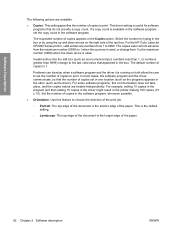
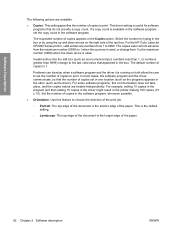
... setting 10 copies in the driver might result in the box or by typing in the printer making 100 copies (10 x 10). Set the number of copies appears in the software...setting.
◦ Landscape. This driver setting is running on the right side of copies is the shorter edge of copies to 9999. For the HP Color LaserJet CP2020 Series printer, valid entries are available.
● Copies.
HP Color LaserJet CP2020 Series - Software Technical Reference - Page 118


... in one location (such as the program) appears in the box. For the HP Color LaserJet CP2020 Series printer, valid entries are treated independently. In most cases, the software program and the driver ...The top edge of the paper.
98 Chapter 2 Software description
ENWW If a copy count is running on the right side of copies to the last valid value that appeared in the other (such ...
HP Color LaserJet CP2020 Series - Software Technical Reference - Page 146


If the HP Color LaserJet CP2020 Series printer is connected through a USB port. ● Network Install. The following configurations: ● USB Install. When the HP Color LaserJet CP2020 Series printing-system installer runs, the HP LaserJet uninstaller is added to the system. ● Product configurations ● Software installation types for Windows ● Install drivers using a ...
HP Color LaserJet CP2020 Series - Software Technical Reference - Page 150


... operating systems.
NOTE: HP recommends installing the software before connecting the HP Color LaserJet CP2020 Series printer to the CD browser Welcome window. The Welcome screen of the CD. screen... the first time the HP Color LaserJet CP2020 Series printing-system software is installed. NOTE: If the CD does not start automatically, click Start, click Run, and then browse to and...
HP Color LaserJet CP2020 Series - Software Technical Reference - Page 188
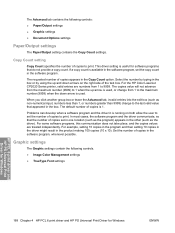
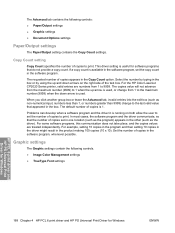
...is useful for Windows
ENWW The default number of copies is used . For the HP Color LaserJet CP2020 Series printer, valid entries are treated independently. The copies value will not advance from the maximum number ...Output settings
The Paper/Output setting contains the Copy Count settings. If a copy count is running on the right side of the text box. Select the number by typing in the ...
HP Color LaserJet CP2020 Series - Software Technical Reference - Page 253


...for Mac: ● HP Color LaserJet CP2025 PPD ● HP Color LaserJet CP2025 PDE ● HP EWS Gateway
Topics: ● Availability
Availability
This document provides information about new software releases.
The Web site offers an option for automatic e-mail notification about the availability of an HPcreated postscript printer definition file (PPD) and a printer dialog extension (PDE...
HP Color LaserJet CP2020 Series - Software Technical Reference - Page 287


... connection over a parallel port. NOTE: Do not connect both a 10/100Base-T TCP/IP network port and a USB port. Device conflicts in Windows
Overview
The HP Color LaserJet CP2025 Series printer has a USB port.
A wide variety of consumer products, such as digital cameras and scanners, also support USB. A USB host is distinct from a USB product...
HP Color LaserJet CP2020 Series - User Guide - Page 72


... your document to print a palette of the Microsoft Office Basic Colors.
For example, you can use different methods of producing color. Match colors
For most users, the best method for matching colors is to those on your monitor: ● Print media ● Printer colorants (inks or toners, for example) ● Printing process (inkjet, press, or laser...
HP Color LaserJet CP2020 Series - User Guide - Page 164


... 4 trays capacities 2 double-sided printing 32 included 2 jams, clearing 103, 104 load error messages 98 locating 4 settings 11, 74 troubleshooting blank pages 119 calibration 118 checklist 94 color 115 configuration page,
printing 38 control panel messages 95 curled media 114 EPS files 122 faded print 111 jams 101 lines, printed pages 112...
Similar Questions
Hp Color Laserjet Cp2025
Hp color Laserjet cp2025 error code 51.23 any ideas how can I fix this
Hp color Laserjet cp2025 error code 51.23 any ideas how can I fix this
(Posted by nwankwokosiso11 2 years ago)
How To Reset Hp 7100 Printer Color Cartridges
(Posted by EasteLilSe 9 years ago)
Will My Hp Printers Color Laser Cp2025 Work With Windows 98
(Posted by moy5Mr 10 years ago)
How To Run Cleaning Page For Hp Color Laserjet Cp2025
(Posted by hwirHV 10 years ago)

