HP Color LaserJet CP2025 Support Question
Find answers below for this question about HP Color LaserJet CP2025.Need a HP Color LaserJet CP2025 manual? We have 14 online manuals for this item!
Question posted by azubroo on September 9th, 2014
Hp Cp2025 Gives Replace Toner Messaage When Toner Is Not Empty
The person who posted this question about this HP product did not include a detailed explanation. Please use the "Request More Information" button to the right if more details would help you to answer this question.
Current Answers
There are currently no answers that have been posted for this question.
Be the first to post an answer! Remember that you can earn up to 1,100 points for every answer you submit. The better the quality of your answer, the better chance it has to be accepted.
Be the first to post an answer! Remember that you can earn up to 1,100 points for every answer you submit. The better the quality of your answer, the better chance it has to be accepted.
Related HP Color LaserJet CP2025 Manual Pages
HP Jetdirect External Print Server Products - External USB Compatibility - Page 2


... 1.1 and USB 1.1 does not include Hi-Speed.
HP Color LaserJet CP1515, CP1518, CP2025, CP3505, CP3525, CP4005, CP6015, 2500, 2550, 2600, 2605, 2700, 3000, 3600, 3700, 3800, 4610, 4650, 4700, 5550, 2820mfp, and 2840mfp; Its eventual replacement is fully backward compatible with these USB network-capable HP printers, AIO's, and MFP's:
HP Business Inkjet 2300, 2600, 2800, and 3000...
HP Printers - Supported Citrix Presentation Server environments - Page 15


... • Faster print speeds in normal modes. • Robust networking capabilities, comparable to HP LaserJets. • Lower intervention rates with higher capacity paper trays and ink supplies. • ... in this table are also supported. HP recommends the use of Citrix users.
N/A
HP Deskjet printers and supported driver versions
HP recognizes the need for small inexpensive printing...
HP Color LaserJet CP2020 Series - Color - Page 1


... is the default setting and is recommended for each element in Grayscale option from the printer driver to Automatic typically produces the best possible print quality for printing color documents that will be photocopied or faxed. HP Color LaserJet CP2020 Series Printer - Print in Grayscale
Select the Print in a document. This option is selected, the product...
HP Color LaserJet CP2020 Series - Color - Page 2


...
How do I? HP Color LaserJet CP2020 Series Printer - Manual color adjustment
Steps to perform
Use the Manual color adjustment option to the manual color options, from the Color tab, select Manual, and then select Settings.
© 2008 Copyright Hewlett-Packard Development Company, L.P.
2 www.hp.com To gain access to adjust the neutral-gray color treatment, halftones, and edge enhancements...
HP Color LaserJet CP2020 Series - Color - Page 3


...HP Color LaserJet CP2020 Series Printer - Adaptive halftoning is useful for text and graphics that require sharp distinctions among lines or colors...colors used in text, graphics, and photographs.
● Black Only generates neutral colors (grays and black) by combining all four toner colors. This guarantees neutral colors without a color cast. Manual color options
Steps to other colors...
HP Color LaserJet CP2020 Series - Software Technical Reference - Page 6


...-green-blue (sRGB 27 Match colors ...29
Use HP ToolboxFX to print the Microsoft Office Basic Colors palette 29 HP Basic Color Match tool ...30
Use HP ToolboxFX to download the HP Basic Color Match tool 30 HP Easy Printer Care ...31 HP ToolboxFX ...32
HP ToolboxFX overview ...32 The HP Embedded Web Server (HP EWS) and HP ToolboxFX 32 Start HP ToolboxFX 33 Structure ...33...
HP Color LaserJet CP2020 Series - Software Technical Reference - Page 49


... can use in perception of the Microsoft Office Basic Colors.
In HP ToolboxFX, click the Help folder.
2. Use HP ToolboxFX to print the Microsoft Office Basic Colors palette
You can influence your ability to match printed colors to those on your monitor: ● Paper ● Printer colorants (inks or toners, for example) ● Printing process (inkjet, press, or...
HP Color LaserJet CP2020 Series - Software Technical Reference - Page 72


... the Troubleshooting screen:
● Troubleshoot a problem. Use these pages to print a single page of the HP Color LaserJet CP2020 Series Printer User Guide.
● Print Quality Troubleshooting. Click this button to read documents in Adobe Acrobat Reader. The color samples .PDF file opens in .PDF format. Adobe Acrobat Reader is available as a free download at...
HP Color LaserJet CP2020 Series - Software Technical Reference - Page 234


.... The settings affect the print job color rendering and print quality.
Figure 4-25 Color tab
HP PCL 6 print driver and HP PS Universal Print Driver for Windows
ENWW Color tab features
Use the Color tab to specify predefined color-option settings or to fine-tune the color treatments and halftoning. The Color tab is shown in the following sets...
HP Color LaserJet CP2020 Series - Software Technical Reference - Page 237
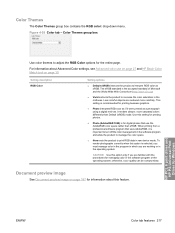
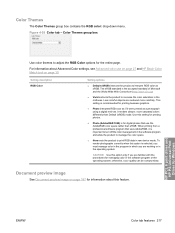
... print RGB data in which you must manage color in the program in raw device mode. HP PCL 6 print driver and HP PS Universal Print Driver for managing color in the operating system. Color Themes
The Color Themes group box contains the RGB color: drop-down menu. Setting description RGB Color
Setting options
● Default (sRGB) instructs the...
HP Color LaserJet CP2020 Series - Software Technical Reference - Page 293


Help folder, HP ToolboxFX 51 print drivers 166
HP Basic Color Match tool 30, 114, 157
HP ColorSphere toner 27 HP Customer Participation
Program HP EWS 113
HP Driver Diagnostic Printer Check Tool 26
HP Easy Printer Care 31, 114, 157
HP Embedded Web Server (Macintosh). See HP EWS (Windows)
HP EWS (Macintosh) about 236, 243
HP EWS (Windows) accessing 86 Advanced settings 110 Color Usage Job...
HP Color LaserJet CP2020 Series - User Guide - Page 22
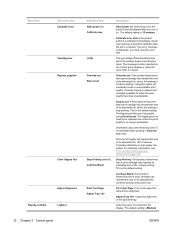
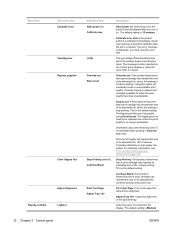
... toner is the default setting.
Stop at out
Stop Printing (default) Continue Black Print Test Page Adjust Tray
Description
After power on: Select how soon the product should calibrate after the job is complete. The default setting is the default setting. Menu item Display contrast
Sub-menu item Calibrate color Cartridge low Replace...
HP Color LaserJet CP2020 Series - User Guide - Page 72


... these factors in printed documents. In the Color Printing Tools section, select Print Basic Colors.
3. You can save and use the new color schemes for matching colors is complex, because printers and computer monitors use the tool, you can influence your monitor: ● Print media ● Printer colorants (inks or toners, for example) ● Printing process (inkjet, press...
HP Color LaserJet CP2020 Series - User Guide - Page 73
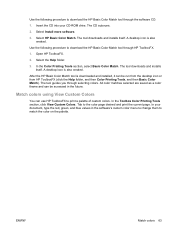
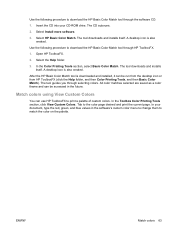
... is also created. In your CD-ROM drive. Select Install more software.
3. The tool downloads and installs itself .
Open HP ToolboxFX.
2.
Use the following procedure to download the HP Basic Color Match tool through selecting colors. The CD autoruns.
2. Insert the CD into your document, type the red, green, and blue values in the...
HP Color LaserJet CP2020 Series - User Guide - Page 121


... product on page 68. Check for color laser printers. See Information pages on page 90.
ENWW
Solve image-quality problems 111 General print quality issues
The following examples depict Letter-size paper that meets HP specifications. Cause
Solution
The media might not meet HP specifications. Replace any low print cartridges.
Toner specks appear.
The print density...
HP Color LaserJet CP2020 Series - User Guide - Page 122


... the problem.
Very dry (low humidity) conditions can increase the amount of background toner shading becomes unacceptable. One or more print cartridges might not meet HP specifications.
The media might be defective. Use media that meets HP specifications.
See Replace print cartridges on page 90.
Smooth media shows more print cartridges might be
page...
HP Color LaserJet CP2020 Series - User Guide - Page 127


...replace the cartridge.
● Streaks in all colors (in same location): Clean the printer and call for service if the problem continues.
● Repeating defect in multiple colors:
Repeating dot in one color...dot is only in multiple colors: If the dot repeats at 57 or 58 mm, replace the cartridge of the color of paper to a different color, contact HP Support. For more troubleshooting ...
HP Color LaserJet CP2020 Series - User Guide - Page 139


... storage, or operation outside of the problem and print samples) or contact HP customer support. At HP's option, HP will either replace products that (a) have been refilled, refurbished, remanufactured or tampered with a written description of the published environmental specifications for the printer product or (c) exhibit wear from ordinary use.
Print cartridge limited warranty statement...
HP Color LaserJet CP2020 Series - User Guide - Page 152


...HP LaserJet Printer Family Print Media Guide.
Place the shipping label on how to return your next delivery or pickup, or take it to an authorized UPS drop-off center. If you are returning via USPS label, give the package to UPS during your HP LaserJet... instructions
United States and Puerto Rico
The enclosed label in the HP LaserJet toner cartridge box is for the return and recycling of one or...
HP Universal Print Driver - Direct IP Printing with the Universal Print Driver - Page 4


... and support.
• Deployment benefits - This one driver is important to users
- Since Direct IP/HP UPD printing is clickable image maps that this change, HP used to users. Access to printers can still be implemented using the HP UPD: • A consistent, user-friendly printing interface • A simpler means of paper condition. This greatly...
Similar Questions
How To Replace Toner Cartridge In Hp Lj 300-400 Color Mfp Printer
(Posted by pwilst 9 years ago)
Why Does My Hp Cp2025 Toner Say Replace Toner After Toner Replaced
(Posted by tecgorf 10 years ago)
Hp 4000 Gives An Error Of 'restart'
HP 4000 gives an error of "Restart" and nothing else. Does it quite frequently
HP 4000 gives an error of "Restart" and nothing else. Does it quite frequently
(Posted by samchristine 11 years ago)

