HP Color LaserJet CP2025 Support Question
Find answers below for this question about HP Color LaserJet CP2025.Need a HP Color LaserJet CP2025 manual? We have 14 online manuals for this item!
Question posted by tecgorf on October 29th, 2013
Why Does My Hp Cp2025 Toner Say Replace Toner After Toner Replaced
The person who posted this question about this HP product did not include a detailed explanation. Please use the "Request More Information" button to the right if more details would help you to answer this question.
Current Answers
There are currently no answers that have been posted for this question.
Be the first to post an answer! Remember that you can earn up to 1,100 points for every answer you submit. The better the quality of your answer, the better chance it has to be accepted.
Be the first to post an answer! Remember that you can earn up to 1,100 points for every answer you submit. The better the quality of your answer, the better chance it has to be accepted.
Related HP Color LaserJet CP2025 Manual Pages
HP Color LaserJet CP2020 Series - Color - Page 3


... The Edge Control setting determines how edges are rendered. HP Color LaserJet CP2020 Series Printer - Adaptive halftoning is on .
● Off turns off both trapping and adaptive halftoning.
© 2008 Copyright Hewlett-Packard Development Company, L.P.
3 www.hp.com This guarantees neutral colors without a color cast. This method produces smoother gradients and transitions to perform...
HP Color LaserJet CP2020 Series - Software Technical Reference - Page 5


... features 19 HP Color LaserJet CP2020 Series print drivers 20 Select the best print driver 21 Complete LaserJet printing system (Recommended Install 21 HP PCL 6 22 HP PS Universal Print Driver 23 HP print drivers 23 Driver version numbers for MS Windows operating systems 24 HP driver diagnostic printer check tool 26 Advanced color use ...27 HP ColorSphere toner ...27 HP ImageREt 3600...
HP Color LaserJet CP2020 Series - Software Technical Reference - Page 15


......210
ENWW
xiii Toner ...70 Table 2-8 Optimize modes ...71 Table 2-9 Network Identification screen - List of tables
Table 1-1 Software technical reference overview 2 Table 1-2 User documentation availability and localization 5 Table 1-3 HP Color LaserJet CP2020 Series software components by installation method 10 Table 2-1 Drivers included with the HP Color LaserJet CP2020 Series printing...
HP Color LaserJet CP2020 Series - Software Technical Reference - Page 23


...-T/100Base-TX networks (HP Color LaserJet CP2025n, HP Color LaserJet CP2025dn, and HP Color LaserJet CP2025x) ● Automatic duplexer (HP Color LaserJet CP2025dn and HP Color LaserJet CP2025x)
Product features
Print... pages the cartridges can print, see www.hp.com/go/pageyield. Purpose and scope
Product comparison
HP Color LaserJet CP2020 Series Printer ● Prints up to 21 pages per...
HP Color LaserJet CP2020 Series - Software Technical Reference - Page 24


Purpose and scope
Paper handling
Printer driver features Interface connections Environmental features Economical printing Supplies Accessibility
●...● The print driver provides the option to manually print on both sides. ● Uses print cartridges with HP ColorSphere toner. ● Online user guide is compatible with text screen-readers. ● Print cartridges can be installed and...
HP Color LaserJet CP2020 Series - Software Technical Reference - Page 47


.... This process, called dithering, significantly hinders the ability to be mixed within a single dot.
It is a worldwide color standard that is the convergence standard for each object. HP ColorSphere toner
HP designs the print system (printer, print cartridges, toner, and paper) to work . That means you can produce documents that contain sharp, clear text and graphics...
HP Color LaserJet CP2020 Series - Software Technical Reference - Page 49


... your monitor: ● Paper ● Printer colorants (inks or toners, for example) ● Printing process (inkjet, press, or laser technology, for example) ● Overhead lighting ● Personal differences in printed documents. ENWW
Match colors 29
Use this palette to select the colors that print when you want to use HP ToolboxFX to print a palette of the...
HP Color LaserJet CP2020 Series - Software Technical Reference - Page 86


... between white and solid density. To increase the difference between light and dark colors (equivalent to adjust the amount of toner the printer uses for images, pages, and documents. To make highlight colors darker, use a positive contrast setting. Figure 2-27 HP ToolboxFX Print Density screen
Software Description
The Print Density screen contains the following settings...
HP Color LaserJet CP2020 Series - Software Technical Reference - Page 121


Print Density
Use the settings on the Print Density screen to map the print modes that the printer will use for images, pages, and documents. ENWW
HP Embedded Web Server 101
Figure 2-57 HP EWS Print Density screen
Software Description
Paper Types
Use the Paper Types screen to adjust the amount toner the printer uses for each paper type.
HP Color LaserJet CP2020 Series - Software Technical Reference - Page 133


The message contains full disclosure of the HP Color LaserJet CP2020 Series printing-system software installation. Participation is entirely voluntary, and the impact on the computer screen allowing users to help HP monitor toner usage. Personal information is communicated.
TCP/IP addresses are used only to enable the connection and for communication between the computer and...
HP Color LaserJet CP2020 Series - Software Technical Reference - Page 291
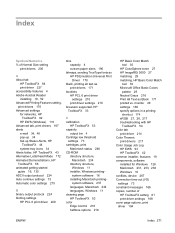
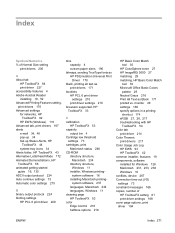
... printingsystem software 237
languages, Macintosh 234 languages, Windows 11 cleaning page HP ToolboxFX 53 color Edge Control 216 halftone options 216
HP Basic Color Match tool 30
HP ColorSphere toner 27 HP ImageREt 3600 27 matching 29 matching, HP Basic Color Match
tool 30 Microsoft Office Basic Colors
palette 29 Neutral Grays 216 Print All Text as Black 171 printed...
HP Color LaserJet CP2020 Series - Software Technical Reference - Page 293


...
ENWW
Index 273 Help folder, HP ToolboxFX 51 print drivers 166
HP Basic Color Match tool 30, 114, 157
HP ColorSphere toner 27 HP Customer Participation
Program HP EWS 113
HP Driver Diagnostic Printer Check Tool 26
HP Easy Printer Care 31, 114, 157
HP Embedded Web Server (Macintosh). See HP EWS (Windows)
HP EWS (Macintosh) about 236, 243
HP EWS (Windows) accessing 86 Advanced...
HP Color LaserJet CP2020 Series - User Guide - Page 7


... Use features in the Windows printer driver 55 Open the printer driver ...55 Use printing shortcuts...color adjustment ...60 Manual color options 60 Color themes ...61 Match colors ...62 Match colors using the Microsoft Office Basic Colors palette 62 Match colors using the HP Basic Color Match tool 62 Match colors using View Custom Colors 63 Advanced color use ...64 HP ColorSphere toner ...64 HP...
HP Color LaserJet CP2020 Series - User Guide - Page 12


Actual yield depends on specific use HP ColorSphere toner. Product comparison
HP Color LaserJet CP2020 Series Printer ● Prints up to 21 pages per inch (dpi). ● Includes adjustable settings to optimize print quality. ● The print cartridges use .
● Offers automatic duplexing (HP Color LaserJet CP2020dn and HP Color LaserJet CP2020x only).
● Includes 128-megabyte (MB...
HP Color LaserJet CP2020 Series - User Guide - Page 13


... 3 Economical printing
Supplies Accessibility
● Provides N-up printing (printing more than one page on a sheet). ● The printer driver provides the option to manually print on both sides. ● Uses print cartridges with HP ColorSphere toner. ● Online user guide is compatible with text screen-readers. ● Print cartridges can be installed and...
HP Color LaserJet CP2020 Series - User Guide - Page 22
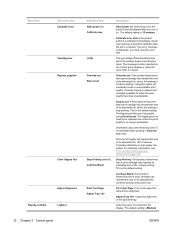
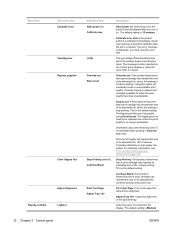
... low Replace supplies
Color Supply Out Adjust Alignment Lightest
Sub-menu item After power on Calibrate now
(1-20) Override out Stop at out: If the product determines that a print cartridge has reached the end of its estimated life, select this setting to continue printing.
Information about the remaining toner is the default setting...
HP Color LaserJet CP2020 Series - User Guide - Page 72


... most users, the best method for example)
Keep these basic colors in a Microsoft Office program.
1. Match colors using the HP Basic Color Match tool
The HP Basic Color Match tool allows you want to match the color selection on your monitor: ● Print media ● Printer colorants (inks or toners, for example) ● Printing process (inkjet, press, or laser technology...
HP Color LaserJet CP2020 Series - User Guide - Page 74


... objects appear on a page. Carefully designed and tested color tables provide smooth, accurate color rendition of toner in the printer driver. HP ColorSphere toner
HP designs the print system (printer, print cartridges, toner, and paper) to optimize print quality, product reliability, and user productivity. Plus, HP professional-quality everyday and specialty papers (including a wide variety...
HP Color LaserJet CP2020 Series - User Guide - Page 90
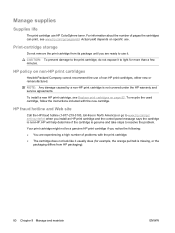
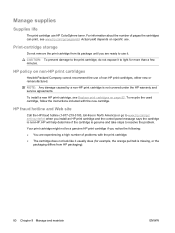
... of pages the cartridges can print, see Replace print cartridges on specific use it to resolve the problem.
Your print cartridge might not be a genuine HP print cartridge if you notice the following:... its package until you install an HP print cartridge and the control-panel message says the cartridge is non-HP. HP fraud hotline and Web site
Call the HP fraud hotline (1-877-219-3183, ...
HP Color LaserJet CP2020 Series - User Guide - Page 135
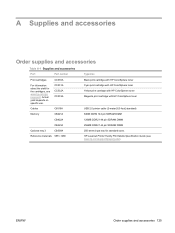
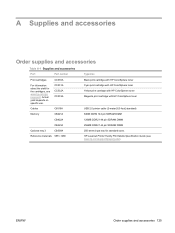
...)
ENWW
Order supplies and accessories 125 Cables
CC531A CC532A CC533A
C6518A
Cyan print cartridge with HP ColorSphere toner Yellow print cartridge with HP ColorSphere toner Magenta print cartridge with HP ColorSphere toner
For information about the yield for standard sizes. Actual yield depends on specific use. HP LaserJet Printer Family Print Media Specification Guide (see www...
Similar Questions
My Hp Designjet 10000s Says 'system Error 1290 Power On/off' What Does This
mean
mean
(Posted by furkangrup41 7 years ago)
Non Hp Brand Toner
We have been using a non HP brand toner for quite sometime. Now our printer is indicating "NON HP BR...
We have been using a non HP brand toner for quite sometime. Now our printer is indicating "NON HP BR...
(Posted by darlenewilliams 10 years ago)
Why Does My Hp Cp2025 Keep Saying Jam In Tray 2
(Posted by SAMHasor 10 years ago)
Hp Cp2025 How To Replace A Secondary Pick Roller
(Posted by Heasada 10 years ago)

