HP Color LaserJet CP2025 Support Question
Find answers below for this question about HP Color LaserJet CP2025.Need a HP Color LaserJet CP2025 manual? We have 14 online manuals for this item!
Question posted by fabmay on January 1st, 2014
How To Enable Service Menu In Hp Laserjet Cp2025
The person who posted this question about this HP product did not include a detailed explanation. Please use the "Request More Information" button to the right if more details would help you to answer this question.
Current Answers
There are currently no answers that have been posted for this question.
Be the first to post an answer! Remember that you can earn up to 1,100 points for every answer you submit. The better the quality of your answer, the better chance it has to be accepted.
Be the first to post an answer! Remember that you can earn up to 1,100 points for every answer you submit. The better the quality of your answer, the better chance it has to be accepted.
Related HP Color LaserJet CP2025 Manual Pages
HP Color LaserJet, LaserJet and LaserJet MFP Products - Print Cartridge Price Increase Announcement - Page 1


... and services that meet its customers' needs.
1 © Copyright Hewlett-Packard Company 2001 All Rights Reserved. HP LaserJet print ...Color LaserJet Print Cartridges. From pioneering the desktop printing industry to provide superior value, reliability and high-quality output. As part of 156 products. Price Increase Announcement - HP LaserJet Print Cartridges
August 1, 2008 As of HP LaserJet...
HP Jetdirect External Print Server Products - External USB Compatibility - Page 2


... various product limitations, not all USB external print servers support the same set of the newer USB printers cannot be sure your firmware on the CPL for the Laserjet AIO's and Officejet Pro's. HP Color LaserJet CP1515, CP1518, CP2025, CP3505, CP3525, CP4005, CP6015, 2500, 2550, 2600, 2605, 2700, 3000, 3600, 3700, 3800, 4610, 4650, 4700, 5550...
HP Jetdirect External Print Server Products - External USB Compatibility - Page 3


... K550, K850, K5300, K5400, K8600, L7300, L7500, L7600, L7700, 8000, and 8500
Also works with these USB network-capable HP printers:
HP Color LaserJet CM1015/1017mfp*, CM3530mfp*, CM4730mfp*, CM6030mfp*, CM6040mfp*, 4730mfp*, 9500mfp*; HP Deskjet 895 Cse/Cxi; HP LaserJet P2014, P2015, P2035, P2055, P3005, P4014, P4015, P4515, 1015, 1022, 1150, 1160, 1200, 1300, 2200, 2300, 2410, 2420, 2430...
HP Jetdirect External Print Server Products - External USB Compatibility - Page 4


... MFP with these USB network-capable HP peripherals:
HP Color LaserJet 4730mfp*, 9500mfp*; HP Color Inkjet cp1160 and cp1700; HP Officejet Pro K550, K850, K5300, K5400, L7300, L7500, L7600, and L7700
Also works with these USB network-capable HP peripherals:
HP Business Inkjet 1000, 1100, 1200, 2280, 2300, 2600, 2800, 3000; HP LaserJet M3027mfp*, M3035mfp*, M4345mfp*, M5025mfp*, M5035mfp*, 3050...
HP Printers - Supported Citrix Presentation Server environments - Page 1


...
November 2008
Executive summary...2 What's new ...2 Versions of Terminal Server and Citrix supported by HP 2 Testing performed by HP ...3 HP LaserJet printers and supported driver versions 4 HP Color printers with Edgeline Technology and supported driver versions 12 Using the HP Universal Print Driver version 4.7 for Windows in Citrix environments 12 The difference between the Citrix...
HP Printers - Supported Citrix Presentation Server environments - Page 6


HP printer LJ P2010/P2014
LJ P2015 CP2020/2025
LJ P2035 LJ P2050/2055
LJ 2100
LJ 2200
LJ 2300 CM2320 LJ 2410/2420/
2430.../2003: 4.27.2200.410 Win2003-x64: use HP
LaserJet 2200 driver included in the Windows
OS
Win2k/XP/2003/2003x64: 60.051.501.32
Use the UPD
Win2k/XP/2003/2003x64: 61.063.461.42
Win2k/XP/2003: 1.0.0.0
Win2003-x64: Use HP Color LaserJet 4550 driver included in the Windows OS Win2k/XP...
HP Color LaserJet CP2020 Series - Software Technical Reference - Page 12


... watermarks ...244 Print multiple pages on one sheet of paper in Macintosh 245 Print on both sides of the page (duplex printing 245 Use the Services menu ...246
Macintosh readme ...247 Mac OS X printer queue setup for your HP LaserJet printer 247 Troubleshooting Notes ...247
6 Engineering details
x
ENWW
HP Color LaserJet CP2020 Series - Software Technical Reference - Page 98


Network Settings folder
Software Description
78 Chapter 2 Software description
ENWW Figure 2-35 HP ToolboxFX Network Summary screen -
Network Summary
The Network Summary screen provides an overview of the network settings that are enabled for the HP Color LaserJet CP2020 Series printer.
HP Color LaserJet CP2020 Series - Software Technical Reference - Page 103


... name:
Type the SNMP Get Community Name (password) to allow SNMP information to enable SNMP v1 agents on the printer. Confirm Get Community name:
Retype the SNMP Get Community Name (password) to allow SNMP information to the HP Color LaserJet CP2020 Series printer. Custom community names can be configured to control management access to be read...
HP Color LaserJet CP2020 Series - Software Technical Reference - Page 131


... lower half of "public"
Select this option to the HP Color LaserJet CP2020 Series printer. Figure 2-68 HP EWS SNMP screen
Software Description
The following options are available on the SNMP screen:
Options Enable SNMP v1 read from the printer. These community name settings appear on the printer.
ENWW
HP Embedded Web Server 111
After selecting this option to...
HP Color LaserJet CP2020 Series - Software Technical Reference - Page 212


... selected paper size. Paper type:
The Paper type: drop-down menu shows a selection of source trays depends on the product accessories that the HP Color LaserJet CP2020 Series printer supports.
The Type is Automatically Select. Figure 4-11 Type is: box
HP PCL 6 print driver and HP PS Universal Print Driver for Windows
ENWW The list of the...
HP Color LaserJet CP2020 Series - Software Technical Reference - Page 228


.... This icon indicates that cannot be manually duplexed using the Print on both sides
Select the Print on Both Sides (Manually) will also be enabled for the HP Color LaserJet CP2025n printer.
To achieve the best print quality when printing on the second side of settings (such as print mode. Look for these paper types...
HP Color LaserJet CP2020 Series - Software Technical Reference - Page 238
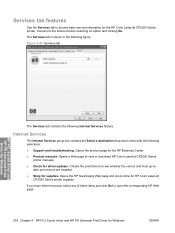
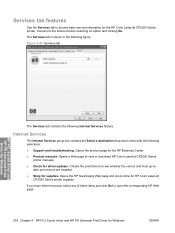
... open the corresponding HP Web page.
218 Chapter 4 HP PCL 6 print driver and HP PS Universal Print Driver for the HP Business Center. ● Product manuals.
Opens a Web page to view or download HP Color LaserJet CP2020 Series
printer manuals.
● Check for supplies. Internet Services
The Internet Services group box contains the Select a destination drop-down menu with the following...
HP Color LaserJet CP2020 Series - Software Technical Reference - Page 253


... for automatic e-mail notification about the availability of an HPcreated postscript printer definition file (PPD) and a printer dialog extension (PDE) file that are installed by the HP LaserJet Installer for Mac: ● HP Color LaserJet CP2025 PPD ● HP Color LaserJet CP2025 PDE ● HP EWS Gateway
Topics: ● Availability
Availability
This document provides information about...
HP Color LaserJet CP2020 Series - Software Technical Reference - Page 267
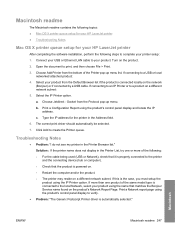
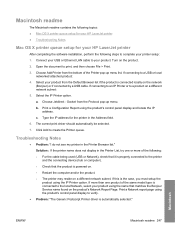
...Printer from the bottom of the following steps to create the Printer queue. Select your product from the Protocol pop-up menu list. If connecting to an IP Printer or to the local Network, select your printer... the Bonjour Service name found on a different network subnet:
5. c. Macintosh
ENWW
Macintosh readme 247 Type the IP address for your HP LaserJet printer
After completing the...
HP Color LaserJet CP2020 Series - Software Technical Reference - Page 287


NOTE: Do not connect both Windows and Macintosh computers support.
A USB host is the current standard. HP LaserJet products are compatible with the product, the Windows Device Manager might show a conflict.
Device conflicts in Windows
Overview
The HP Color LaserJet CP2025 Series printer has a USB port.
Click Control Panel.
3. Conflicts should be connected with either the 10/100Base...
HP Color LaserJet CP2020 Series - Software Technical Reference - Page 293


...
HP Driver Diagnostic Printer Check Tool 26
HP Easy Printer Care 31, 114, 157
HP Embedded Web Server (Macintosh). See HP PS Emulation Universal Print Driver
HP PS Emulation Print Driver Help 166
HP PS Emulation Universal Print Driver about 21 About tab 227 Advanced Printing Features, enabling 169 Advanced tab 167 Alternative Letterhead Mode 172 booklet printing 210 Color...
HP Color LaserJet CP2020 Series - Software Technical Reference - Page 296


... print modes for paper types 67 Print Modes, HP ToolboxFX 69 Print on Both Sides print driver settings 207 Print pages on Both Sides 207 Printer Features 171 Printing Preferences tab 164 Printing Shortcuts tab 174 Properties tab 164, 165 Resizing Options 198 Services tab 218 supported 23 TrueType font settings 169 version...
HP Color LaserJet CP2020 Series - User Guide - Page 124


... are skewed on which you want to match the type of paper in the input tray. The Service menu item Less paper curl is intended for color laser printers. Use a different paper, such as high- curl modes from the control panel or
HP ToolboxFX.
around the printed characters. Problem The printed page is intended for...
HP Color LaserJet CP2020 Series - User Guide - Page 161


...
custom-size paper 30 Services tab 32 watermarks 31 matching colors 62 material restrictions 142 ...HP ToolboxFX settings 73 pages per sheet 31 specification guide 125 supported sizes 45 wrinkled 114 media jams. See jams memory adding 86 enabling...menu 15 network configuration page 38 Network port connecting 33 locating 4 type included 2 Network services setting, IPv4, IPv6 40 Network Settings tab, HP...
Similar Questions
How To Enable Nesting On Hp T1200 Designjet Printer
(Posted by jezood 9 years ago)
How To Enter Secondary Service Menu Color Laserjet Cp2025
(Posted by jeffprati 10 years ago)
How Do I Stop Spotting With My Hp Laserjet Cp2025 Printer
(Posted by graybea 10 years ago)
Hp Laserjet Cp2025 When To Change The Drum
(Posted by Rogsrdunn 10 years ago)
How To Enable Wireless On Hp Laserjet 600 M602
(Posted by pebbmyas 10 years ago)

