HP Color LaserJet CP2025 Support Question
Find answers below for this question about HP Color LaserJet CP2025.Need a HP Color LaserJet CP2025 manual? We have 14 online manuals for this item!
Question posted by answkmk31 on December 17th, 2013
How To Change Size Using Postscript Driver For Hp Cp2025
The person who posted this question about this HP product did not include a detailed explanation. Please use the "Request More Information" button to the right if more details would help you to answer this question.
Current Answers
There are currently no answers that have been posted for this question.
Be the first to post an answer! Remember that you can earn up to 1,100 points for every answer you submit. The better the quality of your answer, the better chance it has to be accepted.
Be the first to post an answer! Remember that you can earn up to 1,100 points for every answer you submit. The better the quality of your answer, the better chance it has to be accepted.
Related HP Color LaserJet CP2025 Manual Pages
HP Universal Print Driver for Windows, Version 4.1 - Technical Frequently Asked Questions (FAQ) - Page 3


Operation could not be completed." ...5
Cluster environments ...6 What version of HP regarding the use of the services 1 Does Universal Print Driver use different services than product-specific drivers 1 What is MPA software?...4
How do I use the driver configuration utility (DMC) to configure private printing in future? ...1
User rights and Update Now ...2 Is it possible for an ...
HP Universal Print Driver for Windows, Version 4.1 - Technical Frequently Asked Questions (FAQ) - Page 11


...8226; Web Jetadmin 10.0 printer list xml definitions are not compatible with Universal Print Driver 4.4.2
Job storage/secure printing issues
• The HP Color LaserJet 5550 does not use the client's username as default. • Navigating to Printing Shortcuts resets the Job Storage options. Universal Print Driver defaults
How does the Universal Print Driver determine the default paper size?
HP Printers - Supported Citrix Presentation Server environments - Page 12


...HP printer LJ 4, 5, 6 Family
Supported in Citrix environment
Yes
PCL
Win2k/XP/2003: 02.12.01
Win2003-x64: Use driver included in the
Windows OS
HP-supported drivers* Host-based
N/A
* Driver versions more current than the versions stated in this table are also supported.
HP has tested the HP Universal Print PCL 5 driver, HP Universal Print PCL 6 driver, and the HP universal postscript...
HP Printers - Supported Citrix Presentation Server environments - Page 19


... consumer ink-based All-in-One (AiO) and Photosmart products in Citrix environments may use HP ink-based All-in-One and Photosmart printers in Citrix environments. all other product features will limit product use to use the associated Deskjet printer driver. HP All-in Citrix environment Not tested Not tested Not tested
Not Supported
Not Tested
Not...
HP Printers - Supported Citrix Presentation Server environments - Page 23


... hpbmini.dll version 1.0.0.18 or older.
When Citrix autocreates using an older HP driver, the process halts and any remaining printers fail to 4.20.x.x.) is not available, then use the HP Universal Print Driver.
Other symptoms caused by the default settings of printers and autocreated client printers not deleted when users log off. hpcdmc32.dll issue
This issue occurs...
HP Printers - Supported Citrix Presentation Server environments - Page 26


... D2360 XenApp Plugin for Hosted Apps, version 11.x
HP LaserJet 3020 HP Universal, PCL, PS printers & 32-bit/64-bit drivers
HP Officejet Pro K5400
HP Officejet Pro L7680 All-in-One
HP Deskjet 5440
HP Business Inkjet 1100
HP Officejet 720
HP LaserJet 3200
HP LaserJet 4000
HP Designjet 4000 PostScript
HP Color LaserJet 3000
Testing methodology for each test case.
Throughout the...
HP Printers - Supported Citrix Presentation Server environments - Page 27


... at the server level or on test methodology - Printer model tested
HP Color LaserJet 3000
HP LaserJet 4000 HP Business Inkjet 1100 HP Deskjet D2360 HP Deskjet 5440 HP Designjet 4000 PostScript
Driver version tested
HP Color LaserJet 3000 Series PCL (61.53.25.9) &
HP Color LaserJet 3000 Series PS(61.71.661.41)
HP LaserJet 4000 Series PCL6 (4.27.4000.0)
HP Business Inkjet 1100 Series (2.236...
HP Printers - Supported Citrix Presentation Server environments - Page 29


.... Printer model tested
HP Color LaserJet 3000
HP LaserJet 4000
Driver version tested
HP Color LaserJet 3000 Series PCL (61.53.25.9) &
HP Color LaserJet 3000 Series PS(61.71.661.41)
HP LaserJet 4000 Series PCL6 (4.27.4000.0)
HP Business Inkjet 1100 HP Deskjet D2360
HP Business Inkjet 1100 Series (2.236.2.0)
HP Deskjet D2300 Series (60.61.243.0)
HP Deskjet 5440 HP Designjet 4000 PostScript
HP...
HP Printers - Supported Citrix Presentation Server environments - Page 31


...printers.
Printer model tested
HP Deskjet 5440
HP LaserJet 3200
HP Designjet 4000 PostScript
Driver version tested
HP Deskjet 5400 Series (60.51.645.0)
HP LaserJet 3200 Series PCL 5e Printer Driver (4.3.2.209)
HP Designjet 4000ps PS3 (61.71.362.31)
Known issues with printer management properties and printers and drivers No issues were discovered when testing the Citrix Universal Printer using...
HP Printers - Supported Citrix Presentation Server environments - Page 32


... error on the client system and drivers for the HP printer was configured to disallow the autocreation of client printers that particular HP driver. Test methodology An HP LaserJet/Business Inkjet/Designjet/Deskjet printer was not autocreated. There were no issues with client printers. Printer model tested
HP Designjet 4000 PostScript
Driver version tested
HP Designjet 4000ps PS3 (61.71.362...
HP Printers - Supported Citrix Presentation Server environments - Page 33


... model tested
HP LaserJet 3200
HP Designjet 4000 PostScript
Driver version tested
HP LaserJet 3200 Series PCL 5e Printer Driver (4.3.2.209)
HP Designjet 4000ps PS3 (61.71.362.31)
Known issues with a different name than the HP driver installed on the server was installed on client systems running Windows 9x. The printer was mapped to the HP printer driver installed on the Citrix XenApp...
HP Printers - Supported Citrix Presentation Server environments - Page 34


..., but that did have HP drivers replicated to the server. Printer model tested
HP Color LaserJet 3800
Driver version tested
HP Color LaserJet 3800 PS (61.071.661.41) &
HP Color LaserJet 3800 PCL6 (61.071.661.41)
34
Printer driver replication
Description To install printer drivers on all drivers are available on a Citrix XenApp™ Server, use the driver replication feature in the...
HP Color LaserJet CP2020 Series - Software Technical Reference - Page 9


... Count setting 168 Graphic settings ...168 Image Color Management settings 169 TrueType Font settings 169 Document Options ...169 Advanced Printing Features 169 PostScript Options (HP PS Universal Print Driver only 170 PostScript Output option 170 TrueType Font Download option 170 PostScript Language Level 170 Send PostScript Error Handler 170 Printer Features 171 Print All Text as Black...
HP Color LaserJet CP2020 Series - Software Technical Reference - Page 12


...requirements 230
Supported print drivers for Macintosh 230 Change print-driver settings for Macintosh ... ...236 Macintosh component descriptions 236 HP LaserJet PPDs 236 PDEs ...236 HP EWS Gateway 236 Install notes (...HP EWS Gateway ...243
Use features in the Macintosh printer driver 244 Create and use printing presets in Macintosh 244 Resize documents or print on a custom paper size 244 Use...
HP Color LaserJet CP2020 Series - Software Technical Reference - Page 42


... the product is automatically enabled. Auto is the first to print like a host-based print driver.
● Optimize for best performance in Windows printing. The default mode. Print Data Optimization
The HP Color LaserJet CP2020 Series printer is selected by default.
● Auto. The Print Data Optimization feature is a combination of the best of Page...
HP Color LaserJet CP2020 Series - Software Technical Reference - Page 79


...when producing a book or a booklet that the HP Color LaserJet CP2020 Series printer supports. Because paper-size settings in most software programs override driver settings, use the default setting, Unspecified, the printer uses the default paper type, which is not currently loaded in the printer, a control-panel message prompts you use the driver to save the new settings.
When you to...
HP Color LaserJet CP2020 Series - Software Technical Reference - Page 116


... producing a book or a booklet that the HP Color LaserJet CP2020 Series printer supports. Paper Handling
Use this screen to save the new settings. Click Apply to configure the paper-handling defaults for the printer. This drop-down menu lists all of the paper types that does not require different paper sizes. Change the default settings by clicking the...
HP Color LaserJet CP2020 Series - Software Technical Reference - Page 296


... (Printer Dialog Extensions) 236 PDF files installing Adobe Acrobat
Reader 19, 52 Percent of Normal Size setting
print drivers 200 pop-up alerts 34 portrait orientation
Flip Pages Up, HP PCL 6 print driver 209
print drivers 212 ports
connecting 267 device conflicts 267 types included 4 PostScript Device settings, HP PS Emulation Universal Print Driver 223 postscript emulation fonts 118 PostScript...
HP Color LaserJet CP2020 Series - User Guide - Page 38
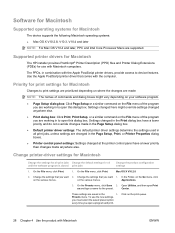
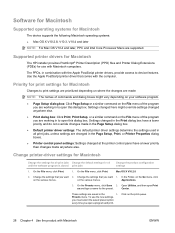
... the File menu, click Print. on the various menus. Supported printer drivers for Macintosh
The HP installer provides PostScript® Printer Description (PPD) files and Printer Dialog Extensions (PDEs) for use the new settings,
you must select the saved preset option
every time you want 1. Settings changed at the printer control panel have a lower priority and do not override...
HP Color LaserJet CP2020 Series - User Guide - Page 162


... sizes 45 type, selecting 55 wrinkled 114 paper jams. See jams paper path jams, clearing 105 part numbers 125 password, network 71 pausing a print job 54 PCL drivers universal 20 PCL font list 10 PCL settings, HP ToolboxFX 74 physical specifications 136 portrait orientation setting, Windows 56 ports troubleshooting
Macintosh 122 types included 2 PostScript...
Similar Questions
How To Reset Hp 7100 Printer Color Cartridges
(Posted by EasteLilSe 9 years ago)
How To Change The Graphic Language On Hp T790 Printer Windows 7
(Posted by lberenom 9 years ago)
What Kind Of Labels Can Be Used With Hp Cp2025 Laser Jet Printer
(Posted by iprPeck 10 years ago)
Hp Cp2025 Can You Use Iron On Paper With This Printer
(Posted by ohadiweatas 10 years ago)
How To Check Memory Size For Hp Cp2025 Printer
(Posted by brokeOLLIE 10 years ago)

