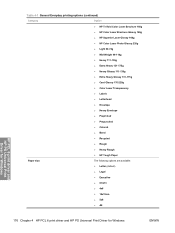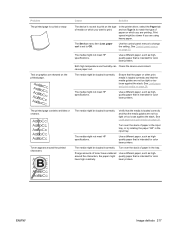HP Color LaserJet CP2020 Support Question
Find answers below for this question about HP Color LaserJet CP2020.Need a HP Color LaserJet CP2020 manual? We have 15 online manuals for this item!
Question posted by conserva on July 16th, 2012
Prices For Black And Color Toners Of Hp Color Laser Jet Cp 2020 Series Pcl 6
The person who posted this question about this HP product did not include a detailed explanation. Please use the "Request More Information" button to the right if more details would help you to answer this question.
Current Answers
Answer #1: Posted by freginold on August 26th, 2012 5:24 AM
The prices (and quality) will vary depending on who you purchase the toner from. Amazon sells a set of all four color cartridges for $391.99. If you purchase them individually from Amazon, each one is over $100.
Related HP Color LaserJet CP2020 Manual Pages
Similar Questions
Do Not Have Software =, Can I Install Hp 1000 Laser Jet With Out Software
Do not have software for HP 1000 Laserjet printer want to install printer?
Do not have software for HP 1000 Laserjet printer want to install printer?
(Posted by barbarpigatt 9 years ago)
Magenta Ink Is Not Showing The Print Copy.
Printer: HP Color LaseJet CP 2020
Printer: HP Color LaseJet CP 2020
(Posted by DhanaL 11 years ago)
How To Instal My Hp C3916a Laser Jet 5 Printer
how to instal my hp C3916A laser jet 5 printer
how to instal my hp C3916A laser jet 5 printer
(Posted by prima 12 years ago)
Hp Color Laserjet Cp2020 Series Pcl 6
I have a HP Color LaserJet CP2020 Series PCL 6. Does anybody knows how to cancel and clear a 46 pag...
I have a HP Color LaserJet CP2020 Series PCL 6. Does anybody knows how to cancel and clear a 46 pag...
(Posted by francisbillot 12 years ago)
How Do I Print Duplex Pages From Adobe Illustrator To Hp Color Laserjet Cp2020?
I need to print a front & back page from illustrator as one page (duplex print) on an HP color laser...
I need to print a front & back page from illustrator as one page (duplex print) on an HP color laser...
(Posted by proart 13 years ago)