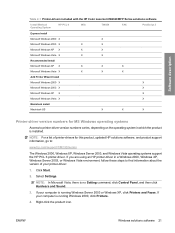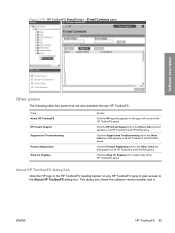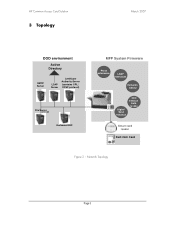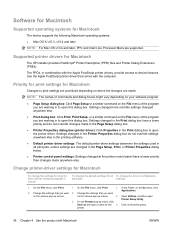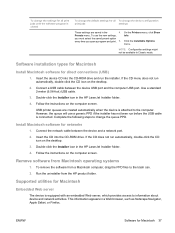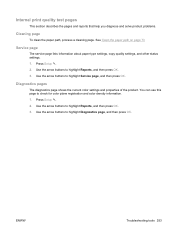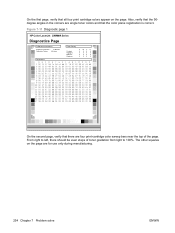HP Color LaserJet CM2320 Support Question
Find answers below for this question about HP Color LaserJet CM2320 - Multifunction Printer.Need a HP Color LaserJet CM2320 manual? We have 20 online manuals for this item!
Question posted by freRowe19 on September 16th, 2014
Color Plane Registration Sensor Hp Cm2320 How To Access
The person who posted this question about this HP product did not include a detailed explanation. Please use the "Request More Information" button to the right if more details would help you to answer this question.
Current Answers
Related HP Color LaserJet CM2320 Manual Pages
Similar Questions
Cold Reset Hp Cm2320 To Bypass Forgotten Password
how to do a Cold Reset HP CM2320 to bypass forgotten password
how to do a Cold Reset HP CM2320 to bypass forgotten password
(Posted by rbenson2337 7 years ago)
Hp Cm2320 Mfp Series Pcl 6 Cannot Print In Color
(Posted by Nicolu 9 years ago)
Where Is The Color Remaining For Hp Cm2320
(Posted by penmanamkha 9 years ago)
Hp Cm2320 Mfp Control Panel Red Blinking Blank Display Screen
HP CM2320 MFP control panel red blinking, blank display screen, copier not working at all, even afte...
HP CM2320 MFP control panel red blinking, blank display screen, copier not working at all, even afte...
(Posted by yhurt 11 years ago)
How Do I Remove The Cover Page Setting From My Hp Cm2320?
(Posted by bbolka 12 years ago)