HP Color LaserJet CM1312 Support Question
Find answers below for this question about HP Color LaserJet CM1312 - Multifunction Printer.Need a HP Color LaserJet CM1312 manual? We have 21 online manuals for this item!
Question posted by jogut on August 29th, 2014
Cannot Install Hp Cm1312 Mfp Windows 7 Network
The person who posted this question about this HP product did not include a detailed explanation. Please use the "Request More Information" button to the right if more details would help you to answer this question.
Current Answers
There are currently no answers that have been posted for this question.
Be the first to post an answer! Remember that you can earn up to 1,100 points for every answer you submit. The better the quality of your answer, the better chance it has to be accepted.
Be the first to post an answer! Remember that you can earn up to 1,100 points for every answer you submit. The better the quality of your answer, the better chance it has to be accepted.
Related HP Color LaserJet CM1312 Manual Pages
HP Printers - Supported Citrix Presentation Server environments - Page 13


... works well for autocreated client printers. But the HP UPD cannot determine user settings of the driver installed on the client, the UPD PCL driver defaults to color, no extra trays, no device-specific paper handling, etc. The autocreated printers using the Citrix UPD for autocreated client printers and Microsoft Windows 2000, Windows XP, or Windows Vista® clients. For...
HP Printers - Supported Citrix Presentation Server environments - Page 34


... when you install drivers, use the standard Windows printer installation methods. Use the replication feature to other servers in the farm. The client system connected to a Citrix XenApp™ Server that did have HP LaserJet/Business Inkjet/Designjet/Deskjet printers attached, but that the XenApp™ Server client users can print to the client and network printers in the...
HP Color LaserJet CM1312 MFP - Scan Tasks - Page 1
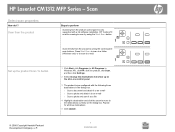
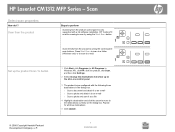
... Scan directly from the product control panel is pre-configured with a full software installation.
Scan
Select scan properties
How do I? Set up the product Scan To button
1..., L.P.
1 www.hp.com Press Start Scan to scan to a folder (Windows only) or to scan to scan by using the Start Scan button.
? HP ToolboxFX must be running to e-mail.
? HP LaserJet CM1312 MFP Series -
HP Color LaserJet CM1312 MFP Series - User Guide - Page 45
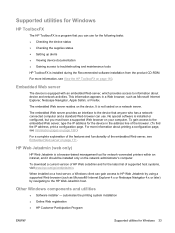
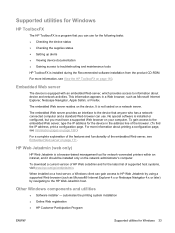
..., but you can use . To download a current version of HP Web Jetadmin and for network-connected printers within an intranet, and it should be installed only on the device. Other Windows components and utilities
● Software installer - automates the printing system installation ● Online Web registration ● HP Customer Participation Program
ENWW
Supported utilities for the...
HP Color LaserJet CM1312 MFP Series - User Guide - Page 269
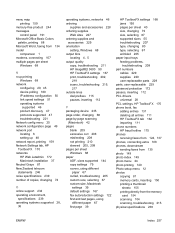
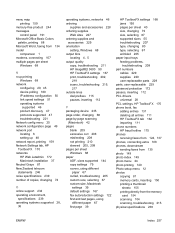
... printing 159
mercury-free product 244 messages
control panel 191 Microsoft Office Basic Colors
palette, printing 88 Microsoft Word, faxing from 134 model
comparison 1 modems, connecting 107 multiple pages per sheet
Windows 68
N n-up printing
Windows 68 network
configuring 20, 45 device polling 169 IP address configuration 50 link speed settings 51 operating systems
supported...
HP Color LaserJet CM1312 MFP Series - Software Technical Reference - Page 5


...HP Color LaserJet CM1312 MFP Series solutions software CD for MS Windows systems 16 HP Color LaserJet CM1312 MFP Series Animated Getting Started Guide 16 HP Color LaserJet CM1312 MFP Series solutions CD browser ....... 17 Installer features 18 HP Color LaserJet CM1312 MFP Series printer-drivers 19 Select the best printer-driver 20 Complete LaserJet printing system 20 HP PCL 6 20 HP LaserJet...
HP Color LaserJet CM1312 MFP Series - Software Technical Reference - Page 9


... Install 132 Express Network Install 133 Modify an existing installation 134 Universal printer-driver installation 134 HP UPD installation modes 135 Detailed Windows installation instructions 136 Solutions software installation for Windows 136 Install optional software ...152 HP Photosmart Essential 153 Universal Print Driver ...153 Basic Color Match ...153 HP Easy Printer Care ...154 HP...
HP Color LaserJet CM1312 MFP Series - Software Technical Reference - Page 17


... part numbers for the HP LaserJet software 225 Table 6-1 Products installed by the solutions software for HP ToolboxFX ...42 Table 2-4 Standard print modes ...63 Table 2-5 Print Modes section controls ...67 Table 2-6 Printing options and settings ...73 Table 2-7 Advanced Network Settings options and settings 83 Table 2-8 Default fonts ...110 Table 4-1 HP Color LaserJet CM1312 MFP Series product...
HP Color LaserJet CM1312 MFP Series - Software Technical Reference - Page 23


... 4-16 Effects tab - Print on Both Sides instruction window 191 Figure 4-20 Page-order preview images ...193 Figure 4-21 Document preview image ...194 Figure 4-22 Finishing tab - Name the MFP 233 Figure 5-17 HP Setup Assistant - Mac Memory Card Access 224 Figure 5-5 HP LaserJet MFP Installer icon ...227 Figure 5-6 Macintosh install - dialog box 230 Figure 5-12 Restart alert...
HP Color LaserJet CM1312 MFP Series - Software Technical Reference - Page 40
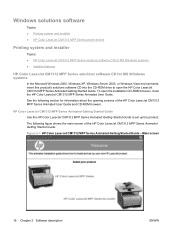
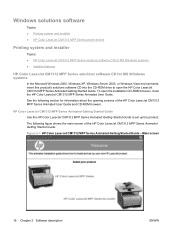
...HP Color LaserJet CM1312 MFP Series printer-drivers
Printing system and installer
Topics: ● HP Color LaserJet CM1312 MFP Series solutions software CD for MS Windows systems ● Installer features
HP Color LaserJet CM1312 MFP Series solutions software CD for information about the opening screens of the HP Color LaserJet CM1312 MFP Series Animated Getting Started Guide. HP Color LaserJet...
HP Color LaserJet CM1312 MFP Series - Software Technical Reference - Page 45


... with the HP Color LaserJet CM1312 MFP Series solutions software
Install Method/
HP PCL 6
WIA
Operating System
TWAIN
& FAX
SCAN & FAX PostScript 3
Express Install
Microsoft Windows X 2000
Microsoft Windows X 2003
Microsoft Windows X XP
Microsoft Windows X Vista
Recommended Install
Microsoft Windows X XP
Microsoft Windows X Vista
Add Printer Wizard Install
Microsoft Windows X 2000...
HP Color LaserJet CM1312 MFP Series - Software Technical Reference - Page 52
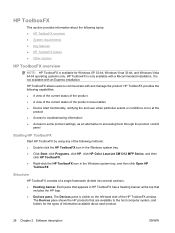
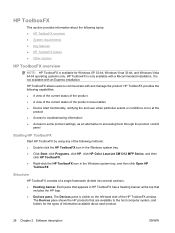
... then click Open HP
ToolboxFX. The Devices pane is not available with and manage the product. HP ToolboxFX is available for the types of information available about the following methods: ● Double-click the HP ToolboxFX icon in the Windows system tray. ● Click Start, click Programs, click HP, click HP Color LaserJet CM1312 MFP Series, and then
click HP ToolboxFX. ●...
HP Color LaserJet CM1312 MFP Series - Software Technical Reference - Page 114


... only be accessed if the HP Color LaserJet CM1312 MFP Series productis installed through the Web browser. The product's IP address is documented on the product through a network rather than a USB connection. The following pages: ● Device Status ● Supplies Status ● Device Configuration ● Network Summary ● Print Info Pages ● Color Usage Job Log ● Event...
HP Color LaserJet CM1312 MFP Series - Software Technical Reference - Page 140
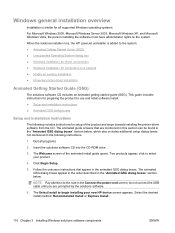
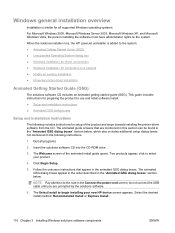
... solutions installer runs, the HP LaserJet uninstaller is similar for all programs.
2. Quit all supported Windows operating systems.
For Microsoft Windows 2000, Microsoft Windows Server 2003, Microsoft Windows XP, and Microsoft Windows Vista, the person installing the software must have administrator rights on a network ● Modify an existing installation ● Universal printer-driver...
HP Color LaserJet CM1312 MFP Series - Software Technical Reference - Page 158


... Device option to uninstall the printer-drivers or software from your computer. For more information about additional software, see Install optional software on the network. ● If the product appears in the selection box, click the Help me find my network
printer option and click Next.
8. Install Finished window opens. Modify an existing installation
If an HP Color LaserJet CM1312 MFP...
HP Color LaserJet CM1312 MFP Series - Software Technical Reference - Page 229
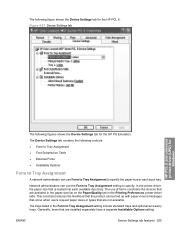
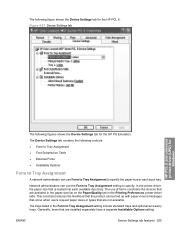
... choices that is loaded into each input tray. Figure 4-27 Device Settings tab
HP PCL 6 and universal printer-driver (UPD) for
Windows
The following controls: ● Form to Tray Assignment ● Font Substitution Table ● External Fonts ● Installable Options
Form to Tray Assignment
A network administrator can be tied up with paper-mount messages that occur...
HP Color LaserJet CM1312 MFP Series - Software Technical Reference - Page 288


... 6 ● Meets ENERGY STAR® guidelines for energy efficiency
264 Chapter 6 Engineering Details
ENWW Introduction ● II. Install Notes
● I . The HP Color LaserJet CM1312 MFP has the following features: HP Color LaserJet CM1312 MFP ● 128 MB of SDRAM ● Full-color laser printing using CMYK toner ● Hi-Speed USB 2.0 port ● 600 x 600 dpi text and graphics...
HP Color LaserJet CM1312 MFP Series - Software Technical Reference - Page 289


... graphical display ● Built-in an Express install NOTE: Software installations for connecting to operate the HP Color LaserJet CM1312 MFP Series. WHO NEEDS THIS SOFTWARE? End-user software components in internal print server for Windows 2000, Windows XP 64 bit and Windows 2003 Server are Express installations only and will install a print and scan driver.
Engineering Details
●...
HP Color LaserJet CM1312 MFP Series - Software Technical Reference - Page 299


... 85 Jam recovery settings 69 Microsoft Office Basic Colors palette, printing 26 Network Configuration screen 36 Network Settings folder 76 opening 27 HP Driver Diagnostic Printer Check Tool 23 HP Embedded Web Server (Windows) accessing 90 Advanced page 106 Color Usage Job Log 96 Device Configuration page 92 Device Information page 97 Device Status page 91 Event Log page 96 Fax...
HP Color LaserJet CM1312 MFP Series - Software Technical Reference - Page 300


...228 HP EWS Device Configuration
utility 221 HP LaserJet Director 220,
221 HP PhotoSmart Studio 220,
222 installers 220 installing product
software 228 installing software 226 memory cards, accessing 223 operating systems
supported 224 ReadIris 220 software components 220 system requirements 224 uninstalling software 235 Macintosh operating systems printer-drivers supported 20 Manual color settings...
Similar Questions
Why I Can't I Install Hp 1120 Mfp In Window 7
(Posted by madgusmc 9 years ago)
Hp Cm1312nfi Mfp Won't Scan From Feeder
(Posted by 56ernpc 9 years ago)
How To Fix A Hp Cm1312nfi Mfp That Is Printing Blank Pages
(Posted by Mickey60go 10 years ago)
Windows 7 Won't Install Hp Color Laserjet Cm1312nfi Mfp
(Posted by kysbr 10 years ago)
How Do I Install Hp Photosmart C4795 To Wireless Network
(Posted by Shockho 10 years ago)

