HP Color LaserJet CM1312 Support Question
Find answers below for this question about HP Color LaserJet CM1312 - Multifunction Printer.Need a HP Color LaserJet CM1312 manual? We have 21 online manuals for this item!
Question posted by Mickey60go on March 24th, 2014
How To Fix A Hp Cm1312nfi Mfp That Is Printing Blank Pages
The person who posted this question about this HP product did not include a detailed explanation. Please use the "Request More Information" button to the right if more details would help you to answer this question.
Current Answers
There are currently no answers that have been posted for this question.
Be the first to post an answer! Remember that you can earn up to 1,100 points for every answer you submit. The better the quality of your answer, the better chance it has to be accepted.
Be the first to post an answer! Remember that you can earn up to 1,100 points for every answer you submit. The better the quality of your answer, the better chance it has to be accepted.
Related HP Color LaserJet CM1312 Manual Pages
HP Color LaserJet CM1312 MFP - Print Tasks - Page 6
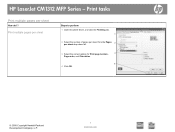
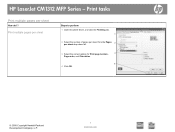
...3 Select the correct options for Print page borders,
3
Page order, and Orientation.
4
4 Click OK.
© 2008 Copyright Hewlett-Packard Development Company, L.P.
1 www.hp.com Print multiple pages per sheet
Steps to perform
1 Open the printer driver, and click the Finishing tab.
1
2 Select the number of pages per sheet from the Pages 2
per sheet
How do I? HP LaserJet CM1312 MFP Series -
HP Color LaserJet CM1312 MFP - Print Tasks - Page 7
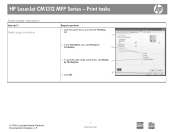
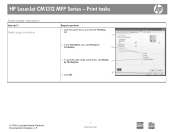
...tasks
Select page orientation
How do I? HP LaserJet CM1312 MFP Series -
Select page orientation
Steps to perform
1 Open the printer driver, and click the Finishing tab.
1
2 In the Orientation area, click Portrait or
Landscape.
2
3 To print the page image upside down, click Rotate 3
by 180 degrees.
4
4 Click OK.
© 2008 Copyright Hewlett-Packard Development Company, L.P.
1 www.hp.com
HP Color LaserJet CM1312 MFP Series - User Guide - Page 81


... the order in the software program, click Print. 2. Print edge-to the original value. On the File menu in which pages are using does not provide a way to print the pages in the reverse order. The HP Color LaserJet CM1312 MFP Series does not support edge-to print.
b) In the Print All Text as they are printed
NOTE: If the software program that...
HP Color LaserJet CM1312 MFP Series - User Guide - Page 172


...
HP, click HP Color LaserJet CM1312 MFP Series, and then click HP ToolboxFX.
You must have TCP/IP protocol installed on page 158. ● Color usage job log. After you must perform a recommended software installation to update the product status. ● Supplies status. View a detailed description of the current product configuration, including the amount of product errors. Print...
HP Color LaserJet CM1312 MFP Series - User Guide - Page 221


... in the product box. Try printing on all media from the print cartridges. See www.hp.com/support/ CM1312series or the support flyer that is not wrinkled, folded, or damaged.
To check the product, print a configuration page.
The product might contain blank pages.
Print on them, or when the product does not print any pages. Verify that the sealing tape...
HP Color LaserJet CM1312 MFP Series - User Guide - Page 229


... lid tightly. Contact HP.
Clean the scanner glass on page 78 (step 3). Reprint the job. Solve scan-quality problems
Problem Blank pages
Too light or dark Unwanted lines Black dots or streaks Unclear text
Cause
Solution
The original might be dirty. Place the original document face-down .
The resolution and color levels may be replaced...
HP Color LaserJet CM1312 MFP Series - User Guide - Page 260


...device may not cause harmful interference, and (2) this device must accept any interference received, including interference that the product
Product Name: Accessories4)
Regulatory Model Number2)
HP LaserJet CM1312nfi mfp..., USA
declares, that the product
Product Name:
HP LaserJet CM1312 mfp
Regulatory Model Number2) Product Options: Print Cartridges:
BOISB-0603-01 ALL CB540A, CB541A, CB542A...
HP Color LaserJet CM1312 MFP Series - User Guide - Page 265


... 4, 5
black and white printing troubleshooting 206
black and white scanning 101 blank copies,
troubleshooting 214 blank pages
troubleshooting 209 blank scans, troubleshooting 217 blocking faxes...color adjusting 86 calibrating 167 Edge Control 87 halftone options 86 HP ImageREt 3600 90 managing 86 matching 88 Microsoft Office Basic Colors
palette 88 Neutral Grays 87 print in grayscale 86 printed...
HP Color LaserJet CM1312 MFP Series - User Guide - Page 271


... service part numbers 229 repacking device 235 Service menu 19 Service tab HP ToolboxFX settings 169 Services tab Macintosh 41 settings color 90 configuration page 49 driver presets (Macintosh) 39 drivers 31, 36 factory-set defaults,
restoring 190 HP ToolboxFX 166 network configuration page 49 network printing 48 priority 31, 36 shipping device 235
shortcuts 67 size 238...
HP Color LaserJet CM1312 MFP Series - User Guide - Page 272


See HP ToolboxFX transfer unit warranty 233 trapping 87 tray default media size 59 tray 1 jams, clearing 199 locating 4, 5 tray 2 jams, clearing 199 tray 3 jams, clearing 199 trays double-sided printing 41 feeding problems,
troubleshooting 209 jams, clearing 199 locating 4, 5 settings 167 troubleshooting blank pages 209 blank scans 217 checklist 188 color 206 configuration page,
printing 49 ...
HP Color LaserJet CM1312 MFP Series - Software Technical Reference - Page 5


...HP Color LaserJet CM1312 MFP Series solutions software CD for MS Windows systems 16 HP Color LaserJet CM1312 MFP Series Animated Getting Started Guide 16 HP Color LaserJet CM1312 MFP Series solutions CD browser ....... 17 Installer features 18 HP Color LaserJet CM1312 MFP Series printer-drivers 19 Select the best printer-driver 20 Complete LaserJet printing system 20 HP PCL 6 20 HP LaserJet...
HP Color LaserJet CM1312 MFP Series - Software Technical Reference - Page 17


... 225 Table 6-1 Products installed by the solutions software for HP ToolboxFX ...42 Table 2-4 Standard print modes ...63 Table 2-5 Print Modes section controls ...67 Table 2-6 Printing options and settings ...73 Table 2-7 Advanced Network Settings options and settings 83 Table 2-8 Default fonts ...110 Table 4-1 HP Color LaserJet CM1312 MFP Series product - Type is: supported paper types and...
HP Color LaserJet CM1312 MFP Series - Software Technical Reference - Page 19


... pane (2 of figures
Figure 2-1 HP Color LaserJet CM1312 MFP Series Animated Getting Started Guide - LOAD PAPER pop-up E-mail Alerts pane (2 of 3 43 Figure 2-22 HP ToolboxFX Alerts folder - Supplies Status pane (1 of 5 35 Figure 2-12 HP ToolboxFX Status folder - Device Configuration pane pane (4 of 2 33 Figure 2-7 HP ToolboxFX Status folder - Device Configuration pane pane (5 of...
HP Color LaserJet CM1312 MFP Series - Software Technical Reference - Page 23


... Options group box 188 Figure 4-19 Finishing tab - Print on Both Sides instruction window 191 Figure 4-20 Page-order preview images ...193 Figure 4-21 Document preview image ...194 Figure 4-22 Finishing tab - Mac Memory Card Access 224 Figure 5-5 HP LaserJet MFP Installer icon ...227 Figure 5-6 Macintosh install - HP Software License Agreement 229 Figure 5-10 Installing dialog...
HP Color LaserJet CM1312 MFP Series - Software Technical Reference - Page 27


HP LaserJet CM1312 MFP
HP LaserJet CM1312nfi MFP (fax/photo-card model)
● Prints color pages at speeds up to 8 pages per minute HP LaserJet CM1312 MFP, plus:
(ppm), and monochrome pages at speeds up to 12 ppm
● 10/100 Base-T network port
● PCL 6 printer-driver
● V.34 fax and 4-megabyte (MB) flash fax-storage memory
● Tray 1 holds up to 150 sheets of paper or...
HP Color LaserJet CM1312 MFP Series - Software Technical Reference - Page 28


... 6 printer-driver language.
N-up to optimize print quality. Authentication for HP print cartridges. Provides 300 ppi, 24-bit full-color scanning from letter/A4-size scanner glass. RJ-11 fax/phone cable ports (HP LaserJet CM1312nfi MFP (fax/photo-card model) only). Online user guide is compatible with a V.34 fax; Print cartridges can be installed and removed by using one page...
HP Color LaserJet CM1312 MFP Series - Software Technical Reference - Page 30


HP LaserJet CM1312nfi MFP (fax/photo-card model) front view
1 Tray 1 2 Print-cartridge door latch 3 Top (face-down) output bin 4 Control panel 5 Automatic document feeder (ADF) input tray 6 Automatic document feeder (ADF) output bin 7 Memory card slots
HP LaserJet CM1312nfi MFP (fax/photo-card model) back view
8 Power connector 9 Rear door for jam access 10 Fax ports 11 Hi-Speed...
HP Color LaserJet CM1312 MFP Series - Software Technical Reference - Page 112


.... ● Technical information. Help page
Click the Help icon to proceed?
Follow the onscreen directions to open the Help page, which in HP ToolboxFX. Clicking this option opens a Product Help box, which contains several help options. Clicking this option opens the Device Status pane in turn opens the HP Color LaserJet CM1312 MFP Series User Guide . Click OK to...
HP Color LaserJet CM1312 MFP Series - Software Technical Reference - Page 114


...-connect products by using Device Configuration Utility. Use the arrow buttons to select Configuration report, and then press OK.
HP EWS can only be accessed if the HP Color LaserJet CM1312 MFP Series productis installed through the Web browser. NOTE: HP EWS is accessible on a configuration page. Status tab
Use the Status tab to access and print detailed information regarding...
HP Color LaserJet CM1312 MFP Series - Software Technical Reference - Page 302
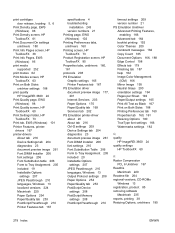
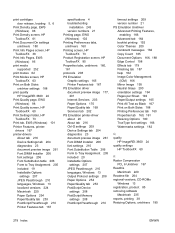
... Color Management
(ICM) 166 Mirror Image 195 Neutral Grays 200 orientation settings 194 Pages per Sheet 192 Paper/Output settings 165 Print All Text as Black 167 Print on Both Sides
unidriver settings 188 print quality
HP ImageREt 3600 24 Print Quality page, EWS
(Windows) 98 Print Quality screen, HP
ToolboxFX 60 Print Settings folder, HP
ToolboxFX 73 Print tab, EWS (Windows) 101 Printer...
Similar Questions
My Printer Hp Laserjet 5035 Mfp Print Blank Page. What Can I Do To Repair It
(Posted by kozerstoo 9 months ago)
Hp Cm1312nfi Mfp Won't Scan From Feeder
(Posted by 56ernpc 9 years ago)
Why Won't My Hp Color Laserject Cm1312nfi Mfp Print In Black & White From The
internet
internet
(Posted by 824bobob 9 years ago)
How To Fix Hp 6500 Fax Printing Blank Confirmation Page
(Posted by taedu 10 years ago)
Hp Color Laserjet Cm1312nfi Mfp Printer Faded Print How To Fix
hp color laserjet CM1312nfi MFP printer faded print how to fix
hp color laserjet CM1312nfi MFP printer faded print how to fix
(Posted by premkiran9 11 years ago)

