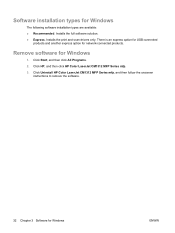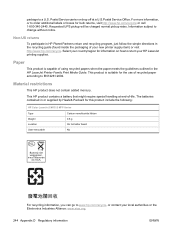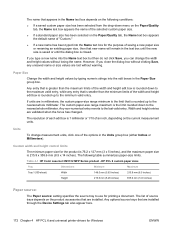HP Color LaserJet CM1312 Support Question
Find answers below for this question about HP Color LaserJet CM1312 - Multifunction Printer.Need a HP Color LaserJet CM1312 manual? We have 21 online manuals for this item!
Question posted by BURNRN on November 28th, 2013
Hp Color Laserjet Cm1312 Mfp Series Pcl 6 How To Load Photo Paper
The person who posted this question about this HP product did not include a detailed explanation. Please use the "Request More Information" button to the right if more details would help you to answer this question.
Current Answers
Related HP Color LaserJet CM1312 Manual Pages
Similar Questions
How Do You Hook Up Wireless Hp Color Laserjet Cm1312 Mfp Series Pcl 6
(Posted by zeaeste 9 years ago)
How To Download A Driver For A Hp Color Laserjet Cm1312 Mfp Series Pcl6 For Mac
(Posted by danyuvmaster 10 years ago)
Hp Color Laserjet Cm1312 Mfp Series Pcl 6 Wont Stop Cleaning
(Posted by qinfhael 10 years ago)
How Do I Scan From A Hp Color Laserjet Cm1312 Mfp Series Pcl 6
How do I scan from a HP Color LaserJet CM1312 MFP Series PCL 6 to my Laptop
How do I scan from a HP Color LaserJet CM1312 MFP Series PCL 6 to my Laptop
(Posted by duncanmccombie 11 years ago)
Hp Color Laserjet Cm1312 Mfp Series Pcl 6
Please advise whether HP Color Laserjet CM1312 MFP Series PCL 6 is able to print papers with 90g/m2 ...
Please advise whether HP Color Laserjet CM1312 MFP Series PCL 6 is able to print papers with 90g/m2 ...
(Posted by mwong88586 12 years ago)