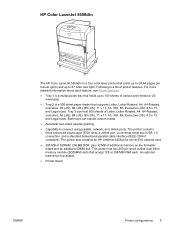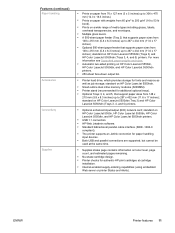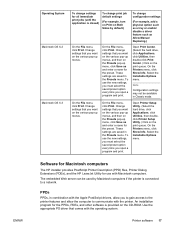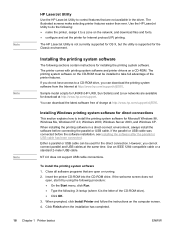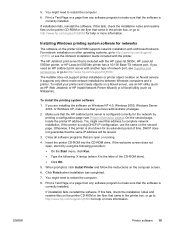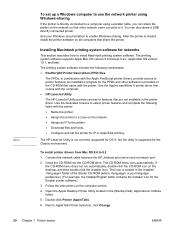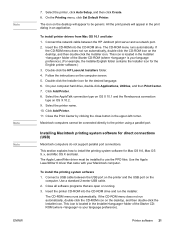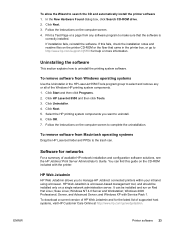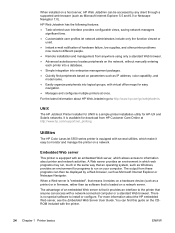HP Color LaserJet 5550 Support Question
Find answers below for this question about HP Color LaserJet 5550.Need a HP Color LaserJet 5550 manual? We have 18 online manuals for this item!
Question posted by flukeEdm on September 27th, 2014
How To Connect To A Hp Laserjet 5550n On A Department Network From A Mac
Current Answers
Answer #1: Posted by DreadPirateRoberts on October 21st, 2014 7:56 AM
https://www.hpsmart.com/us/en/wireless-printing/connecting-your-wireless-printer
Setting up a basic home network
http://www8.hp.com/us/en/support-topics/network-internet-support/setup-home-network.html
Drivers, Software & Firmware for HP Install Network Printer Wizard
http://h20565.www2.hp.com/portal/site/hpsc/public/psi/swdHome/?sp4ts.oid=19656&ac.admitted=1382194872411.876444892.492883150
Troubleshooting network issues
http://www8.hp.com/us/en/support-topics/network-internet-support/network-internet-connections.html
Setting up Airprint for Apple devices