HP Color LaserJet 5550 Support Question
Find answers below for this question about HP Color LaserJet 5550.Need a HP Color LaserJet 5550 manual? We have 18 online manuals for this item!
Question posted by psychkaren on March 19th, 2014
How Do You Browse To Hp Color Laserjet 5550dn Menu
The person who posted this question about this HP product did not include a detailed explanation. Please use the "Request More Information" button to the right if more details would help you to answer this question.
Current Answers
There are currently no answers that have been posted for this question.
Be the first to post an answer! Remember that you can earn up to 1,100 points for every answer you submit. The better the quality of your answer, the better chance it has to be accepted.
Be the first to post an answer! Remember that you can earn up to 1,100 points for every answer you submit. The better the quality of your answer, the better chance it has to be accepted.
Related HP Color LaserJet 5550 Manual Pages
HP Color LaserJet 5550 series - User Guide - Page 7


... User guide links ...2 Where to look for more information 2
Printer configurations ...5 HP Color LaserJet 5550 ...5 HP Color LaserJet 5550n 5 HP Color LaserJet 5550dn 6 HP Color LaserJet 5550dtn 7 HP Color LaserJet 5550hdn 8
Printer features ...10 Walk around ...12 Printer software ...13
Software features ...13 Printer drivers ...14 Software for Macintosh computers 17 Installing the printing...
HP Color LaserJet 5550 series - User Guide - Page 20


... two-sided (duplex) printing.
● Capability to 27 letter size ppm. HP Color LaserJet 5550dn
The HP Color LaserJet 5550dn is a four-color laser printer that prints up to 28 A4 pages per minute (ppm) and up to connect using parallel, network, and Jetlink ports. The HP Color LaserJet 5550n printer is a four-color laser printer that prints up to 28 A4 pages per minute (ppm) and up...
HP Color LaserJet 5550 series - User Guide - Page 24


... language switching. ● Direct PDF support. ● XHTML support.
● Job storage. For more information see Supported paper weights and sizes.
● HP Color LaserJet 5550, HP Color LaserJet 5550n, and HP Color LaserJet 5550dn models contain 128 MB SDRAM, 32 MB of additional memory on printer features, see Job storage limit. ● Personal identification number (PIN) printing (for...
HP Color LaserJet 5550 series - User Guide - Page 25
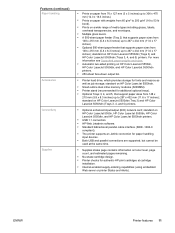
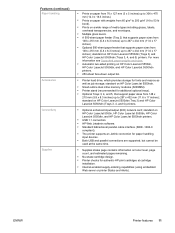
... on HP Color LaserJet 5550dtn (Tray 3) and HP Color LaserJet 5550hdn (Trays 3, 4, and 5) printers.
● Optional enhanced input/output (EIO) network card; standard on HP Color LaserJet 5550dtn (Trays 3) and HP Color LaserJet 5550hdn (Trays 3, 4, and 5) printers. standard on HP Color LaserJet 5550n, HP Color LaserJet 5550dn, HP Color LaserJet 5550dtn, and HP Color LaserJet 5550hdn printers...
HP Color LaserJet 5550 series - User Guide - Page 36
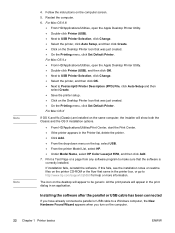
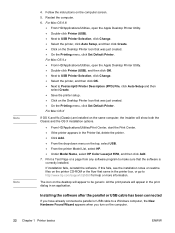
... Add. ● From the drop-down menu on the computer.
22 Chapter 1 Printer basics
ENWW Installing the software after the parallel or USB cable has been connected
If you turn on the top, select USB. ● From the printer Model List, select HP. ● Under Model Name, select HP Color Laserjet 5550, and then click Add. 7. Restart the...
HP Color LaserJet 5550 series - User Guide - Page 56


... menu to access and print specific printer information. Prints the estimated remaining life for different CMYK values. Prints color samples for the supplies; The samples act as a guide for color matching on the HP Color LaserJet 5550.
Prints the available PCL fonts. and reports the page count. Prints color samples for color matching on the HP Color LaserJet 5550. Prints...
HP Color LaserJet 5550 series - User Guide - Page 57
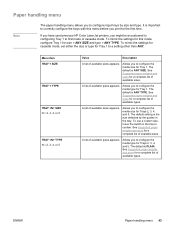
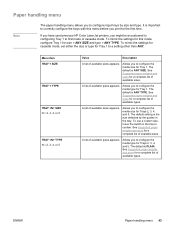
...menu 43 To mimic the settings for cassette mode, set either the size or type for Tray 1 to configure the media type for a complete list of available types. See Supported paper weights and sizes for Tray 1. Allows you to a setting other than ANY.
If you have used previous HP Color LaserJet printers... and type. Paper handling menu
Note
The paper handling menu allows you to first mode...
HP Color LaserJet 5550 series - User Guide - Page 80


.../98, Windows NT, ME, 2000, and XP users will be disabled on the HP Color LaserJet 5550 series printer. Press to select IPX/SPX. 10. Press to highlight IPX/SPX. 9. Press...configuration cannot be printing to highlight I /O. 6. Press MENU to highlight CONFIGURE DEVICE. 3. Press to enter the MENUS. 2. Press to the printer. 1. Press to highlight I/O. 5. Press to highlight ON...
HP Color LaserJet 5550 series - User Guide - Page 119
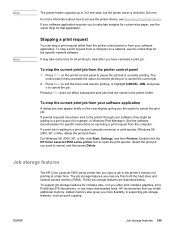
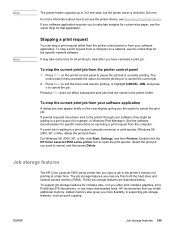
... be waiting in supporting job-storage features, such as quick copying. Press MENU to exit the menu and resume printing, or highlight CANCEL JOB, and press to open the print spooler. Double-click the HP Color LaserJet 5550 series printer icon to cancel the job.
Note Note
The printer feeder supports up to 312 mm wide, but the...
HP Color LaserJet 5550 series - User Guide - Page 120


...Press or to highlight a JOB NAME. 7. For example, you to be stored in the printer (HP Color LaserJet 5550, 5550n, 5550dn, 5550dtn models) and properly configure the drivers. Press to an asterisk. 11. PRINT is ...hard drive in the printer is set from the driver. 1. Make sure to enter MENUS. 2. You can be turned on the formatter board. Press MENU to uniquely identify jobs ...
HP Color LaserJet 5550 series - User Guide - Page 123
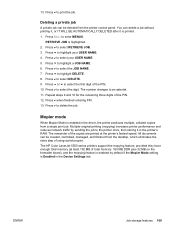
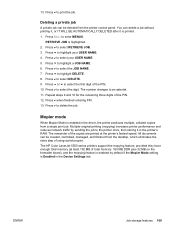
... can be deleted from the desktop, which eliminates the extra step of the PIN. 10.
Press MENU to delete the job. The HP Color LaserJet 5550 series printers support the mopying feature, provided they have enough total memory (at the printer's fastest speed. RETRIEVE JOB is printed. 1. Press to select your USER NAME. 4. Press to select the...
HP Color LaserJet 5550 series - User Guide - Page 133


...HP Toolbox. ENWW
Using the HP Toolbox 119 You can view the HP Toolbox when the printer is connected to a network, use Custom Installer. Using the HP Toolbox
Note
The hp... browser.
Note Note
To view HP Toolbox
On the Start menu, select Programs, select HP Color LaserJet 5550, and then select HP LaserJet toolbox.
Supported operating systems
HP Toolbox is automatically installed as part...
HP Color LaserJet 5550 series - User Guide - Page 138


...for different objects (text, graphics, and photos) on HP High Gloss Laser Paper. Best image printing
For the best image quality from the HP Color LaserJet 5550 series printer, use HP High Gloss Laser Paper in different environmental conditions and with a variety of user needs. Color options
Color options enable optimal color output automatically for a variety of media. Several categories...
HP Color LaserJet 5550 series - User Guide - Page 143
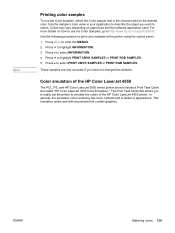
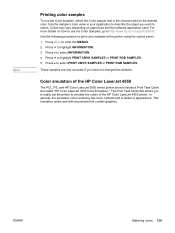
... if you to easily set the printer to emulate the colors of the HP Color LaserJet 4550
The PCL, PS, and HP Color LaserJet 5550 series printer drivers include a Print Task Quick Set called "HP Color LaserJet 4550 Color Emulation." Press to highlight INFORMATION. 3. ENWW
Matching colors 129 Color emulation of the HP Color LaserJet 4550 printer. Colors may vary depending on how to...
HP Color LaserJet 5550 series - User Guide - Page 246
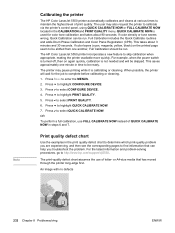
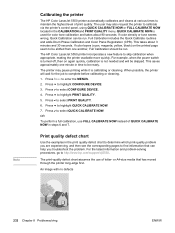
... includes the Quick Calibrate routines and adds Drum Phase Calibration and Color Plane Registration (CPR). When possible, the printer will be run . Press MENU to highlight CONFIGURE DEVICE.
3. Press to enter the MENUS.
2.
or A4-size media that can be skipped.
The HP Color LaserJet 5550 printer incorporates a new feature to select PRINT QUALITY.
6. The print-quality defect...
HP Color LaserJet 5550 series - User Guide - Page 253


Memory specification: HP Color LaserJet 5550 series printers use 200-pin small outline dual inline memory modules (SODIMM) that is reserved ... to reformat the flash memory card.
You may want to the printer if you often print complex graphics or PS documents, or use with a digital camera into the printer.
Press MENU to Compact Flash specifications and size.
If you install a camera-type...
HP Color LaserJet 5550 series - User Guide - Page 269
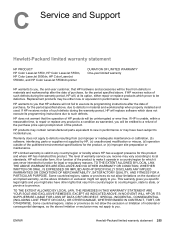
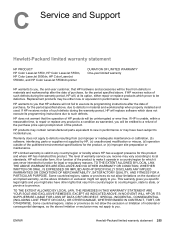
... statement 255 Service and Support
Hewlett-Packard limited warranty statement
HP PRODUCT HP Color LaserJet 5550, HP Color LaserJet 5550n, HP Color LaserJet 5550dn, HP Color LaserJet 5550dtn, and HP Color LaserJet 5550hdn printer
DURATION OF LIMITED WARRANTY One-year limited warranty
HP warrants to you, the end-user customer, that HP hardware and accessories will be uninterrupted or error free...
HP Color LaserJet 5550 series - User Guide - Page 275
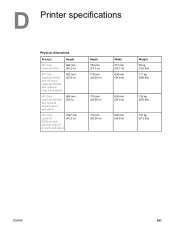
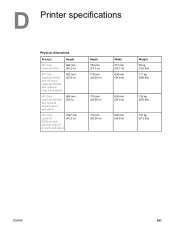
Printer specifications
Physical dimensions
Product
Height
HP Color LaserJet 5550
640 mm (25.2 in)
HP Color LaserJet 5550n and HP Color LaserJet 5550dn, with optional Tray 3 and stand
833 mm (32.8 in)
HP Color LaserJet 5550dtn with optional Trays 2 and 3 and stand
965 mm (38 in)
HP Color LaserJet 5550hdn with optional Trays 3, 4, and 5 and stand
1097 mm (43.2 in)
Depth 704 mm (27.7 in) ...
HP Color LaserJet 5550 series - User Guide - Page 276
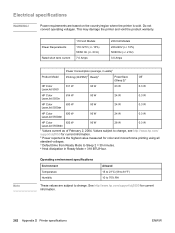
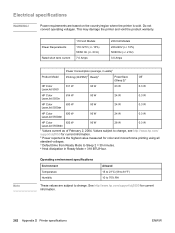
...;C (59 to 81°F) 10 to change . This may damage the printer and void the product warranty. Power Requirements Rated short term current
110-Volt ...2)3
HP Color LaserJet 5550
611 W
93 W
23 W
0.3 W
HP Color LaserJet 5550n
614 W
93 W
24 W
0.3 W
HP Color
630 W
LaserJet 5550dn
93 W
24 W
0.3 W
HP Color
630 W
LaserJet 5550dtn
93 W
24 W
0.3 W
HP Color
632 W
LaserJet 5550hdn...
HP Color LaserJet 5550 series - User Guide - Page 282
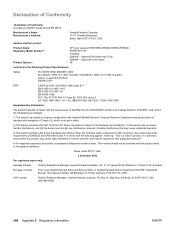
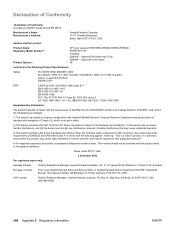
...following applies: "Warning - This is assigned a Regulatory model number.
Optional Printer Stand All
conforms to the following Product Specifications:
Safety:
IEC 60950:1999 ... +A2:2001 / EN 60825-1:1994 +A11:1996 +A2:2001 (Class 1 Laser/LED Product) GB4943-2001
EMC:
CISPR 22:1997 / EN 55022:1998 Class ...HP Color LaserJet 5550/5550n/5550dn/5550dtn/5550hdn BOISB-0310-00 Including Q3956A --
Similar Questions
What Is The Service Code Of Hp Color Laserjet Managed Mfp E77822-e77830 Series
what is the service code for HP Color LaserJet Managed MFP E77822-E77830 series
what is the service code for HP Color LaserJet Managed MFP E77822-E77830 series
(Posted by blrservicehp 2 years ago)
How To Add Hp Color Laserjet 5550dn Windows 7 64 Bit
(Posted by Tesnjs 9 years ago)
How To Resolve Hp Color Laserjet 5550 Unable To Store Job At Printer Error
(Posted by Gtmcrnie 9 years ago)
Hp Color Laserjet Cp6015x Printer Can't Initializing
hp color laserjet cp6015x printer can't initializing
hp color laserjet cp6015x printer can't initializing
(Posted by lipakswain 9 years ago)
Hp Color Laserjet 5550dn Empty Pages Coming
(Posted by arputharajicc 13 years ago)

