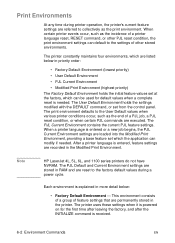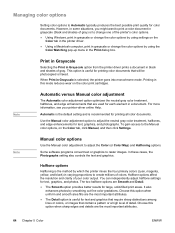HP Color LaserJet 2550 Support Question
Find answers below for this question about HP Color LaserJet 2550.Need a HP Color LaserJet 2550 manual? We have 17 online manuals for this item!
Question posted by Anonymous-42298 on November 8th, 2011
What Does A Caution Sign Mean And Printer Is Not Printing?
The person who posted this question about this HP product did not include a detailed explanation. Please use the "Request More Information" button to the right if more details would help you to answer this question.
Current Answers
Related HP Color LaserJet 2550 Manual Pages
Similar Questions
How To Make Printer Print Darker Black Hp Laserjet P2015
(Posted by 7pitu 10 years ago)
Turn On Hp Laserjet 2550l, Motor Makes Dim Sound, No Cycling, Amber Attention Bl
turn on HP LaserJet 2550L, motor makes dim sound, no cycling, amber attention blinks. Used with Mac....
turn on HP LaserJet 2550L, motor makes dim sound, no cycling, amber attention blinks. Used with Mac....
(Posted by nmack2 11 years ago)
Hp Colour Lasr Jet 2550ps
Hi The test tude light is lit and it won't print What dos this mean nd what do I need t do?
Hi The test tude light is lit and it won't print What dos this mean nd what do I need t do?
(Posted by nigelspurr 11 years ago)
What Does The Horseshoe Sign Mean On The Top?
(Posted by Jacqlynr01 11 years ago)