HP CP6015x Support Question
Find answers below for this question about HP CP6015x - Color LaserJet Laser Printer.Need a HP CP6015x manual? We have 37 online manuals for this item!
Question posted by adb80jchris on June 4th, 2014
How To Reset The Fuser Kit Count For Hp 6015
The person who posted this question about this HP product did not include a detailed explanation. Please use the "Request More Information" button to the right if more details would help you to answer this question.
Current Answers
There are currently no answers that have been posted for this question.
Be the first to post an answer! Remember that you can earn up to 1,100 points for every answer you submit. The better the quality of your answer, the better chance it has to be accepted.
Be the first to post an answer! Remember that you can earn up to 1,100 points for every answer you submit. The better the quality of your answer, the better chance it has to be accepted.
Related HP CP6015x Manual Pages
HP Printers - Supported Citrix Presentation Server environments - Page 1


...
November 2008
Executive summary...2 What's new ...2 Versions of Terminal Server and Citrix supported by HP 2 Testing performed by HP ...3 HP LaserJet printers and supported driver versions 4 HP Color printers with Edgeline Technology and supported driver versions 12 Using the HP Universal Print Driver version 4.7 for Windows in Citrix environments 12 The difference between the Citrix...
HP Printers - Supported Citrix Presentation Server environments - Page 26


... for Hosted Apps, version 11.x
HP LaserJet 3020 HP Universal, PCL, PS printers & 32-bit/64-bit drivers
HP Officejet Pro K5400
HP Officejet Pro L7680 All-in-One
HP Deskjet 5440
HP Business Inkjet 1100
HP Officejet 720
HP LaserJet 3200
HP LaserJet 4000
HP Designjet 4000 PostScript
HP Color LaserJet 3000
Testing methodology for each test case. Printers were connected to both client and...
HP Color LaserJet CP6015 Series Printers - Software Technical Reference (External) - Page 50
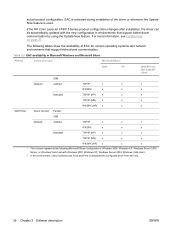
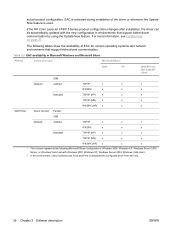
If the HP Color LaserJet CP6015 Series product configuration changes after installation, the driver can ...IPX/SPX
x
x
x
Standard
TCP/IP (HP)
x
x
x
TCP/IP (MS)
x
x
x
IPX/SPX (HP) x
x
x
Add Printer
Direct connect Parallel
USB
Network
Jetdirect
TCP/IP
x
x
x
IPX/SPX
x
x
x
Standard
TCP/IP (HP)
x
x
x
TCP/IP (MS)
x
x
x
IPX/SPX (HP) x
x
x
1 This column represents ...
HP Color LaserJet CP6015 Series Printers - Software Technical Reference (External) - Page 69


... Under Cartridges, the following information is provided for each color cartridge: ● Print Cartridge (color) ● Estimated Status (percentage) ● Pages Remaining ● HP Part Number Under Other Supplies, the following information is provided for supplies such as the Image Transfer Kit and the Image Fuser Kit: ● Supply Name ● Estimated Status (percentage) ● Pages...
HP Color LaserJet CP6015 Series Printers - Software Technical Reference (External) - Page 234
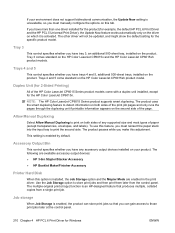
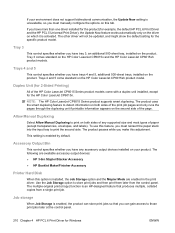
...HP Color LaserJet CP6015 Series product models come standard on which it is activated. To use this option is installed, the Job Storage option and the Mopier Mode are available accessory output devices: ● HP 3-bin Stapler/Stacker Accessory ● HP Booklet Maker/Finisher Accessory
Printer... on the HP Color LaserJet CP6015x and the HP Color LaserJet CP6015xh product models. If ...
HP Color LaserJet CP6015 Series Printers - Software Technical Reference (External) - Page 319


... is on.
2. NOTE: If the automatic selection fails, or if you want to print the product configuration pages. Choose Socket/HP Jet Direct from the Printer Type pull-down menu, select HP, and then select the .PPD file that has more troubleshooting information, see Troubleshooting the product setup on a network that you are...
HP Color LaserJet CP6015 Series - User Guide - Page 13


... ...275 HP LaserJet print supplies 275 Return and recycling instructions 276 United States and Puerto Rico 276 Multiple returns (more than one cartridge 276 Single returns 276 Shipping 276 Non-U.S. Appendix B Service and support Hewlett-Packard limited warranty statement 259 Print cartridge and image drum limited warranty statement 261 Color LaserJet Fuser Kit, Transfer Kit, and Roller Kit...
HP Color LaserJet CP6015 Series - User Guide - Page 32


... layout and current settings of the print cartridges, image drums, fuser kit, roller kit, and transfer kit in the product. Displays the status of the control-panel menu items.
Prints the product configuration pages, which show the printer settings and installed accessories. Prints the color-use statistics for different CMYK values. Use the samples as a guide...
HP Color LaserJet CP6015 Series - User Guide - Page 36


Default is 0. Default is 0. Range from top to -5. Restore the color settings by resetting the density values of highlights on a printed page.
When it creates an image, the product scans across the page from side to side as the ...
HP Color LaserJet CP6015 Series - User Guide - Page 45


... when a cartridge is displayed. To ensure optimal print quality, HP recommends replacing a supply when the "Replace supplies" message is low. This causes the most impact to continue using color supplies, such as print cartridges, the image drum, the roller kit, and the image fuser kit, that have reached their recommended replacement points.
The default is...
HP Color LaserJet CP6015 Series - User Guide - Page 65


... also describes the buttons, checkboxes, and drop-down lists that are in the printer driver.
Supported printer drivers for Windows
● HP PCL 6 ● HP postscript emulation Universal Print Driver (HP UPD PS) ● HP PCL 5 UPD Universal Print Driver (HP UPD PCL 5)
The printer drivers include online Help that has instructions for Windows 51 NOTE: For more...
HP Color LaserJet CP6015 Series - User Guide - Page 166
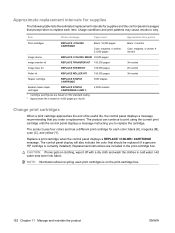
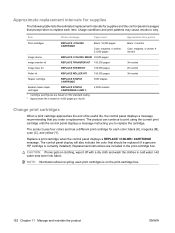
... and maintain the product
ENWW
Item
Printer message
Page count
Print cartridges
REPLACE CARTRIDGE
Black: 16,500 pages1
Cyan, magenta, or yellow: 21,000 pages 1
Image drums
REPLACE DRUM 35,000 pages1
Image transfer kit
REPLACE TRANSFER KIT 150,000 pages2
Image fuser kit
REPLACE FUSER KIT
100,000 pages
Roller kit
REPLACE ROLLER KIT
150,000 pages
Stapler cartridge...
HP Color LaserJet CP6015 Series - User Guide - Page 206


...needs to be replaced. Non-HP supply installed
A refilled color or a cloned color/mono cartridge has been installed, and the product previously used all genuine HP supplies. ORDER CARTRIDGE
The ... its useful life. ORDER FUSER KIT LESS THAN XXX PAGES
For help press
The fuser is nearing the end of life. Order a replacement fuser kit. Install a genuine HP cartridge, or press the ...
HP Color LaserJet CP6015 Series - User Guide - Page 209


....
2. end of life.
1.
Open the front door.
2. product is in use . REPLACE FUSER KIT For help press (Help button)
The REPLACE SUPPLIES menu is set to continue printing until the image drum is nearing the end of the same color are not removed. To continue press button).
(Checkmark
Press the checkmark button to...
HP Color LaserJet CP6015 Series - User Guide - Page 253


... the tray is cleared from another HP Color LaserJet CP6015 series, if one is within specifications.
See Environmental specifications on page 245. ● Handle transparencies by transparencies
sticking together in the software program
or printer driver. ● If you are subject to appear on subsequent
documents. Fusing roller in the fuser (fuser kit).
In addition, because...
HP Color LaserJet CP6015 Series - User Guide - Page 256


Press MENU.
2. Contact HP Support at www.hp.com/support/cljcp6015 and provide them with this error code. ● If the event is taking ... panel display while the cleaning is a 54.OE.02 MEDIA SENSOR event, you need to replace the product transfer kit. Contact HP Support at www.hp.com/support/ cljcp6015 and provide them with this error code. ● If the event is a 54.OE.03...
HP Color LaserJet CP6015 Series - User Guide - Page 271


...
17,000-page magenta cartridge
Part number CB380A CB381A CB382A CB383A
Image drums
Item
Description
HP Color LaserJet black image drum
HP Color LaserJet cyan image drum
HP Color LaserJet yellow image drum
HP Color LaserJet magenta image drum
Part number CB384A CB385A CB386A CB387A
Maintenance kits
Item Image fuser kit
Description 110 volt
Part number CB457A
ENWW
Part numbers 257
HP Color LaserJet CP6015 Series - User Guide - Page 272
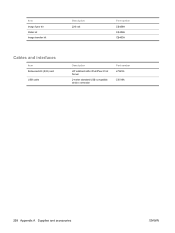
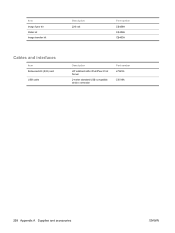
Item Image fuser kit Roller kit Image transfer kit
Description 220 volt
Part number CB458A CB459A CB463A
Cables and interfaces
Item Enhanced I/O (EIO) card
USB cable
Description
HP Jetdirect 635n IPv6/IPsec Print Server
2-meter standard USB-compatible device connector
Part number J7961G
C6518A
258 Appendix A Supplies and accessories
ENWW
HP Color LaserJet CP6015 Series - User Guide - Page 276


...tampered with a written description of the published environmental specifications for the printer product or (c) exhibit wear from defects in materials and workmanship until the printer provides a low-life indicator on the control panel.
Color LaserJet Fuser Kit, Transfer Kit, and Roller Kit Limited Warranty Statement
This HP product is warranted to be defective or refund your purchase price...
HP Color LaserJet CP6015 Series - User Guide - Page 301
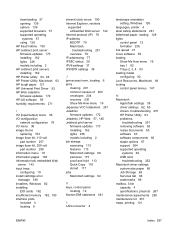
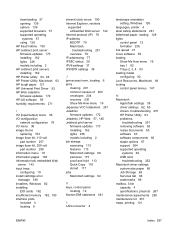
...HP Printer Utility 63, 64 HP Printer Utility, Macintosh 63 HP tough paper 121 HP Universal Print Driver 52 HP Web Jetadmin firmware updates 172 HP-UX software 59 humidity requirements 271
I I/O (input/output) menu 36 I/O configuration
network configuration 78 I/O menu 36 image drums
replacing 154 image fuser kit, 110 volt
part number 257 image fuser kit...
languages, printer 4 laser safety statements...
Similar Questions
Trying To Diagnose Error Code 59 30
Trying to diagnose HP color Laser jet CP6015x Error code 59 30
Trying to diagnose HP color Laser jet CP6015x Error code 59 30
(Posted by mreffellsr 1 year ago)
How To Reset The Fuser Count On Hp Color Laserjet Cp6015
(Posted by msmarks 9 years ago)
Cp3525 How To Reset Fuser Page Count
(Posted by intrDavidc 9 years ago)
How To Reset Transfer Kit Count Hp 4525
(Posted by ahussBOBMIL 9 years ago)
I Have Replace New Transfer Kit Color Lj-6015 But Error Is Still There?
(Posted by waheedhp 10 years ago)

