HP CP6015dn Support Question
Find answers below for this question about HP CP6015dn - Color LaserJet Laser Printer.Need a HP CP6015dn manual? We have 38 online manuals for this item!
Question posted by turnho on March 10th, 2014
How To Reset Page Counts On Hp 6015
The person who posted this question about this HP product did not include a detailed explanation. Please use the "Request More Information" button to the right if more details would help you to answer this question.
Current Answers
There are currently no answers that have been posted for this question.
Be the first to post an answer! Remember that you can earn up to 1,100 points for every answer you submit. The better the quality of your answer, the better chance it has to be accepted.
Be the first to post an answer! Remember that you can earn up to 1,100 points for every answer you submit. The better the quality of your answer, the better chance it has to be accepted.
Related HP CP6015dn Manual Pages
HP Universal Print Driver for Windows, Version 4.1 - Technical Frequently Asked Questions (FAQ) - Page 11


... with Universal Print Driver Managed Printer List definitions. Managed Printer Lists issues
• Web Jetadmin 10.0 printer list xml definitions are not compatible with Universal Print Driver 4.4.2
Job storage/secure printing issues
• The HP Color LaserJet 5550 does not use the client's username as default. • Navigating to Printing Shortcuts resets the Job Storage options. Active...
HP Printers - Supported Citrix Presentation Server environments - Page 1


...
November 2008
Executive summary...2 What's new ...2 Versions of Terminal Server and Citrix supported by HP 2 Testing performed by HP ...3 HP LaserJet printers and supported driver versions 4 HP Color printers with Edgeline Technology and supported driver versions 12 Using the HP Universal Print Driver version 4.7 for Windows in Citrix environments 12 The difference between the Citrix...
HP Printers - Supported Citrix Presentation Server environments - Page 26


... Deskjet D2360 XenApp Plugin for Hosted Apps, version 11.x
HP LaserJet 3020 HP Universal, PCL, PS printers & 32-bit/64-bit drivers
HP Officejet Pro K5400
HP Officejet Pro L7680 All-in-One
HP Deskjet 5440
HP Business Inkjet 1100
HP Officejet 720
HP LaserJet 3200
HP LaserJet 4000
HP Designjet 4000 PostScript
HP Color LaserJet 3000
Testing methodology for each test case. Varied client and...
HP Color LaserJet CP6015 Series Printers - Software Technical Reference (External) - Page 50
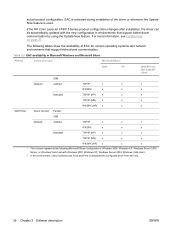
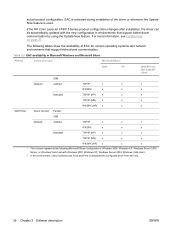
...IP (HP)
x
x
x
TCP/IP (MS)
x
x
x
IPX/SPX (HP) x
x
x
Add Printer
Direct connect Parallel
USB
Network
Jetdirect
TCP/IP
x
x
x
IPX/SPX
x
x
x
Standard
TCP/IP (HP)
x
x
x
TCP/IP (MS)
x
x
x
IPX/SPX (HP) ...support bidirectional communication by using the Update Now feature. If the HP Color LaserJet CP6015 Series product configuration changes after installation, the driver can ...
HP Color LaserJet CP6015 Series Printers - Software Technical Reference (External) - Page 77
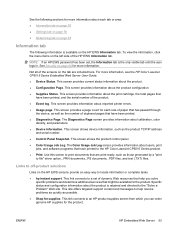
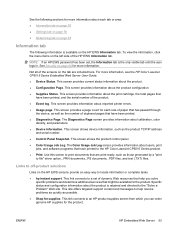
... a page count for each...HP Color LaserJet CP6015 Series product.
● Print. This screen shows device information, such as the number of the HP EWS Information tab. This screen provides information about the product.
● Configuration Page. This screen shows the product control panel.
● Color Usage Job Log. This screen provides current status information about reported printer...
HP Color LaserJet CP6015 Series Printers - Software Technical Reference (External) - Page 176
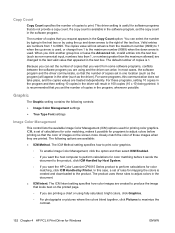
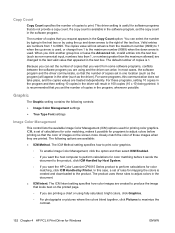
...Printer. For these rules to perform calculations for Windows
ENWW The ICM Method setting specifies how to print color graphics.
◦ To enable Image Color Management, click the option and then select ICM Enabled.
◦ If you want the HP Color LaserJet... of calculations for color matching, makes it possible for printing color graphics. Copy Count
Copy Count specifies the number ...
HP Color LaserJet CP6015 Series Printers - Software Technical Reference (External) - Page 180
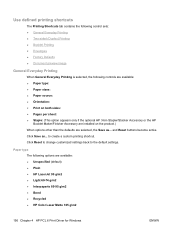
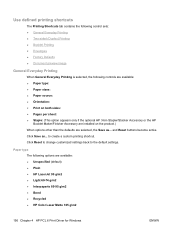
... are available: ● Unspecified (default) ● Plain ● HP LaserJet 90 g/m2 ● Light 60-74 g/m2 ● Interpaperte 85-95 g/m2 ● Bond ● Recycled ● HP Color Laser Matte 105 g/m2
156 Chapter 4 HP PCL 6 Print Driver for Windows
ENWW to the default settings. and Reset buttons become active.
Use defined printing shortcuts
The Printing...
HP Color LaserJet CP6015 Series Printers - Software Technical Reference (External) - Page 234
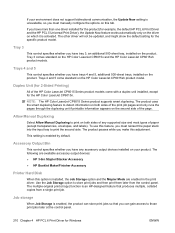
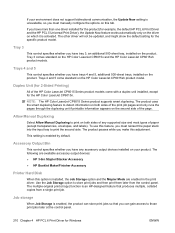
...
Select Allow Manual Duplexing to print on the HP Color LaserJet CP6015x and the HP Color LaserJet CP6015xh product models. This setting is installed, the Job Storage option and the Mopier Mode are available accessory output devices: ● HP 3-bin Stapler/Stacker Accessory ● HP Booklet Maker/Finisher Accessory
Printer Hard Disk
When this adjustment.
Tray 3 comes standard...
HP Color LaserJet CP6015 Series Printers - Software Technical Reference (External) - Page 235
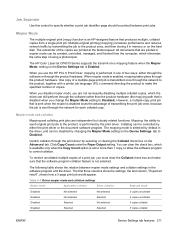
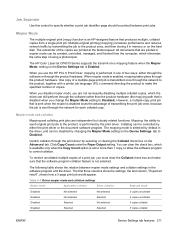
...Enabled. Click Copy Count under the Paper ...printer job language (PJL) command directing the product to control collation. Mopying, the ability to send original print jobs to Disabled.
Collating can be disabled by default in memory or on the Device Settings tab to the product, is enabled, mopying takes place through the network for each collated copy.
The HP Color LaserJet...
HP Color LaserJet CP6015 Series Printers - Software Technical Reference (External) - Page 260
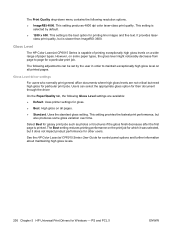
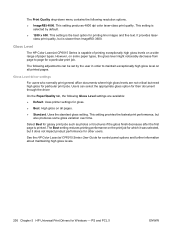
...standard gloss setting. Gloss Level
The HP Color LaserJet CP6015 Series is slower than ImageREt 3600.
Users can be set by default.
● 1200 x 600. Uses printer settings for Windows -
It provides ...gloss variation over time. PS and PCL 5
ENWW This setting produces 4800 dpi color laser-class print quality. The Best setting reduces printing performance on all printed pages. The...
HP Color LaserJet CP6015 Series Printers - Software Technical Reference (External) - Page 302
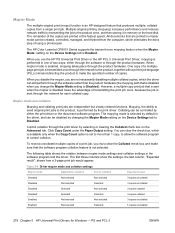
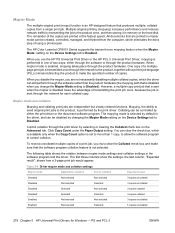
... software program.
Control collation through the product hardware. Click Copy Count under the Paper Output setting. The HP Color LaserJet CP6015 Series supports the transmit-once mopying feature when the Mopier Mode...the driver can still perform through the network to the product, together with a printer job language (PJL) command directing the product to make the specified number of ...
HP Color LaserJet CP6015 Series Printers - Software Technical Reference (External) - Page 319


... that the product is the best method to open the Utilities folder, and then run the Printer Setup Utility.
3.
NOTE: If you want to manually select a .PPD file, click the Printer Model pull-down menu, select HP, and then select the .PPD file that has more troubleshooting information, see Troubleshooting the product setup...
HP Color LaserJet CP6015 Series - User Guide - Page 32


... cartridges, image drums, fuser kit, roller kit, and transfer kit in the product. Prints a count of the control-panel menu items.
Prints the product configuration pages, which show the printer settings and installed accessories.
Prints color samples for the printer. Prints the available PCL fonts. To display: press Menu, and then select INFORMATION.
Prints...
HP Color LaserJet CP6015 Series - User Guide - Page 65


... printing tasks and also describes the buttons, checkboxes, and drop-down lists that are in the printer driver. Supported printer drivers for Windows
● HP PCL 6 ● HP postscript emulation Universal Print Driver (HP UPD PS) ● HP PCL 5 UPD Universal Print Driver (HP UPD PCL 5)
The printer drivers include online Help that has instructions for Windows 51
HP Color LaserJet CP6015 Series - User Guide - Page 133


... you to configure the size and type. To maximize the quality of this type of paper can use the HP Color LaserJet CP6015 Series printer to print high-quality color photos, marketing and sales material, or other color documents on glossy paper.
Press the checkmark button to configure the paper size and type. Print photos or...
HP Color LaserJet CP6015 Series - User Guide - Page 191


... highlight RESTORE FACTORY SETTINGS, and then press the checkmark button to reset the product to make sure that you are using an HP Color LaserJet CP6015 series printer driver.
9. For more information, see Resets menu on page 41. Restore factory settings
Use the RESETS menu to highlight RESETS MENU, and then press the checkmark button .
4. Mac OS X: Open...
HP Color LaserJet CP6015 Series - User Guide - Page 247


...might require the replacement of paper can improve feeding into the product.
CAUTION: HP Color Laser Presentation Paper, Glossy (Q2546A, Q2547A) is installed.
The input tray is... type is not specified in the tray are HP Color LaserJet Presentation Paper, Soft Gloss (Q6541A) and HP Color LaserJet Brochure Paper, Glossy (Q6611A, Q6610A). printer driver. Remove excess paper from Tray 2, 3,...
HP Color LaserJet CP6015 Series - User Guide - Page 303
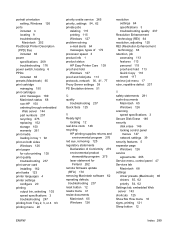
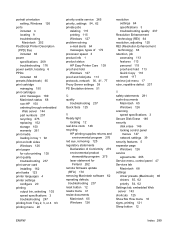
... non-HP 150 ordering through embedded
Web server 144 part numbers 257 recycling 275 replacing 152 storage 150 warranty 261 print media loading in tray 1 92 print on both sides Windows 126 print paper for color printing 135 print quality troubleshooting 237 print server card installing 162 print tasks 123 printer languages 4 printer settings...
Service Manual - Page 62


... menu to access and print specific product information. Prints the estimated remaining life for the printer. Prints the color-use statistics for the supplies;
Prints the available PCL fonts. To display: press Menu, and then select INFORMATION.
Prints a count of the print cartridges, image drums, fuser kit, roller kit, and transfer kit in...
Service Manual - Page 389


... DIAGNOSTICS, and then press the checkmark button . 3. Press Menu. 2.
hp color LaserJet CP 6015 Printers
Diagnostics Page
1
4
2
5 89
3
PANTONE Digital Color
6
7
7
ENGLISH
1
Calibration information
2
Parameters
3
Color density
4
Color plane registration
5
Primary colors
6
Secondary colors
7
Horizontal banding
ENWW
Tools for troubleshooting
Internal print-quality test...
Similar Questions
Hp Color Laserjet Cp6015dn Printer Error 57.01
I have a HP color laserjet CP6015dn printer displaying error 57.01 few minutes after nitializing. An...
I have a HP color laserjet CP6015dn printer displaying error 57.01 few minutes after nitializing. An...
(Posted by mumo 9 years ago)
How To Reset A Hp P2015 Printer
(Posted by rjljohnf 10 years ago)
How Do You Do Engine Test On Hp 6015
(Posted by goautomo 10 years ago)
How Do I Reset A Hp Laserjet P2055dn Printer To Factory Default Settings
(Posted by rms35gmars 10 years ago)
Hp Color Laserjet Cp6015dn The Lcd Is Blank,
I remove the board reset printer and still have a blank LCD. what will be the problem.
I remove the board reset printer and still have a blank LCD. what will be the problem.
(Posted by hillc1 11 years ago)

