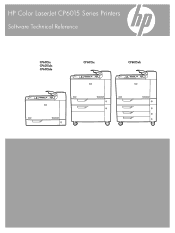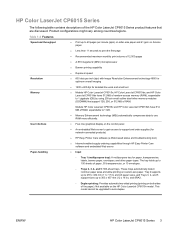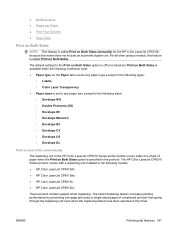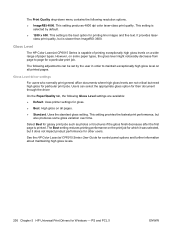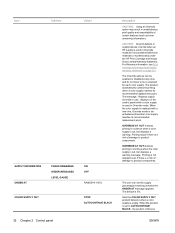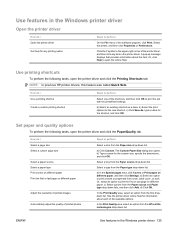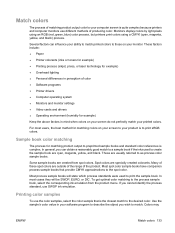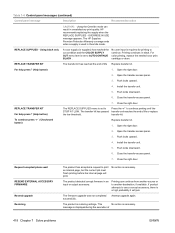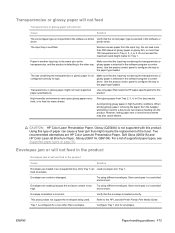HP CP6015dn Support Question
Find answers below for this question about HP CP6015dn - Color LaserJet Laser Printer.Need a HP CP6015dn manual? We have 38 online manuals for this item!
Question posted by rstephen on February 29th, 2012
Q6015dn
Q6015dn, no display.
Replaced display, worked for about three minutes and same thing.
Replaced memory mod, same thing.
Heartbeat is visable.
Help!
Current Answers
Related HP CP6015dn Manual Pages
Similar Questions
Hp Laserjet Cp6015dn Fuser Kit Replacement
I have replased the fuser kit and it still show replace fuser kit
I have replased the fuser kit and it still show replace fuser kit
(Posted by ezeomahudokwu 9 years ago)
Hp Color Laserjet Cp6015dn Printer Error 57.01
I have a HP color laserjet CP6015dn printer displaying error 57.01 few minutes after nitializing. An...
I have a HP color laserjet CP6015dn printer displaying error 57.01 few minutes after nitializing. An...
(Posted by mumo 9 years ago)
Hp Laserjet M4555h Mfp(ce738a) Replaced Formatter Board And New Harddrive, Help!
I asked this question in different terms but i replaced the formatter board and installed a new hard...
I asked this question in different terms but i replaced the formatter board and installed a new hard...
(Posted by rankontop 9 years ago)
Hp Color Laserjet Cp6015dn The Lcd Is Blank,
I remove the board reset printer and still have a blank LCD. what will be the problem.
I remove the board reset printer and still have a blank LCD. what will be the problem.
(Posted by hillc1 11 years ago)