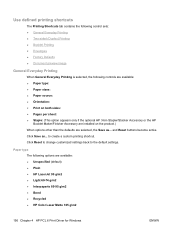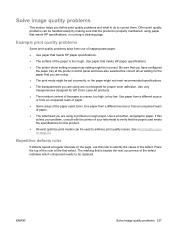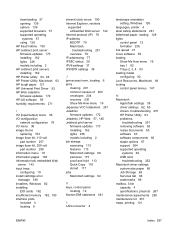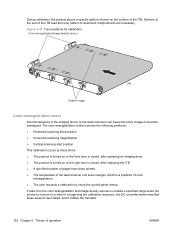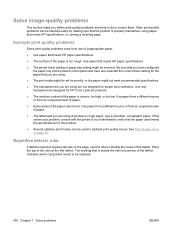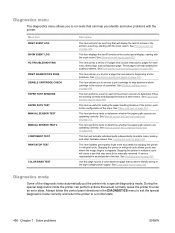HP CP6015dn Support Question
Find answers below for this question about HP CP6015dn - Color LaserJet Laser Printer.Need a HP CP6015dn manual? We have 38 online manuals for this item!
Question posted by awaisadilkhan2010 on November 18th, 2013
Line On The Page
sir i am having a big problem that my 6015dn prints well but left a line on the page plz ell me what is the issue
Current Answers
Related HP CP6015dn Manual Pages
Similar Questions
I Have A Hp Laserjet 2430pcl6 And My Printer Gives Big Problems. He Doesn't Prin
I have a HP laserjet 2430 PCL6 and my printer gives big problems. He doesn't print. After a cold res...
I have a HP laserjet 2430 PCL6 and my printer gives big problems. He doesn't print. After a cold res...
(Posted by cdh 5 years ago)
Hp Color Laserjet Cp6015dn Printer Error 57.01
I have a HP color laserjet CP6015dn printer displaying error 57.01 few minutes after nitializing. An...
I have a HP color laserjet CP6015dn printer displaying error 57.01 few minutes after nitializing. An...
(Posted by mumo 9 years ago)
Stripes When Cold On Hp Color Laserjet 6015dn
When machine is cold and not yet temperature I receive prints with 2 lines on both sides of the prin...
When machine is cold and not yet temperature I receive prints with 2 lines on both sides of the prin...
(Posted by info32840 9 years ago)
Hp Color Laserjet Cp1215 Deleted Job Won't Clear Print Queue
(Posted by paxmasabri 10 years ago)
Hp Color Laserjet Cp6015dn The Lcd Is Blank,
I remove the board reset printer and still have a blank LCD. what will be the problem.
I remove the board reset printer and still have a blank LCD. what will be the problem.
(Posted by hillc1 11 years ago)