HP CP6015dn Support Question
Find answers below for this question about HP CP6015dn - Color LaserJet Laser Printer.Need a HP CP6015dn manual? We have 38 online manuals for this item!
Question posted by hadnrose on June 6th, 2014
How To Clear Replace Transfer Kit Message On Laserjet 6015
The person who posted this question about this HP product did not include a detailed explanation. Please use the "Request More Information" button to the right if more details would help you to answer this question.
Current Answers
There are currently no answers that have been posted for this question.
Be the first to post an answer! Remember that you can earn up to 1,100 points for every answer you submit. The better the quality of your answer, the better chance it has to be accepted.
Be the first to post an answer! Remember that you can earn up to 1,100 points for every answer you submit. The better the quality of your answer, the better chance it has to be accepted.
Related HP CP6015dn Manual Pages
HP Color LaserJet CP6015 Series - User Guide - Page 13


... memory 280
ENWW
xi Appendix B Service and support Hewlett-Packard limited warranty statement 259 Print cartridge and image drum limited warranty statement 261 Color LaserJet Fuser Kit, Transfer Kit, and Roller Kit Limited Warranty Statement 262 Customer self repair warranty service 263 Customer support ...264 Availability of support and service ...265 HP maintenance agreements ...265...
HP Color LaserJet CP6015 Series - User Guide - Page 166
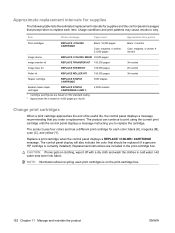
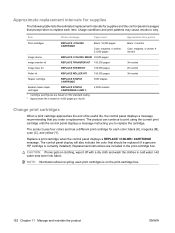
... each color: black (K), magenta (M), cyan (C), and yellow (Y).
CAUTION: If toner gets on the print-cartridge box.
152 Chapter 11 Manage and maintain the product
ENWW Item
Printer message
Page count
Print cartridges
REPLACE CARTRIDGE
Black: 16,500 pages1
Cyan, magenta, or yellow: 21,000 pages 1
Image drums
REPLACE DRUM 35,000 pages1
Image transfer kit
REPLACE TRANSFER KIT 150...
HP Color LaserJet CP6015 Series - User Guide - Page 206


... will continue until a supply needs to be replaced.
NON HP SUPPLY IN USE For help press (Help button)
The transfer unit has not been detensioned Open and close Tray... Printing can continue until the drum must be replaced. Order a replacement fuser kit. Table 12-1 Control-panel messages (continued)
Control panel message
Description
Recommended action
Moving solenoid and motor To exit...
HP Color LaserJet CP6015 Series - User Guide - Page 207
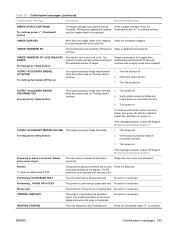
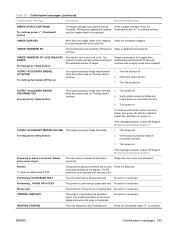
...)
Control panel message
Description
Recommended action
ORDER STAPLE CARTRIDGE
To continue press button)
(Checkmark
The staple cartridge has reached the low
Order a staple cartridge. Press the
threshold. or is necessary. ORDER TRANSFER KIT
The transfer kit is completed. Printing can Order a replacement transfer kit. continue. Pages remaining for the estimated number of clearing data...
HP Color LaserJet CP6015 Series - User Guide - Page 208
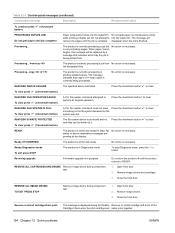
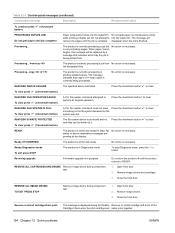
... the job is not yet picking pages.
RAM DISK IS WRITE PROTECTED To clear press (Checkmark button)
The file system device is in Diagnostics mode.
Receiving upgrade
A firmware upgrade is protected and no new files can be replaced by a message that copy X of Y total copies is necessary. REMOVE ALL CARTRIDGES AND DRUMS Remove...
HP Color LaserJet CP6015 Series - User Guide - Page 209


... position.
6. Close the right door. before handling it . Open the right door.
2. REPLACE ROLLER KIT For help press (Help button)
The specified color drum has reached the end Replace image drum. REPLACE CARTRIDGE
The identified print cartridge has reached the Replace the specified color cartridge. Open the front door.
2.
The specified image drum has passed the low...
HP Color LaserJet CP6015 Series - User Guide - Page 210


... the end of life Replace transfer kit.
Using black only
A color supply (or supplies) has reached the out condition and the COLOR SUPPLY OUT menu item is set to stop printing when a supply needs to be ordered. For color printing, replace the needed color print cartridge or drum. roller kit, press the checkmark button . Replace roller kit.
1. Open the right door...
HP Color LaserJet CP6015 Series - User Guide - Page 211
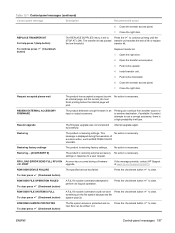
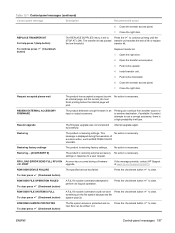
... RESTORE COLOR VALUES. Push locks upward.
4. Close the right door. This message is displayed during a firmware
PORT
upgrade. Restoring factory settings
The product is necessary.
RFU LOAD ERROR SEND FULL RFU ON An error has occurred during the execution of life or replace
the low threshold.
to clear. Press the checkmark button
to clear. REPLACE TRANSFER KIT For...
HP Color LaserJet CP6015 Series - User Guide - Page 256


.... ● If the event is a 54.OE.03 MEDIA SENSOR event, you need to replace the product transfer kit. Contact HP Support at www.hp.com/support/ cljcp6015 and provide them with this error code....problems.
1. Create and use the cleaning page
1. Respond to control panel error messages
If you see a 54.ERROR message in the event log, you need to perform some maintenance on the product ...
HP Color LaserJet CP6015 Series - User Guide - Page 276


Color LaserJet Fuser Kit, Transfer Kit, and Roller Kit Limited Warranty Statement
This HP product is warranted to... PARTICULAR PURPOSE.
At HP's option, HP will either replace products that (a) have been refurbished, remanufactured or tampered with a written description of the published environmental specifications for the printer product or (c) exhibit wear from ordinary use. THE WARRANTY...
Service Manual - Page 20


... Printer parts ...785
Input accessories ...832 Input trays ...832
Output accessories ...850 Intermediate paper-transfer unit (IPTU 850 Stapler/stacker and booklet-maker 858
Alphabetical parts list ...926 Numerical parts list ...952
Appendix A Service and support Hewlett-Packard limited warranty statement 979 Print cartridge and image drum limited warranty statement 981 Color LaserJet Fuser Kit...
Service Manual - Page 75
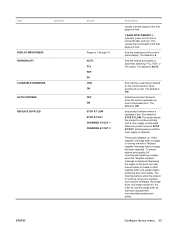
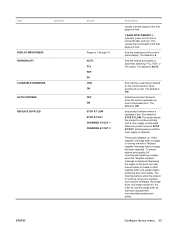
... the default personality to continue using color supplies, such as print cartridges, the image drum, the image transfer kit, the roller kit, and the image fuser kit, that have reached their recommended replacement points. To ensure optimal print quality, HP recommends replacing a supply when the "Replace supplies" message is replaced. Sets whether a warning is cleared on the control panel or...
Service Manual - Page 128


...to vary. Item
Printer message
Page count
Print cartridges
REPLACE CARTRIDGE
Black: 16,500 pages1
Cyan, magenta, or yellow: 21,000 pages 1
Image drums
REPLACE DRUM 35,000 pages1
Image transfer kit
REPLACE TRANSFER KIT 150,000 pages2
Image fuser kit
REPLACE FUSER KIT
100,000 pages
Roller kit
REPLACE ROLLER KIT
150,000 pages
Stapler cartridge
REPLACE STAPLE CARTRIDGE
5000 staples...
Service Manual - Page 450
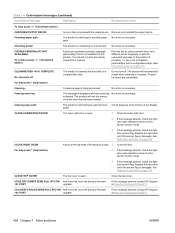
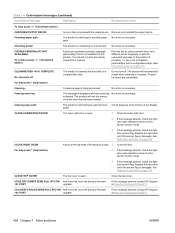
... will exit the menus once the event log has been cleared. No action is attempting to the product (if possible). Clearing paper path
The product is necessary. If the message persists, check the rightdoor-open-detection sensor by using a printer driver for this product.
Replace the right-door unit if the sensor flag is conducting...
Service Manual - Page 456
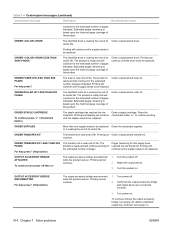
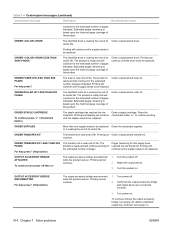
... number of life. Printing can Order a replacement transfer kit.
Press the
threshold. ORDER SUPPLIES
More than one supply needs to be replaced.
Attach the output device. 3. Turn the product on .
The product is nearing the end of its useful life. Order a replacement fuser kit. Order a replacement roller kit. ORDER TRANSFER KIT
The transfer kit is near end of its Order...
Service Manual - Page 460
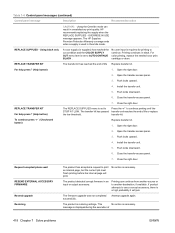
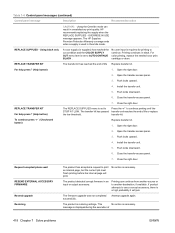
... during the execution of
418 Chapter 7 Solve problems
ENWW For color printing, replace the needed color print cartridge or drum. The product detected corrupt firmware in Override mode. The transfer kit has passed transfer unit reaches the end of life Replace transfer kit. Printing can result in black.
message is required for printing to continue. Printing continues in unsatisfactory...
Service Manual - Page 467


... in a supported environment. If the error persists, replace the registration-second-transfer assembly.
Event log message 54.06
54.0C.06
54.0D.XX
54.01 54.0E.01 Media sensor replace registration-second-transfer assembly 54.0E.02 Replace transfer kit 54.0E.03 Media sensor clean registration second-transfer assembly
Description
Recommended action
The DMAX density sensor...
Service Manual - Page 823
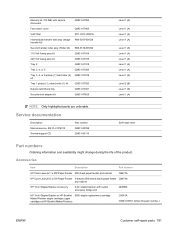
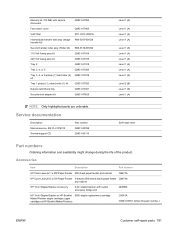
...
CB473A
HP Color LaserJet 3 x 500 Paper Feeder 3-drawer (500 sheets each) paper feeder CB474A and cabinet
HP 3-bin Stapler/Stacker Accessory
3-bin stapler/stacker with service document
Q3931-67904
Face down cover
Q3931-67905
VOC filter
RC1-9313-000CN
Intermediate transfer belt assy (Image RMI-3307-000CN transfer kit)
Second transfer roller assy (Roller kit) RMI-3319...
Service Manual - Page 824
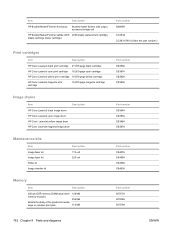
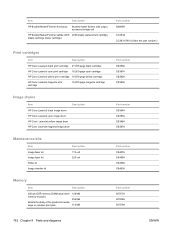
... number CB380A CB381A CB382A CB383A
Image drums
Item
Description
HP Color LaserJet black image drum
HP Color LaserJet cyan image drum
HP Color LaserJet yellow image drum
HP Color LaserJet magenta image drum
Part number CB384A CB385A CB386A CB387A
Maintenance kits
Item Image fuser kit Image fuser kit Roller kit Image transfer kit
Description 110 volt 220 volt
Part number CB457A CB458A...
Service Manual - Page 1024
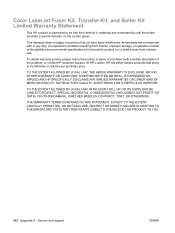
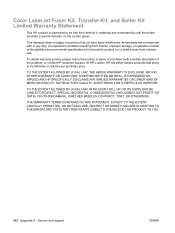
... OTHERWISE. Color LaserJet Fuser Kit, Transfer Kit, and Roller Kit Limited Warranty Statement
This HP product is warranted to be free from ordinary use. This warranty does not apply to place of purchase (with in materials and workmanship until the printer provides a low-life indicator on the control panel.
At HP's option, HP will either replace products that...
Similar Questions
Hp Laserjet Cp6015dn Fuser Kit Replacement
I have replased the fuser kit and it still show replace fuser kit
I have replased the fuser kit and it still show replace fuser kit
(Posted by ezeomahudokwu 9 years ago)
How To Clear Transfer Kit Message On A Hp Laserjet 4005
(Posted by vasaaa 9 years ago)
How To Clear Replace Maintenance Kit Message On Hp 4015
(Posted by kshial 9 years ago)
How To Reset Replace Fuser Kit Message H.p.6015x
(Posted by rw2trov 9 years ago)
How To Fix 50.1 Fuser Error Color Laserjet 6015
(Posted by szczVikto 10 years ago)

