HP CP4525dn Support Question
Find answers below for this question about HP CP4525dn - Color LaserJet Enterprise Printer.Need a HP CP4525dn manual? We have 1 online manual for this item!
Current Answers
There are currently no answers that have been posted for this question.
Be the first to post an answer! Remember that you can earn up to 1,100 points for every answer you submit. The better the quality of your answer, the better chance it has to be accepted.
Be the first to post an answer! Remember that you can earn up to 1,100 points for every answer you submit. The better the quality of your answer, the better chance it has to be accepted.
Related HP CP4525dn Manual Pages
HP Color LaserJet Enterprise CP4020/CP4520 Series Printer - User Guide - Page 8


... for Windows ...51 HP Web Jetadmin ...51 HP Embedded Web Server 51 HP Easy Printer Care ...51 Software for other operating systems 53
4 Use the product with Mac Software for...Store jobs with Mac ...62 Set the color options with Mac 63 Use the Services menu with Mac 63
5 Connect the product Supported network operating systems 66 Printer sharing disclaimer 66 Connect with USB ...67...
HP Color LaserJet Enterprise CP4020/CP4520 Series Printer - User Guide - Page 9


... 77
6 Paper and print media Understand paper use ...80 Special paper guidelines ...80 Change the printer driver to match the paper type and size 82 Supported paper sizes ...83 Supported paper types ...85...98
7 Print tasks Cancel a print job ...102 Print with Windows ...103 Open the printer driver with Windows 103 Get help for any printing option with Windows 104 Change the number of print ...
HP Color LaserJet Enterprise CP4020/CP4520 Series Printer - User Guide - Page 11


... toner ...145 HP ImageREt 3600 ...145 Paper selection ...145 Color options ...145 Standard red-green-blue (sRGB 145
9 Manage and maintain Print information pages ...148 Use the HP Easy Printer Care software 149 Open the HP Easy Printer Care software 149 HP Easy Printer Care software sections 149 Use the HP Embedded Web Server...
HP Color LaserJet Enterprise CP4020/CP4520 Series Printer - User Guide - Page 13


...quality 225
Internal print-quality-test pages 225 Manage and configure printer drivers 225 Calibrate the product 225 Set the image registration 226 Solve performance problems ...Hewlett-Packard limited warranty statement 240 HP's Premium Protection Warranty: LaserJet print cartridge limited warranty statement 241 Color LaserJet Fuser Kit, Transfer Kit, and Roller Kit Limited Warranty Statement...
HP Color LaserJet Enterprise CP4020/CP4520 Series Printer - User Guide - Page 18


... network ● HP Easy Printer Care software (an optional status and troubleshooting tool) ● Internet-enabled supply-ordering capabilities through HP Easy Printer Care software, driver Status Notification...Speed and throughput
Resolution Memory User interface Paper-handling
4 Chapter 1 Product basics
HP Color LaserJet CP4025 models
● Print up to 35 pages per minute (ppm) on letter-...
HP Color LaserJet Enterprise CP4020/CP4520 Series Printer - User Guide - Page 29


...when you to ANY SIZE and ANY TYPE is ANY TYPE. On HP Color LaserJet Enterprise CP4020-CP4520 Series printers, setting Tray 1 to configure the paper size for each item. Description... information. reports statistics on page 85 for the supplies as a customer convenience. Prints color samples for the printer.
To display: Press the Home button , and then select the PAPER HANDLING menu....
HP Color LaserJet Enterprise CP4020/CP4520 Series Printer - User Guide - Page 40
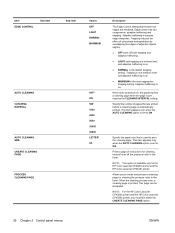
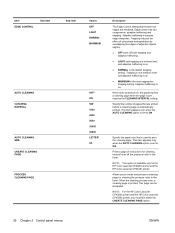
Trapping reduces the effect of color-plane misregistration by overlapping the edges of instructions for cleaning excess ... page. Adaptive halftoning increases edge sharpness. NOTE: For the HP Color LaserJet CP4025n printer and the HP Color LaserJet CP4525n printer, you to create and process a cleaning page for the HP Color LaserJet CP4025n printer and the HP Color LaserJet CP4525n printer.
HP Color LaserJet Enterprise CP4020/CP4520 Series Printer - User Guide - Page 54
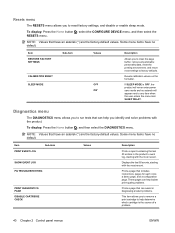
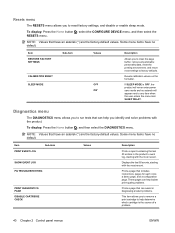
...Resets menu
The RESETS menu allows you to help you identify and solve problems with the product. Item
RESTORE FACTORY SETTINGS
Sub-item
CALIBRATION RESET... SLEEP MODE
Values
OFF ON*
Description
Allows you to clear the page buffer, remove all perishable personality data, reset... RESETS menu. Resets calibration ...reset factory settings, and disable or enable sleep mode. NOTE...
HP Color LaserJet Enterprise CP4020/CP4520 Series Printer - User Guide - Page 85
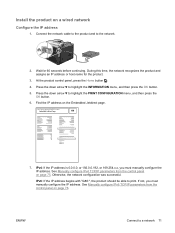
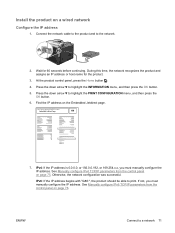
..., the network configuration was successful. Find the IP address on page 75. HP Color LaserJet CP4525 Printers Embedded Jetdirect Page
7.
During this time, the network recognizes the product and assigns an IP address or host name for 60 seconds before continuing. Press the down arrow to highlight the INFORMATION menu, and then press the...
HP Color LaserJet Enterprise CP4020/CP4520 Series Printer - User Guide - Page 94
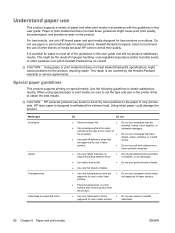
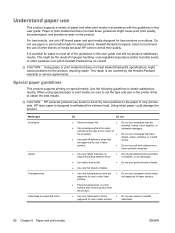
... or metallic
approved for paper to withstand this extreme heat. CAUTION: HP LaserJet products use fusers to bond dry toner particles to obtain satisfactory results.
Paper...color laser printers.
● Do not use transparent print media not approved for inkjet printers. extends all of the guidelines in laser printers. For best results, use paper or print media made for laser printers...
HP Color LaserJet Enterprise CP4020/CP4520 Series Printer - User Guide - Page 149


... on glossy paper. Select the corresponding settings in the printer driver. Print special jobs with Windows 135 In the Color Options area, click the Manual option, and then click the Settings button.
6.
Supported glossy paper
HP glossy paper product Product code
HP Laser Presentation Paper, Q6541A Soft Gloss
Product size Letter
Control panel...
HP Color LaserJet Enterprise CP4020/CP4520 Series Printer - User Guide - Page 150
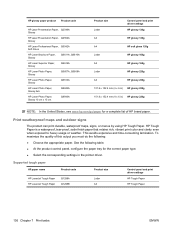
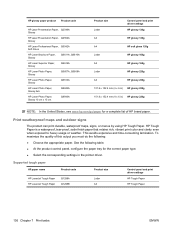
...consuming lamination. Supported tough paper
HP paper name
Product code
HP LaserJet Tough Paper HP LaserJet Tough Paper
Q1298A Q1298B
Product size
Letter A4
Control panel and ....
● Select the corresponding settings in the printer driver. HP Tough Paper is a waterproof, tear-proof, satin finish paper that retains rich, vibrant print color and clarity even when exposed to heavy usage or...
HP Color LaserJet Enterprise CP4020/CP4520 Series Printer - User Guide - Page 157
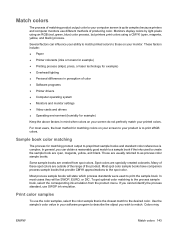
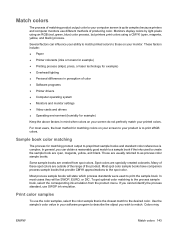
... they will state which process standards were used to as process color sample books. These factors include:
● Paper ● Printer colorants (inks or toners for example) ● Printing process (inkjet, press, or laser technology for matching product output to your monitor.
Sample book color matching
The process for example) ● Overhead lighting ● Personal...
HP Color LaserJet Enterprise CP4020/CP4520 Series Printer - User Guide - Page 159
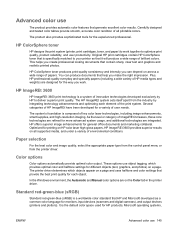
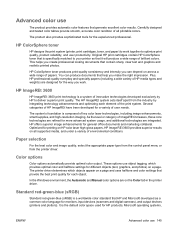
... and weights) are on the Color tab in the printer driver.
This helps you make ...the right impression. Standard red-green-blue (sRGB)
Standard red-green-blue (sRGB) is specifically matched to work .
Optimized for printing on HP color laser high-gloss papers, HP Image REt 3600 provides superior results on a page and uses halftone and color...
HP Color LaserJet Enterprise CP4020/CP4520 Series Printer - User Guide - Page 203


... the installed cartridge has reached the end of a color supply is no longer acceptable, replace the print cartridge... the end of its estimated life. Displays during calibration.
A calibration reset will occur when all jobs are available when the... action is low.
Table 10-1 Control-panel messages (continued)
Description
Recommended action
BLACK CARTRIDGE LOW
The product indicates ...
HP Color LaserJet Enterprise CP4020/CP4520 Series Printer - User Guide - Page 236


...the Automatic Configuration list.
222 Chapter 10 Solve problems
ENWW The HP Color LaserJet CP4525n and HP Color LaserJet CP4025n models do not support automatic 2-sided printing. Verify that the ...automatic configuration feature:
1. Click the Device Settings tab.
4.
The printer driver is not set up the printer driver to enable duplex printing. Product does not duplex or duplexes ...
HP Color LaserJet Enterprise CP4020/CP4520 Series Printer - User Guide - Page 237


... prevent most print-quality problems by following these guidelines.
● Configure the trays for HP Color LaserJet products.
● The moisture content of the paper reject toner. If none of the cartridges... on page 97.
● Use paper that meets HP paper specifications.
● The printer driver setting or paper tray setting might correct the light streaks.
Use paper that meets HP...
HP Color LaserJet Enterprise CP4020/CP4520 Series Printer - User Guide - Page 254
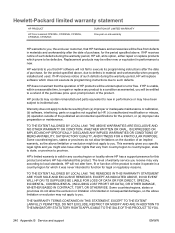
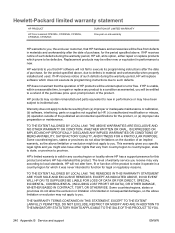
...and support
ENWW Hewlett-Packard limited warranty statement
HP PRODUCT
HP Color LaserJet CP4025n, CP4025dn, CP4525n, CP4525dn, CP4525xh
DURATION OF LIMITED WARRANTY One-year on the duration ... will replace software which prove to be free from (a) improper or inadequate maintenance or calibration, (b) software, interfacing, parts or supplies not supplied by HP, (c) unauthorized modification ...
HP Color LaserJet Enterprise CP4020/CP4520 Series Printer - User Guide - Page 256
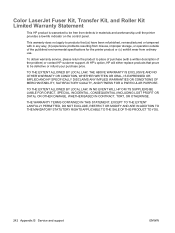
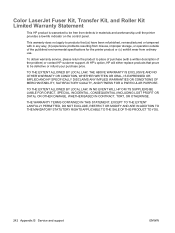
... refurbished, remanufactured or tampered with a written description of the published environmental specifications for the printer product or (c) exhibit wear from defects in any way, (b) experience problems resulting from misuse...does not apply to products that prove to be free from ordinary use. Color LaserJet Fuser Kit, Transfer Kit, and Roller Kit Limited Warranty Statement
This HP product is...
HP Color LaserJet Enterprise CP4020/CP4520 Series Printer - User Guide - Page 275
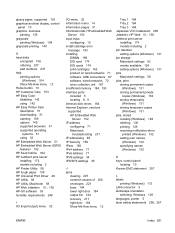
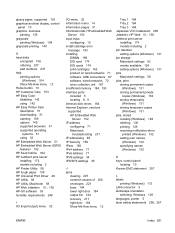
... 104 Show Me How menu 12 Home button 10 HP Customer Care 153 HP Easy Color disabling 142 using 142 HP Easy Printer Care description 51 downloading 51 opening 149 options 149 supported browsers 51 supported operating
systems 51... 257
L labels
printing (Windows) 112 LAN-connector 5 landscape orientation
selecting, Windows 126 languages, printer 5 laser safety statements 256, 257
ENWW
Index 261
Similar Questions
Hp Cp4525dn Won't Accept Web Connection.
HP CP4525dn won't accept web connection.
HP CP4525dn won't accept web connection.
(Posted by nbalchin 8 years ago)
How Do I Render The Memory Tag Inoperable In The Printer Toner?
how do I render the memory tag inoperable in the pronter toner?
how do I render the memory tag inoperable in the pronter toner?
(Posted by smoonka 10 years ago)
Hp Color Laserjet 4700 Will Not Cold Reset
(Posted by pulyycmendr 10 years ago)
Laserjet P2055dn Won't Factory Reset
(Posted by abh13 10 years ago)
What Is The Difference Between The Hp Cp4525dn And Hp Cp4525n?
What is the difference between the HP CP4525dn and HP CP4525n?
What is the difference between the HP CP4525dn and HP CP4525n?
(Posted by kensodje 11 years ago)

