HP CP4005n Support Question
Find answers below for this question about HP CP4005n - Color LaserJet Laser Printer.Need a HP CP4005n manual? We have 12 online manuals for this item!
Question posted by janhe on October 25th, 2013
How To Change Temperatures Of A Hp Fuser Kit 4005
The person who posted this question about this HP product did not include a detailed explanation. Please use the "Request More Information" button to the right if more details would help you to answer this question.
Current Answers
There are currently no answers that have been posted for this question.
Be the first to post an answer! Remember that you can earn up to 1,100 points for every answer you submit. The better the quality of your answer, the better chance it has to be accepted.
Be the first to post an answer! Remember that you can earn up to 1,100 points for every answer you submit. The better the quality of your answer, the better chance it has to be accepted.
Related HP CP4005n Manual Pages
HP Printers - Supported Citrix Presentation Server environments - Page 15


... • Faster print speeds in normal modes. • Robust networking capabilities, comparable to HP LaserJets. • Lower intervention rates with higher capacity paper trays and ink supplies. • ...Deskjets whenever possible in this table are also supported. N/A
HP Deskjet printers and supported driver versions
HP recognizes the need for small inexpensive printing solutions for Citrix...
HP Color LaserJet CP4005 Printer - Software Technical Reference (external) - Page 234


... menu, click File Upload to open the Order Supplies Web page (see Figure 6-31 Transfer printer information to the printer, but some cannot.
Macintosh
Click Cancel to return to open the HP Registration Web page and register the printer. Figure 6-39 File Upload screen
The File Upload command is , they do not need to...
HP Color LaserJet CP4005 Printer - Software Technical Reference (external) - Page 293


...tab print drivers 115 Agree dialog box, Macintosh 196 alerts HP Embedded Web Server
(Windows) 46, 47 Macintosh 220, ...32, 177
autoconfiguration, Enterprise about 33 operating-system support 9
Automatic color settings unidrivers 165
autorun CD-ROM, Windows 23 AutoSend 238
B...10
CD-ROM icon, Macintosh 194 Change TCP/IP Settings dialog
box, Windows 73 Check Printer Connection dialog
box, Windows 74 CHM...
HP Color LaserJet CP4005 Printer - Software Technical Reference (external) - Page 298


...Upload command 216 firmware upgrades 257, 259 hardware requirements 188 HP Embedded Web Server (EWS) 223 HP Printer Utility 210 install notes 193 installing printing-system software 193
... configuration 218 troubleshooting setup 208 uninstalling printing-system
software 209 Update Firmware 217 Manual color settings unidrivers 165 manuals.
See documentation margins PCL 6 driver 270 media. See ...
HP Color LaserJet CP4005 - User Guide - Page 18


... order supplies: ● United States: http://www.hp.com/go/ljsupplies ● Worldwide: http://www.hp.com/ghp/buyonline.html To order accessories: ● http://www.hp.com/go/accessories
User guide links
For the latest version of the HP Color LaserJet CP4005 user guide, go /hpdpc_sw.
2 Chapter 1 Printer basics
ENWW Where to look for more information...
HP Color LaserJet CP4005 - User Guide - Page 22


....
Flash memory slot for automatic two-sided printing (duplexing) standard on the HP Color LaserJet CP4005dn Series printer.
Prints on toner level, page count, and estimated pages remaining. Tray 1....
For ordering information, see Part numbers.
Automatic duplexing of media types, including HP laser photo media, glossy papers, and transparencies, as well as standard 80 lb cover...
HP Color LaserJet CP4005 - User Guide - Page 32
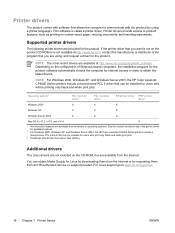
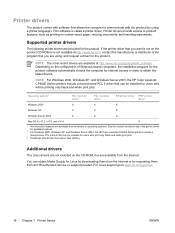
... provided for the product. You can be printing only black-and-white print jobs.
NOTE For Windows 2000, Windows XP, and Windows Server 2003, the HP Color LaserJet CP4005 Series printers include a monochrome PCL 6 driver that can obtain Model Scripts for users who print only black-and-white print jobs.
3 PostScript (PS...
HP Color LaserJet CP4005 - User Guide - Page 38


.... 5. Close the Print Center or the Printer Setup Utility by clicking the close button in the HP LaserJet Installer folder.
3. Double-click the Installer ...change the queue PPD, open Print Center or Printer Setup Utility. NOTE If you are created automatically when the printer is selected, select the correct PPD for help or more information.
Click Add Printer.
7. Insert the printer...
HP Color LaserJet CP4005 - User Guide - Page 59


...were simplex, duplex, monochrome, or color;
The samples act as a guide for color matching on the HP Color LaserJet CP4005 Series printer.
reports statistics on the HP Color LaserJet CP4005 Series printer. and reports the page count. Prints a demonstration page.
Information menu
Use the information menu to access and print specific printer information. Prints the estimated remaining...
HP Color LaserJet CP4005 - User Guide - Page 142


... and order new ones. ● View and change tray configurations. ● View and change the printer control panel menu configuration. ● View and print internal pages. ● Receive notification of printer and supplies events. ● View and change network configuration. ● Restrict access to color printing. (See http://www.hp.com/go/coloraccess for more information about...
HP Color LaserJet CP4005 - User Guide - Page 149
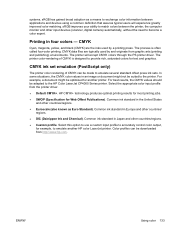
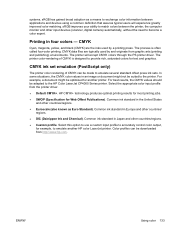
... Euro Standard).
Common ink standard in an image or document might be suited to provide rich, saturated colors for another HP color LaserJet printer. Color profiles can be downloaded from http://www.hp.com. ENWW
Using color 133 In some situations, the CMYK color values in Japan and other countries/regions.
● Euroscale (also known as a means to exchange...
HP Color LaserJet CP4005 - User Guide - Page 164
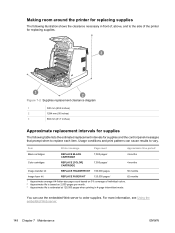
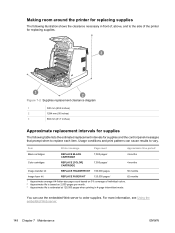
... Web server.
148 Chapter 7 Maintenance
ENWW Item
Printer message
Page count
Approximate time period2
Black cartridges Color cartridges
REPLACE BLACK CARTRIDGE
REPLACE [COLOR] CARTRIDGE
7,500 pages1 7,500 pages1
4 months 4 months
Image transfer kit
REPLACE TRANSFER KIT 100,000 pages
50 months
Image fuser kit
REPLACE FUSER KIT
125,000 pages3
62 months
1 Approximate average A4...
HP Color LaserJet CP4005 - User Guide - Page 170
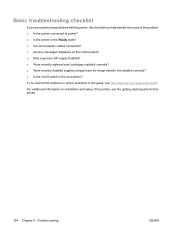
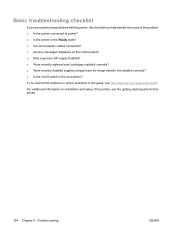
... cartridges installed correctly? ● Were recently installed supplies (image fuser kit, image transfer kit) installed correctly? ● Is the on/off switch in this guide, see the getting started guide for this checklist can help identify the cause of the printer, see http://www.hp.com/support/ljcp4005. For additional information on installation and setup...
HP Color LaserJet CP4005 - User Guide - Page 178


..., or a problem with the fuser. Turn the printer off then on.
A critical firmware error has occurred.
1. Either a laser beam detects an error, or a laser error has occurred. Press and to step through the instructions. OR
2. If the message persists, contact HP Support at http://www.hp.com/ support/ljcp4005.
50.3: A high fuser temperature error has occurred in 1.
Magenta...
HP Color LaserJet CP4005 - User Guide - Page 180
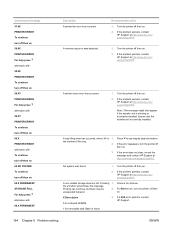
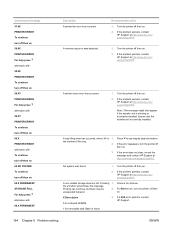
... on 68.X PERMANENT STORAGE FULL For help press alternates with 68.X PERMANENT
Description A printer fan error has occurred. If the problem persists, contact HP Support at http://www.hp.com/ support/ljcp4005. If the problem persists, contact HP Support at http://www.hp.com/ support/ljcp4005. the number of the tray.
2.
Printing can continue, but...
HP Color LaserJet CP4005 - User Guide - Page 185
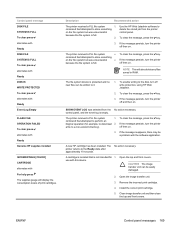
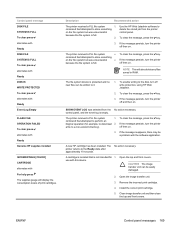
...with this device. Remove the incorrect print cartridge. 4. The printer received a PJL file system
1. If the message persists, turn off then on .
A new HP cartridge has been installed.
Open the image transfer unit. ...To clear press alternates with Ready Genuine HP supplies installed
INCOMPATIBLE [COLOR] CARTRIDGE alternates with For help press The supplies gauge will also...
HP Color LaserJet CP4005 - User Guide - Page 189
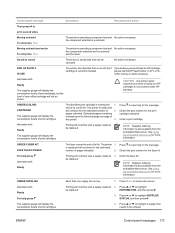
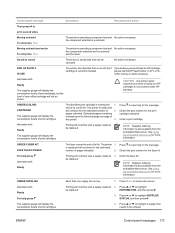
... If you believe you purchased an HP cartridge,
cartridge is executing a component test and No action necessary.
Press or to
print second sides
Moving solenoid To exit press. Stop
The printer is also available from the embedded Web server.
alternates with Ready
For help for the fuser kit.
NOTE Supplies ordering information is executing...
HP Color LaserJet CP4005 - User Guide - Page 193
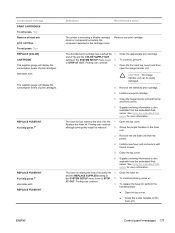
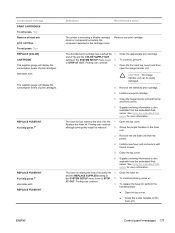
... panel messages 177 REPLACE FUSER KIT For help press
REPLACE FUSER KIT For help press alternates with REPLACE FUSER KIT
Description
Recommended action
The printer is executing a disable ... REPLACE [COLOR] CARTRIDGE The supplies gauge will display the consumption levels of its life. 1. Remove one print cartridge. Install a new print cartridge.
6. Order the fuser kit.
Supplies ...
HP Color LaserJet CP4005 - User Guide - Page 210


... static electricity, which the tray is configured. Trays are appropriate, because the application settings override the printer driver and control panel settings, and the printer driver settings override the control panel settings.
Make sure that meets HP specifications.
Print a configuration page or use the control panel to stick together.
Fanning can cause media...
HP Color LaserJet CP4005 - User Guide - Page 247


... kit
Image fuser kit (110 volt)
Image fuser kit (220 volt)
HP USB 2.0 printer cable a-b, 2 meter (6 feet)
HP Color Laser Soft Gloss Presentation Paper (letter), 200 sheets
HP Professional 120 Soft Gloss Laser Paper (A4), 200 sheets
HP LaserJet Tough Paper (letter)
HP Superior 165 Satin Matt Laser Paper (A4)
HP Premium Choice LaserJet Paper (letter)
HP Premium Choice LaserJet Paper (A4)
HP LaserJet...
Similar Questions
Hp Laserjet Cp6015dn Fuser Kit Replacement
I have replased the fuser kit and it still show replace fuser kit
I have replased the fuser kit and it still show replace fuser kit
(Posted by ezeomahudokwu 9 years ago)
How To Clear Transfer Kit Message On A Hp Laserjet 4005
(Posted by vasaaa 9 years ago)
How To Reset Fuser Kits Setting Color Laserjet Cp4525
(Posted by Gesmk 9 years ago)
How To Remove Transfer Kit On Hp Color Laserjet Cp4005n
(Posted by gortan 9 years ago)
How To Reset The Fuser Count On Hp Color Laserjet Cp4005n
(Posted by Bunbilly 10 years ago)

