HP CP4525n Support Question
Find answers below for this question about HP CP4525n - Color LaserJet Enterprise Laser Printer.Need a HP CP4525n manual? We have 42 online manuals for this item!
Question posted by Gesmk on August 5th, 2014
How To Reset Fuser Kits Setting Color Laserjet Cp4525
The person who posted this question about this HP product did not include a detailed explanation. Please use the "Request More Information" button to the right if more details would help you to answer this question.
Current Answers
There are currently no answers that have been posted for this question.
Be the first to post an answer! Remember that you can earn up to 1,100 points for every answer you submit. The better the quality of your answer, the better chance it has to be accepted.
Be the first to post an answer! Remember that you can earn up to 1,100 points for every answer you submit. The better the quality of your answer, the better chance it has to be accepted.
Related HP CP4525n Manual Pages
HP Color LaserJet Enterprise CP4020/CP4520 Series Printer - Set color options with Windows - Page 1


On the File menu in the software program, click Print.
2. Select the product, and then click the Properties or Preferences button.
3.
Click the Color tab.
© 2009 Copyright Hewlett-Packard Development
1
Company, L.P. www.hp.com/support/cljcp4025 www.hp.com/support/cljcp4525 HP Color LaserJet Enterprise CP4020-CP4520 Series Printer
Set color options with Windows
1.
HP Color LaserJet Enterprise CP4020/CP4520 Series Printer - Software Installation Guide - Page 4
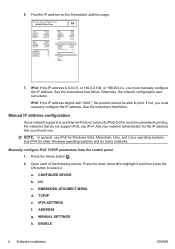
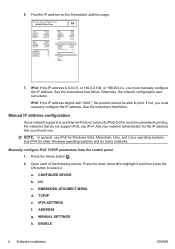
HP Color LaserJet CP4525 Printers Embedded Jetdirect Page
7. Ask your network supports it .
Manually configure IPv6 TCP/IP parameters ...ENABLE
42 Software installation
ENWW See the instuctions that you must manually configure the IP address. EMBEDDED JETDIRECT MENU
d. IPV6 SETTINGS
f. NOTE: In general, use IPv4. Press the down arrow to highlight it and then press the OK button to ...
HP Color LaserJet Enterprise CP4020/CP4520 Series Printer - Software Installation Guide - Page 34
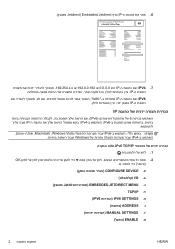
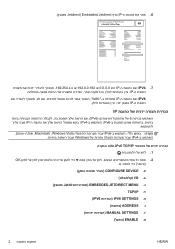
.6 IP Jetdirect) Embedded Jetdirect
HP Color LaserJet CP4525 Printers Embedded Jetdirect Page
:IPV4 .7 IP 0.0.0.0... EMBEDDED JETDIRECT MENU Jetdirect TCP/IP .
ה) IPV6 SETTINGS IPV6 ADDRESS
ז) MANUAL SETTINGS ENABLE
2
HEWW
HP Color LaserJet Enterprise CP4020/CP4520 Series Printer - User Guide - Page 10


... anyone who tries to print it must provide a PIN 132 Receive notification when someone prints a stored job 132 Set the user name for a stored job 132 Specify a name for the stored job 132 Set color options with Windows 133 Print special jobs with Windows 135 Print business graphics or marketing material 135 Supported...
HP Color LaserJet Enterprise CP4020/CP4520 Series Printer - User Guide - Page 13


...225
Internal print-quality-test pages 225 Manage and configure printer drivers 225 Calibrate the product 225 Set the image registration 226 Solve performance problems ...227 Solve ... statement 240 HP's Premium Protection Warranty: LaserJet print cartridge limited warranty statement 241 Color LaserJet Fuser Kit, Transfer Kit, and Roller Kit Limited Warranty Statement 242 End User License ...
HP Color LaserJet Enterprise CP4020/CP4520 Series Printer - User Guide - Page 18


...same network ● HP Easy Printer Care software (an optional status and troubleshooting tool) ● Internet-enabled supply-ordering capabilities through HP Easy Printer Care software, driver Status Notification pop... volume of 2,000 to 7,500 pages ● A 800 megahertz (MHz) microprocessor
HP Color LaserJet CP4525 models
● Print up to 42 pages per minute (ppm) on letter-size paper and...
HP Color LaserJet Enterprise CP4020/CP4520 Series Printer - User Guide - Page 29


..., transfer kit, fuser kit, and toner collection unit in the product. It is ANY TYPE.
ENWW
Control panel menus 15 HP provides approximations of files stored in a scrollable list.
Prints the available PCL fonts.
Displays the approximate status of available types. and reports the page count.
On HP Color LaserJet Enterprise CP4020-CP4520 Series printers, setting Tray...
HP Color LaserJet Enterprise CP4020/CP4520 Series Printer - User Guide - Page 31
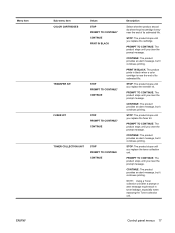
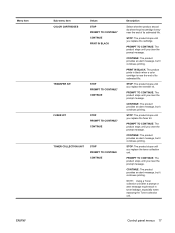
...Menu item
ENWW
Sub-menu item COLOR CARTRIDGES
Values STOP PROMPT TO CONTINUE* CONTINUE PRINT IN BLACK
TRANSFER KIT
STOP PROMPT TO CONTINUE* CONTINUE
FUSER KIT
STOP PROMPT TO CONTINUE* CONTINUE
TONER...Using a Toner collection unit after a prompt or alert message might result in black when a color cartridge is very near the end of its estimated life.
CONTINUE: The product provides an ...
HP Color LaserJet Enterprise CP4020/CP4520 Series Printer - User Guide - Page 33
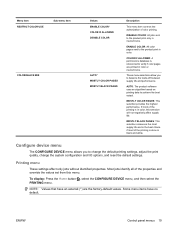
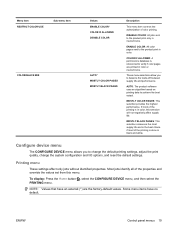
... printing is done in black and white.
MOSTLY COLOR PAGES: This selection provides the highest performance. Configure device menu
The CONFIGURE DEVICE menu allows you to change the default printing settings, adjust the print quality, change the system configuration and I/O options, and reset the default settings.
Some menu items have an asterisk (*) are printed...
HP Color LaserJet Enterprise CP4020/CP4520 Series Printer - User Guide - Page 85
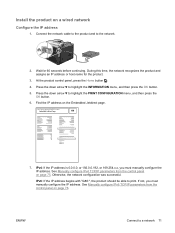
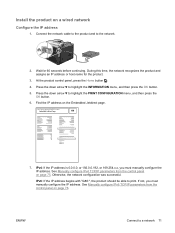
... is 0.0.0.0, or 192.0.0.192, or 169.254.x.x, you must manually configure the IP address.
Otherwise, the network configuration was successful.
Wait for the product.
3. HP Color LaserJet CP4525 Printers Embedded Jetdirect Page
7. During this time, the network recognizes the product and assigns an IP address or host name for 60 seconds before continuing. See...
HP Color LaserJet Enterprise CP4020/CP4520 Series Printer - User Guide - Page 147


... add a number to the end of the existing name. ● Select the Replace Existing File option to overwrite a job that already has that you want. 5. 4. Set color options with Windows 133
HP Color LaserJet Enterprise CP4020/CP4520 Series Printer - User Guide - Page 154
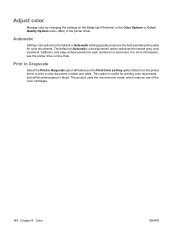
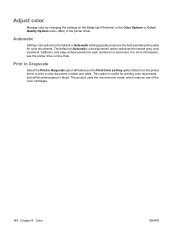
...The default or Automatic color adjustment option optimizes the neutral-gray color treatment, halftones, and edge enhancements for printing color documents that will be photocopied or faxed. The product uses the monochrome mode, which reduces use of the color cartridges.
140 Chapter 8 Color
ENWW Automatic
Setting color options to print a color document in the printer driver. This option is...
HP Color LaserJet Enterprise CP4020/CP4520 Series Printer - User Guide - Page 162
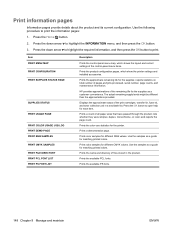
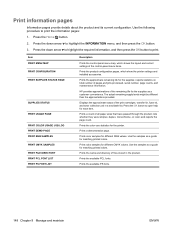
... show the printer settings and installed accessories. HP provides approximations of the control-panel menu items.
Prints the product configuration pages, which shows the layout and current settings of the remaining life for matching printed colors.
Use the samples as a customer convenience. Prints the name and directory of the print cartridges, transfer kit, fuser kit, and toner...
HP Color LaserJet Enterprise CP4020/CP4520 Series Printer - User Guide - Page 206


...fuser kit. platter. Consider purchasing a replacement fuser kit so it . After an HP supply has reached the very low threshold, the HP premium protection warranty for this product.
No action is set... with this product.
192 Chapter 10 Solve problems
ENWW INCOMPATIBLE CARTRIDGE The indicated color print cartridge is designed for that was full.
Genuine HP supplies installed
You ...
HP Color LaserJet Enterprise CP4020/CP4520 Series Printer - User Guide - Page 212
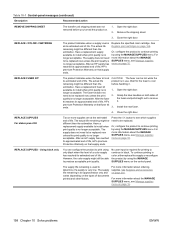
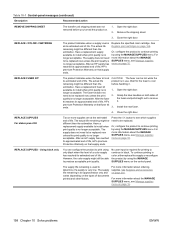
... 16. For more information about ordering supplies, see Manage supplies menu on page 164. REPLACE FUSER KIT
The product indicates when the fuser kit is no longer acceptable. The supply does not need to remove it .
1. Replace the specified color cartridge. Grasp the blue handles on page 235. To continue printing in use. REPLACE SUPPLIES...
HP Color LaserJet Enterprise CP4020/CP4520 Series Printer - User Guide - Page 252
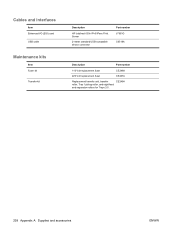
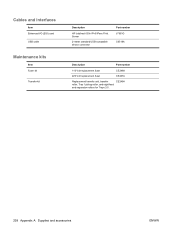
... and interfaces
Item Enhanced I/O (EIO) card USB cable
Maintenance kits
Item Fuser kit
Transfer kit
Description
HP Jetdirect 635n IPv6/IPsec Print Server
2-meter standard USB-compatible device connector
Part number J7961G C6518A
Description
Part number
110 Volt replacement fuser
CE246A
220 Volt replacement fuser
CE247A
Replacement transfer unit, transfer
CE249A
roller, Tray 1 pickup...
HP Color LaserJet Enterprise CP4020/CP4520 Series Printer - User Guide - Page 253


B Service and support
● Hewlett-Packard limited warranty statement ● HP's Premium Protection Warranty: LaserJet print cartridge limited warranty statement ● Color LaserJet Fuser Kit, Transfer Kit, and Roller Kit Limited Warranty Statement ● End User License Agreement ● Customer self-repair warranty service ● Customer support
ENWW
239
HP Color LaserJet Enterprise CP4020/CP4520 Series Printer - User Guide - Page 256
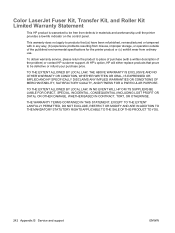
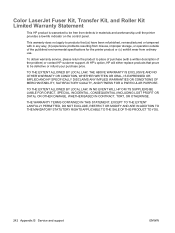
... or tampered with a written description of the published environmental specifications for the printer product or (c) exhibit wear from ordinary use.
To obtain warranty service, ...Color LaserJet Fuser Kit, Transfer Kit, and Roller Kit Limited Warranty Statement
This HP product is warranted to products that prove to place of purchase (with in materials and workmanship until the printer...
HP Color LaserJet Enterprise CP4020/CP4520 Series Printer - User Guide - Page 269


... Boise, Idaho 83714-1021, USA
declares that the product
Product Name: Regulatory Model Number:2)
HP Color LaserJet CP4525/CP4025 series BOISB-0806-00
Including: CE423A - 3 x 500-Sheet Paper Tray
Product Options:
CE422A...EN60950-1: 2001 + A11 IEC 60825-1:1993 +A1 +A2 / EN 60825-1:1994 +A1 +A2 (Class 1 Laser/LED Product) GB4943-2001
EMC:
CISPR 22:2005 / EN 55022:2006 - Operation is a class A ...
HP Color LaserJet Enterprise CP4020/CP4520 Series Printer - User Guide - Page 278
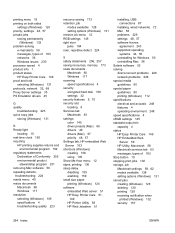
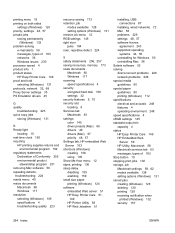
...disk 156 settings 32 security features 5, 70 security slot locating 9 Services tab Macintosh 63 settings color 145 driver presets (Mac) 60 drivers 49 drivers (Mac) 57 priority 48, 57 Settings tab, HP...acoustic 248 features 4 operating environment 248 speed specifications 4 sRGB settings 145 standard output bin capacity 4 status HP Easy Printer Care 149 HP Embedded Web
Server 59 HP Utility, Macintosh...
Similar Questions
How To Remove Fuser Kit Hp Color Laserjet Cp3525 Printers
(Posted by Selwdoba 9 years ago)
How To Reset Maintenance Kit Hp Color 3525
(Posted by lebaran 9 years ago)
How To Reset Fuser For Hp Color Laserjet Cp4525
(Posted by bjbrasrar 10 years ago)
Hp Color Laserjet Cp4525 How To Replace Transfer And Fuser Kit
(Posted by Arkatkr 10 years ago)
How To Reset Transfer Kit For Hp Laserjet Cp4525
(Posted by gmomaur 10 years ago)

