HP CP4005dn Support Question
Find answers below for this question about HP CP4005dn - Color LaserJet Laser Printer.Need a HP CP4005dn manual? We have 12 online manuals for this item!
Current Answers
There are currently no answers that have been posted for this question.
Be the first to post an answer! Remember that you can earn up to 1,100 points for every answer you submit. The better the quality of your answer, the better chance it has to be accepted.
Be the first to post an answer! Remember that you can earn up to 1,100 points for every answer you submit. The better the quality of your answer, the better chance it has to be accepted.
Related HP CP4005dn Manual Pages
HP Printers - Supported Citrix Presentation Server environments - Page 18


...
The table below identifies the HP Deskjet printers which use LIDIL (Lightweight Imaging Device Interface) printer language. These host-based printers and their associated drivers do not work in Citrix environments by HP. PS
N/A
N/A N/A N/A N/A N/A N/A N/A N/A N/A N/A N/A
18 HP printer
Deskjet 710/712/720/ 722
Supported in Citrix
environment
Not Supported
PCL N/A
HP-supported drivers* Host...
HP Color LaserJet CP4005 Printer - Software Technical Reference (external) - Page 50


...is, if it has no bidirectional mode), it can only accept commands from the host and cannot report information back to the printer. Bidirectional communication depends on the network... exists between the computer and the HP Color LaserJet CP4005 printer. Table 2-2 Availability of connection that are automatically discovered and configured include the duplexing unit, optional paper trays, and dual...
HP Color LaserJet CP4005 Printer - Software Technical Reference (external) - Page 168


... 6, PCL 5, and PS Emulation drivers for media types that the automatic duplexing unit does not support, such as print mode.
Manually printing on the second side of the media for the HP Color LaserJet CP4005 printer models that media.
All media types support the smart duplexing feature, except for media types that is supported for automatic...
HP Color LaserJet CP4005 Printer - Software Technical Reference (external) - Page 196


...printer.
Mopier Mode
CAUTION Disabling Mopier Mode disrupts functionality for 2-Sided Printing)
The HP Color LaserJet CP4005dn printer comes with a duplex unit installed.
The HP Color LaserJet CP4005 printer supports the transmit-once mopying feature when the Mopier Mode...), the Update Now feature works automatically only on the driver on this adjustment. Duplex Unit (for the Finishing tab...
HP Color LaserJet CP4005 Printer - Software Technical Reference (external) - Page 235
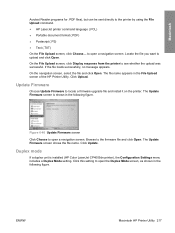
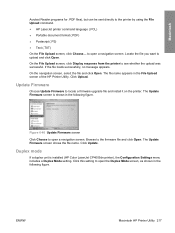
... Firmware screen shows the file name. to open the Duplex Mode screen, as shown in the following figure. The Update Firmware screen is installed (HP Color LaserJet CP4005dn printer), the Configuration Settings menu includes a Duplex Mode setting. Duplex mode
If a duplex unit is shown in the File Upload screen of the HP Printer Utility. If the file loads successfully, no message appears...
HP Color LaserJet CP4005 Printer - Software Technical Reference (external) - Page 236


... for each of the trays installed on your printer.
2. Lock Resources
Select Lock Resources to enable printing on the HP Color LaserJet CP4005dn printer.)
2. The Lock Resources screen is clear by... shown in the following figure. Choose Duplex Mode to open the Duplex Mode screen. (Only available on both sides of the HP Color LaserJet CP4005 printer. Choose Trays Configuration to save the ...
HP Color LaserJet CP4005 Printer - Software Technical Reference (external) - Page 297


...Printer Utility, Macintosh about 210 accessing 210 Bonjour Settings 222 Device Information 214 Duplex mode...HTML files, viewing 17
I ICC color profiles 37 Image Color Management
(ICM) 117 Incompatible Print ...LaserJet icon, Macintosh 195 HP LaserJet Macintosh installer startup screen 195 HP LaserJet Software dialog box, Macintosh 195 HP OpenVMS 8 HP PCL drivers. See trays Install Network Printer...
HP Color LaserJet CP4005 - User Guide - Page 10


... print media ...80 Media to avoid ...80 Paper that can damage the printer 80 Automatic media type sensing (auto sense mode 81 Tray 1 sensing ...81 Tray 2 and optional Tray 3 sensing 82... paper ...95 Colored paper ...96 Envelopes ...96 Labels ...96 Heavy paper ...96 HP LaserJet Tough paper 97 Preprinted forms and letterhead 97 Recycled paper ...98 Using features in the printer driver ...99...
HP Color LaserJet CP4005 - User Guide - Page 20
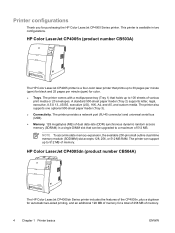
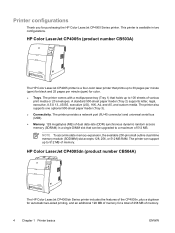
... (SDRAM) in two configurations.
HP Color LaserJet CP4005dn (product number CB504A)
The HP Color LaserJet CP4005dn Series printer includes the features of the CP4005n, plus a duplexer for automatic two-sided printing, and an additional 128 MB of memory for a total of 258 MB of various print media or 20 envelopes. This printer is a four-color laser printer that prints up to 30...
HP Color LaserJet CP4005 - User Guide - Page 22


... network printer software, and HP Easy Printer Care Software.
Standard 500-sheet face-down output bin. Automatic duplexing of media types, including HP laser photo ..., see Part numbers. Flash memory slot for automatic two-sided printing (duplexing) standard on the HP Color LaserJet CP4005dn Series printer.
Standard 500-sheet paper feeder (Tray 2) that supports letter, legal...
HP Color LaserJet CP4005 - User Guide - Page 45
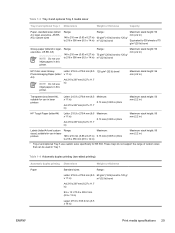
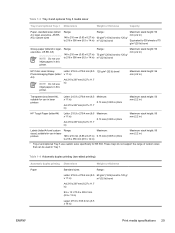
...suitable for use in laser printers
Range:
148 x 210 mm (5.83 x 8.27 in) to 120 g/ m2 (32 lb) bond
Maximum stack height: 56 mm (2.2 in)
HP Color Laser Glossy Photo & Imaging... sizes (letter/ A4, legal, executive, JIS B5, A5); Table 1-4 Automatic duplex printing (two-sided printing)
Automatic duplex printing Dimensions
Weight or thickness
Paper
Standard sizes:
Range:
Letter: 215.9 x 279...
HP Color LaserJet CP4005 - User Guide - Page 46
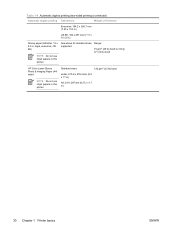
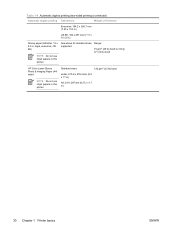
...duplex printing Dimensions
Weight or thickness
Executive: 184.2 x 266.7 mm (7.25 x 10.5 in)
JIS B5: 182 x 257 mm (7.17 x 10.12 in)
Glossy paper (A4/letter, 13 x 8.5 in, legal, executive, JIS B5)
NOTE Do not use inkjet papers in this printer...11.7 in this printer. See above for standard sizes supported
Range:
75 g/m2 (20 lb) bond to 120 g/ m2 (32 lb) bond
HP Color Laser Glossy Photo & ...
HP Color LaserJet CP4005 - User Guide - Page 64


...pages that the printer has printed.
Performs all printer calibrations. Select PROCESS CLEANING PAGE to general printer configuration default settings such as sleep mode, printer personality (language...Color LaserJet CP4005dn printer is equipped with an external duplexer and generates a cleaning page automatically when PROCESS CLEANING PAGE is ON. Menu item
QUICK CALIBRATE NOW CALIBRATE NOW COLOR...
HP Color LaserJet CP4005 - User Guide - Page 99
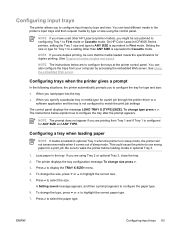
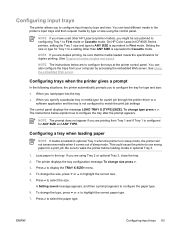
... if you are duplex printing, be accustomed to configuring Tray 1 to wake the printer before loading media in the tray. Be sure to First mode or Cassette mode. If you to... press . On HP Color LaserJet CP4005 Series printers, setting the Tray 1 size and type to ANY SIZE is equivalent to select the size.
Press to Cassette mode. Configuring input trays
The printer allows you are using ...
HP Color LaserJet CP4005 - User Guide - Page 111
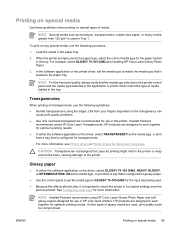
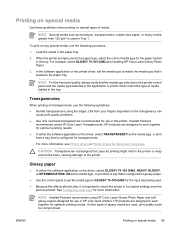
...printer. HP products are used, print quality could be compromised. When the printer prompts you for the paper type, select the correct media type for LaserJet printing might melt in the tray.
Hewlett-Packard
recommends using HP Color Laser...the media in HP color laser printers. Transparencies
When printing on special types of glossy media are designed to work together for optimum ...
HP Color LaserJet CP4005 - User Guide - Page 148


... rendition of user needs.
The HP Color LaserJet CP4005 Series printer provides carefully designed and tested color tables to generate excellent color results for the general office user, plus sophisticated tools for the professional who is the default color space used on a page. The system's foundation is representative of key color laser technologies, including image enhancements, smart...
HP Color LaserJet CP4005 - User Guide - Page 247


...)
HP USB 2.0 printer cable a-b, 2 meter (6 feet)
HP Color Laser Soft Gloss Presentation Paper (letter), 200 sheets
HP Professional 120 Soft Gloss Laser Paper (A4), 200 sheets
HP LaserJet Tough Paper (letter)
HP Superior 165 Satin Matt Laser Paper (A4)
HP Premium Choice LaserJet Paper (letter)
HP Premium Choice LaserJet Paper (A4)
HP LaserJet Paper (letter)
HP LaserJet Paper (A4)
HP...
HP Color LaserJet CP4005 - User Guide - Page 248
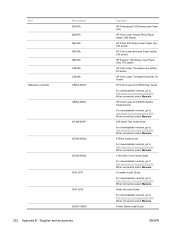
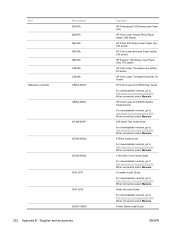
... connected, select Manuals. Printer Stand Install Guide
ENWW ...Laser Paper (A4)
HP Color Laser Glossy Photo Paper (letter), 200 sheets
HP Photo 220 Glossy Laser Paper (A4), 100 sheets
HP Color Laser Brochure Paper (letter), 250 sheets
HP Superior 160 Glossy Laser Paper (A4), 150 sheets
HP Color Laser Transparencies (letter), 50 sheets
HP Color Laser Transparencies (A4), 50 sheets
HP Color LaserJet...
HP Color LaserJet CP4005 - User Guide - Page 275
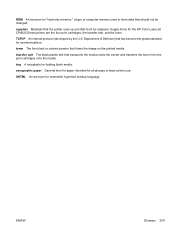
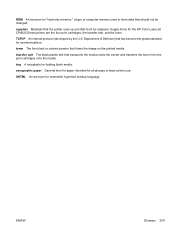
... term for paper intended for "read-only memory," a type of Defense) that has become the global standard for the HP Color LaserJet CP4005 Series printer are the four print cartridges, the transfer belt, and the fuser.
supplies Materials that the printer uses up and that should not be replaced. toner The fine black or...
HP Color LaserJet CP4005 - User Guide - Page 280


... printing 123 system setup menu 48
T tray 1 103, 108 tray behavior 55 trays
double-sided printing 103, 108
troubleshooting checklist 154
color printing problems 210 control panel problems 202 duplexing 198 EPS files 208 incorrect printer output 203 jams 183 Macintosh problems 207 media handling problems 194 overhead transparencies 212 print quality 212...
Similar Questions
Hp Laserjet P1006 Won't Work Without Administgrative Privledges
(Posted by shTAT 9 years ago)
Will This Printer Hp Laserjet 2420 Pcl 6 Work With A Usb Connection?
(Posted by psBhe 10 years ago)
How Does The Hp Laserjet P2055dn Paper Tray Work
(Posted by lincnevinp 10 years ago)
Offline/online
My Printer is listed as Offline. It will not print from my computer but it will print from a shared ...
My Printer is listed as Offline. It will not print from my computer but it will print from a shared ...
(Posted by jawnakuck 12 years ago)

