HP CP3525n Support Question
Find answers below for this question about HP CP3525n - Color LaserJet Laser Printer.Need a HP CP3525n manual? We have 2 online manuals for this item!
Current Answers
There are currently no answers that have been posted for this question.
Be the first to post an answer! Remember that you can earn up to 1,100 points for every answer you submit. The better the quality of your answer, the better chance it has to be accepted.
Be the first to post an answer! Remember that you can earn up to 1,100 points for every answer you submit. The better the quality of your answer, the better chance it has to be accepted.
Related HP CP3525n Manual Pages
HP Color LaserJet CP3525 Series Printers - User Guide - Page 6


...printer driver for Windows 49 Priority for print settings ...50 Change printer-driver settings for Windows 51 Remove software for Windows ...52 Supported utilities for Windows ...53
HP Web Jetadmin ...53 Embedded Web server ...53 HP Easy Printer... sides of the page (duplex printing 64 Store jobs ...64 Set the color options 65 Use the Services menu 65
5 Connectivity USB connection ...68 Network...
HP Color LaserJet CP3525 Series Printers - User Guide - Page 12


... VCCI statement (Japan 240 Power cord statement (Japan 240 EMI statement (Korea) ...240 Laser statement for Finland 240 Substances Table (China 242
Index ...243
x
ENWW Ozone production ...235 Power consumption ...235 Paper use ...235 Plastics ...235 HP LaserJet print supplies 235 Return and recycling instructions 236
United States and Puerto Rico 236...
HP Color LaserJet CP3525 Series Printers - User Guide - Page 16


...DIMM, the total amount of memory available is 1 GB.
● HP Color LaserJet CP3525n: 256 MB of random-access memory (RAM), expandable to 1 gigabyte (GB)... Printer Care software (a Web-based status and troubleshooting tool)
● Internet-enabled supply-ordering capabilities through HP Easy Printer Care software and embedded Web server
4 Chapter 1 Product basics
ENWW For the HP Color LaserJet ...
HP Color LaserJet CP3525 Series Printers - User Guide - Page 17


...tray): A multipurpose tray for third-party connection
ENWW
Product features 5 This tray automatically detects common paper sizes.
● Two-sided printing: The HP Color LaserJet CP3525dn printer and HP Color LaserJet CP3525x printer support automatic two-sided printing. For information about supported paper sizes, see www.hp.com/go/
learnaboutsupplies.
● Authentic HP print cartridge...
HP Color LaserJet CP3525 Series Printers - User Guide - Page 18


Environment Security
Self-help
● Local area network (LAN) connector (RJ-45) for the embedded HP Jetdirect print server (not included with the HP Color LaserJet CP3525 printer)
● One enhanced input/output (EIO) slot ● Sleep setting saves energy ● High content of recyclable components and materials ● Instant-on fuser saves ...
HP Color LaserJet CP3525 Series Printers - User Guide - Page 19


Product walkaround
Front view
1
2
3
4
5
11
6
7 10
8
9
1
Output-bin extension
2
Standard output bin
3
Duplex switchback guide (HP Color LaserJet CP3525dn printer and HP Color LaserJet CP3525x printer only)
4
Control panel
5
Right door (access for clearing jams)
6
Tray 1 (pull the handle to open the tray)
7
Power button (illuminates when turned on)
8
Lower-right door (access ...
HP Color LaserJet CP3525 Series Printers - User Guide - Page 21


... (not activated with the HP Color LaserJet CP3525 printer)
3
Hi-speed USB 2.0 printing port
Serial number and model number location
The model number and serial number are listed on an identification label located on the back of the product. Model name HP Color LaserJet CP3525 HP Color LaserJet CP3525n HP Color LaserJet CP3525dn HP Color LaserJet CP3525x
Model number CC468A CC469A CC470A...
HP Color LaserJet CP3525 Series Printers - User Guide - Page 32


...and print media types on page 80 for a complete list of available sizes. On HP Color LaserJet CP3525 Series printers, setting Tray 1 to First mode. The default size is equivalent to ANY SIZE and ... this menu before you print for the first time. Setting Tray 1 to a setting other HP LaserJet product models, you might be accustomed to configuring Tray 1 to configure input trays by size and ...
HP Color LaserJet CP3525 Series Printers - User Guide - Page 33


...
NO YES* OFF* ON REGULAR* DARK
NO * YES
Description
Allows you to set the product to print an A4 job on the HP Color LaserJet CP3525dn printer and the HP Color LaserJet CP3525x printer
Allows you to change the default printing settings, adjust the print quality, change the system configuration and I/O options, and reset the default...
HP Color LaserJet CP3525 Series Printers - User Guide - Page 38


... is used to create and process a cleaning page for cleaning the pressure roller in the fuser.
Prints a page of instructions for the HP Color LaserJet CP3525 printer and the HP Color LaserJet CP3525n printer.
NOTE: This option is available only for cleaning excess toner off both trapping and adaptive
halftoning.
● LIGHT sets trapping at a medium level...
HP Color LaserJet CP3525 Series Printers - User Guide - Page 42
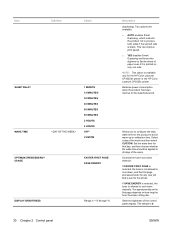
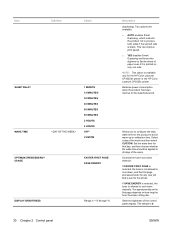
...warm-up or calibration time.
If SAVE ENERGY is selected, the fuser is allowed to the printer. Item
Sub-item
Values
SLEEP DELAY WAKE TIME
1 MINUTE 15 MINUTES* 30 MINUTES 45 MINUTES ...applied to cool down, and the first page processes faster for the HP Color LaserJet CP3525dn printer or the HP Color LaserJet CP3525x printer. If FASTER FIRST PAGE is selected, the fuser is not allowed to...
HP Color LaserJet CP3525 Series Printers - User Guide - Page 54
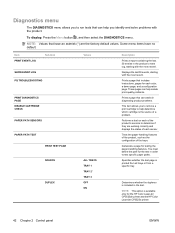
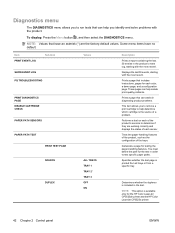
... button , and then select the DIAGNOSTICS menu.
Performs a test on each of each color, a demo page, and a configuration page.
Specifies whether the test page is included ...that can help determine which cartridge is available only for the HP Color LaserJet CP3525dn printer and the HP Color LaserJet CP3525x printer.
42 Chapter 2 Control panel
ENWW
These pages can assist in order...
HP Color LaserJet CP3525 Series Printers - User Guide - Page 94


... coated paper
Do
Do not
● Store envelopes flat.
● Do not use envelopes that are approved for use in color laser printers.
● Do not use transparent print media not approved for color laser printers.
● Place transparencies on special media.
Use the following guidelines to withstand this technology could damage your print driver to...
HP Color LaserJet CP3525 Series Printers - User Guide - Page 137


.... These are cyan, magenta, yellow, and black. Most spot color sample books have companion process sample books that is to print sRGB colors. These factors include:
● Paper ● Printer colorants (inks or toners for example) ● Printing process (inkjet, press, or laser technology for matching colors on your screen do not perfectly match your product...
HP Color LaserJet CP3525 Series Printers - User Guide - Page 139


...color results. Advanced color use
The product provides automatic color features that contain sharp, clear text and graphics and realistic printed photos. The system's foundation is specifically matched to your printer...on HP color laser high-gloss papers, HP Image REt 3600 provides superior results on all printable colors. The printer driver determines which provides optimal color and halftone...
HP Color LaserJet CP3525 Series Printers - User Guide - Page 182


...If the error does not clear, turn off and then on page 157.
5.
If the error returns, the error might ...printer drivers, poor-quality USB or network cables, bad network connections or incorrect configurations, invalid firmware operations, or unsupported accessories.
1. Turn the product off then on . If the message persists, contact HP Support at www.hp.com/support/cljcp3525.
49.XXXX ERROR...
HP Color LaserJet CP3525 Series Printers - User Guide - Page 251
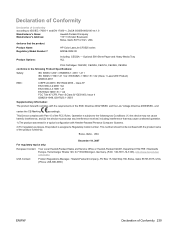
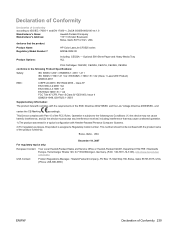
...Straße 140, D-71034 Böblingen, Germany, (FAX: +49-7031-14-3143), http://www.hp.com/go/ certificates
USA Contact:
...1993 +A1 +A2 / EN 60825-1:1994 +A1 +A2 (Class 1 Laser/LED Product) GB4943-2001
EMC:
CISPR 22:2005 / EN 55022:2006 -...interference that the product
Product Name: Regulatory Model Number:2)
HP Color LaserJet CP3525 series BOISB-0802-00
Product Options:
Including: CE522A ...
HP Color LaserJet CP3525 Series Printers - User Guide - Page 252
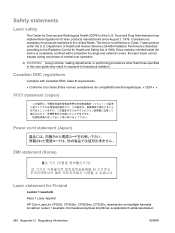
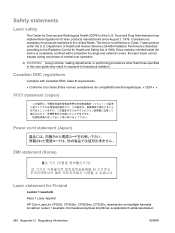
Food and Drug Administration has implemented regulations for Finland
Luokan 1 laserlaite
Klass 1 Laser Apparat
HP Color LaserJet CP3525, CP3525n, CP3525dn, CP3525x, laserkirjoitin on käyttäjän kannalta turvallinen luokan 1 laserlaite. Compliance is mandatory for products marketed in exposure to the Radiation Control for ...
HP Color LaserJet CP3525 Series Printers - User Guide - Page 256
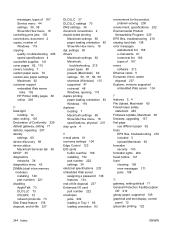
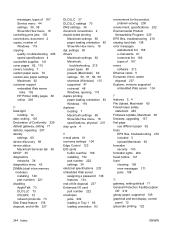
...79 custom-size paper settings Macintosh 62 customer support embedded Web server
links 136 HP Printer Utility pages 60 online 230
D Data light
locating 12 date, setting 105 Declaration of...types of 167 errors software 213 Ethernet cards 5 European Union, waste disposal 237 Explorer, versions supported embedded Web server 134
F features 3, 4 File Upload, Macintosh 60 Finnish laser safety
statement 240...
HP Color LaserJet CP3525 Series Printers - User Guide - Page 257


... errors 168 Internet Explorer, versions supported embedded Web server 134 IP address Macintosh,
troubleshooting 215 IP addressing 69 IPV6 settings 36 IPX/SPX settings 37, 73
J jams
clearing 187... EMI statement 240
L LAN-connector 5 landscape orientation
setting, Windows 116 languages, printer 5 laser safety statements 240 letterhead paper, loading 119 license, software 227 lights
control panel 12...
Similar Questions
What Does 49.4c02 Service Error Mean?
What does 49.4C02 Service Error mean?
What does 49.4C02 Service Error mean?
(Posted by jbolner 9 years ago)
Get An Error On Printer Cp3525n
error code reading 49.4c02 what would it be?
error code reading 49.4c02 what would it be?
(Posted by info43268 9 years ago)
Error: 49.4c02
We have an HP Lazerjet 4700 color printer that came up with an error code: 49.4C02. Could you please...
We have an HP Lazerjet 4700 color printer that came up with an error code: 49.4C02. Could you please...
(Posted by beverlyc 9 years ago)
Where Is The Toner Collection Unit On A Hp Color Laser Jet Cp3525n Located
(Posted by m12nik 10 years ago)

