HP CP3525dn Support Question
Find answers below for this question about HP CP3525dn - Color LaserJet Laser Printer.Need a HP CP3525dn manual? We have 35 online manuals for this item!
Question posted by cuazh on April 3rd, 2014
How To Reset Fuser Count On Hp 3525
The person who posted this question about this HP product did not include a detailed explanation. Please use the "Request More Information" button to the right if more details would help you to answer this question.
Current Answers
There are currently no answers that have been posted for this question.
Be the first to post an answer! Remember that you can earn up to 1,100 points for every answer you submit. The better the quality of your answer, the better chance it has to be accepted.
Be the first to post an answer! Remember that you can earn up to 1,100 points for every answer you submit. The better the quality of your answer, the better chance it has to be accepted.
Related HP CP3525dn Manual Pages
HP Printers - Supported Citrix Presentation Server environments - Page 1


...
November 2008
Executive summary...2 What's new ...2 Versions of Terminal Server and Citrix supported by HP 2 Testing performed by HP ...3 HP LaserJet printers and supported driver versions 4 HP Color printers with Edgeline Technology and supported driver versions 12 Using the HP Universal Print Driver version 4.7 for Windows in Citrix environments 12 The difference between the Citrix...
HP Printers - Supported Citrix Presentation Server environments - Page 26


... D2360 XenApp Plugin for Hosted Apps, version 11.x
HP LaserJet 3020 HP Universal, PCL, PS printers & 32-bit/64-bit drivers
HP Officejet Pro K5400
HP Officejet Pro L7680 All-in-One
HP Deskjet 5440
HP Business Inkjet 1100
HP Officejet 720
HP LaserJet 3200
HP LaserJet 4000
HP Designjet 4000 PostScript
HP Color LaserJet 3000
Testing methodology for each test case. the number of systems...
HP Color LaserJet CP3525 Series Printers - Software Technical Reference - Page 48
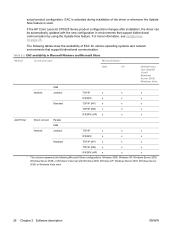
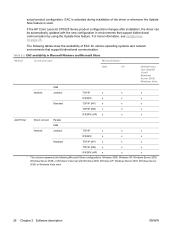
...Color LaserJet CP3525 Series product configuration changes after installation, the driver can be automatically updated with 2000/XP client/ Windows Server 2008/ Windows Vista
USB
Network
Jetdirect
TCP/IP
x
x
x
IPX/SPX
x
x
x
Standard
TCP/IP (HP)
x
x
x
TCP/IP (MS)
x
x
x
IPX/SPX (HP) x
x
x
Add Printer
Direct connect Parallel
USB
Network
Jetdirect
TCP/IP
x
x
x
IPX/SPX...
HP Color LaserJet CP3525 Series Printers - Software Technical Reference - Page 83
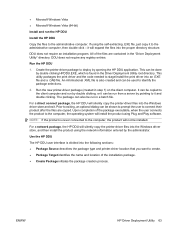
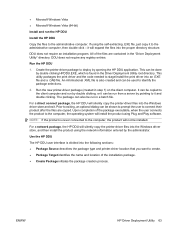
... their product after the files are contained in the "Driver Deployment Utility" directory. Run the new printer-driver package (created in step 1) on the client computer. For a network package, the HP DDU will silently copy the printer-driver files into the proper directory structure. ● Microsoft Windows Vista ● Microsoft Windows Vista (64...
HP Color LaserJet CP3525 Series Printers - Software Technical Reference - Page 101


... instructions 81 NOTE: If the product is the recommended printer port for a direct connection on page 73.
NOTE: The HP Standard TCP/IP Port option provides additional network functionality and... print server, select the A network printer, or a printer attached to the Add Standard TCP/IP Printer Port Wizard dialog box appears.
● If the HP Standard TCP/IP Port option does not...
HP Color LaserJet CP3525 Series Printers - Software Technical Reference - Page 276
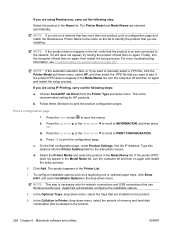
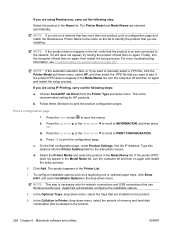
... that you are using Rendezvous, carry out the following steps:
a. Print a configuration page
i. Click Add.
If the product PPD does not appear in Printer: drop-down menu, select HP, and then select the .PPD file that are installing. iii.
To configure installable options such as a duplexing unit or optional paper trays, click...
HP Color LaserJet CP3525 Series Printers - Software Technical Reference - Page 280
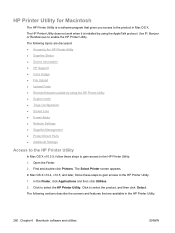
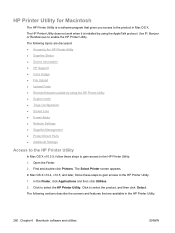
... work when it is a software program that are discussed: ● Access to the HP Printer Utility ● Supplies Status ● Device Information ● HP Support ● Color Usage ● File Upload ● Upload Fonts ● Remote firmware update by using the HP Printer Utility ● Duplex mode ● Trays Configuration ● Stored Jobs ● E-mail Alerts...
HP Color LaserJet CP3525 Series Printers - User Guide - Page 31


..., fuser kit, and tonercollection unit in the product.
The actual remaining supply levels might be different than the approximations provided.
lists whether they were simplex, duplex, monochrome, or color; Prints color samples for the supplies; Use the samples as a customer convenience.
ENWW
Information menu 19
Prints a count of the remaining life for the printer.
Prints...
HP Color LaserJet CP3525 Series Printers - User Guide - Page 38


... the fuser. Prints a page of pages that is the most aggressive trapping setting. When the cleaning process runs, a cleaning page is on .
Adaptive halftoning is the default trapping setting.
When AUTO CLEANING is on .
● NORMAL is on , this option specifies the number of instructions for the HP Color LaserJet CP3525 printer and the HP Color LaserJet CP3525n printer...
HP Color LaserJet CP3525 Series Printers - User Guide - Page 59


ENWW
Supported printer drivers for Windows
● HP PCL 6 (this is the default printer driver) ● HP postscript emulation Universal Print Driver (HP UPD PS) ● HP PCL 5 UPD Universal Print Driver (HP UPD PCL 5) - available for common printing tasks and also describes the buttons, checkboxes, and drop-down lists that are in the printer driver.
NOTE: For more...
HP Color LaserJet CP3525 Series Printers - User Guide - Page 94


...is
● Do not use fusers to bond dry toner particles to obtain satisfactory results.
Use the following guidelines to the paper in laser printers. CAUTION: HP LaserJet printers use paper that is designed to...are approved for use in color laser printers.
● Do not use transparent print media not approved for color laser printers.
● Place transparencies on special media.
HP Color LaserJet CP3525 Series Printers - User Guide - Page 139


... been developed for a variety of environmental conditions. Optimized for printing on HP color laser high-gloss papers, HP Image REt 3600 provides superior results on across a wide range of papers That means you make the right impression. The printer driver determines which provides optimal color and halftone settings for different objects (text, graphics, and photos) on...
HP Color LaserJet CP3525 Series Printers - User Guide - Page 194


...Resend Upgrade
The firmware upgrade was full. Resetting kit count
You have selected the option to reset the count for the product, change the RESTRICT COLOR USE setting in the need to print ...
The hard disk is protected and no longer appears.
RESTRICTED FROM PRINTING IN COLOR
This message appears when color printing is disabled for a particular user or print job.
The product is ...
HP Color LaserJet CP3525 Series Printers - User Guide - Page 226


... is selected, switch to the PCL 5 or HP postscript level 3 emulation printer driver, which can be done from the Temp subdirectory. Delete all software... file and looking for more information about Windows error messages.
214 Chapter 11 Solve problems
ENWW Select a different printer driver. It is the Temp directory. Determine the name of the directory by default, but can be redefined....
Service Manual - Page 8
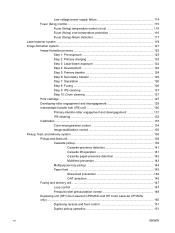
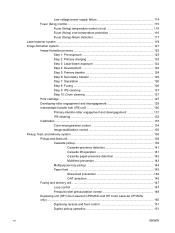
... Paper feed ...145 Skew-feed prevention 146 OHT detection 146 Fusing and delivery unit 147 Loop control ...147 Pressure-roller pressurization control 148 Duplexing unit (HP Color LaserJet CP3525dn and HP Color LaserJet CP3525x only) ...150 Duplexing reverse and feed control 151 Duplex pickup operation 151
vi
ENWW
Service Manual - Page 45


... the product; Prints a count of the print cartridges, fuser kit, and tonercollection unit in...pages and jobs processed, serial number, page counts, and maintenance information. HP provides approximations of files stored in a scrollable...count. Prints the color-use statistics for different RGB values.
Prints color samples for the printer.
Use the samples as a guide for matching printed colors...
Service Manual - Page 160
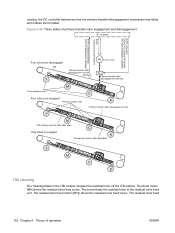
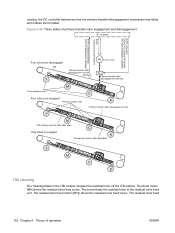
... 5-24 Three states of operation
ENWW The residual toner feed
132 Chapter 5 Theory of primary-transfer-roller engagement and disengagement
FUSER MOTOR CONTROL
Four colors are disengaged
Fuser motor
Y
Y
M
M
C
Four colors are engaged
C
K
K
Y
Y
M
M
C
Only black is engaged
C
K
K
Y
Y
M
M
C
C
K
K
ITB cleaning
The cleaning blade in the ITB cleaner scrapes the residual toner...
Service Manual - Page 339
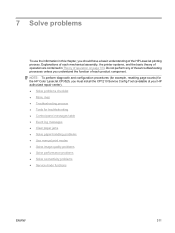
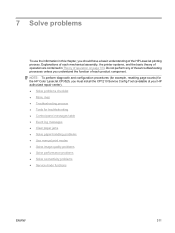
... the printer systems, and the basic theory of operation are contained in this chapter, you must install the CP1210 Service Config Tool (available at your HP authorized...configuration procedures (for example, resetting page counts) for the HP Color LaserJet CP3525, you should have a basic understanding of each product component. Explanations of the HP LaserJet printing process. 7 Solve problems...
Service Manual - Page 419


...HP supply has reached its estimated capacity. Using black only
You can continue printing until the continue prompt no longer acceptable. To print in color, either replace the color supply or reconfigure the printer...in unsatisfactory print quality. Resetting kit count
You have the toner collection unit operate past its estimated capacity, reconfigure the printer to produce acceptable print...
Service Manual - Page 465


... or pressure roller is dirty. Repetitive horizontal lines
Pages have flecks of toner
Pages have one or more skewed color plains (can appear on the fuser. Replace any dirty components. NOTE: Cleaning the fuser with HP tough paper provides better results than with the defect. Problem
The printed page contains wrinkles or creases. Replace...
Similar Questions
How To Replace A Fuser Drive Assembly On A Hp 3525
(Posted by michahe 9 years ago)
Cp3525 How To Reset Fuser Page Count
(Posted by intrDavidc 9 years ago)
How To Clear The Display Message In A Hp 3525 Color
(Posted by DYMboobl 10 years ago)
How To Reset Fuser For Hp Color Laserjet Cp4525
(Posted by bjbrasrar 10 years ago)
Hp Color 4700 Reset Fuser Bypass
I need to reset the fuser whitout replies the fuser
I need to reset the fuser whitout replies the fuser
(Posted by Barakeb6 10 years ago)

