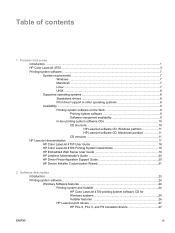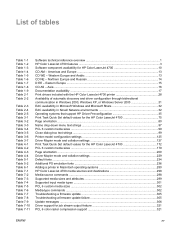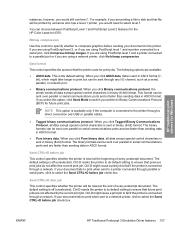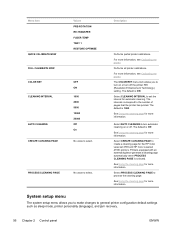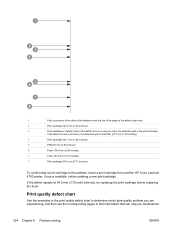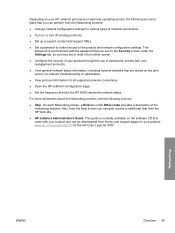HP 4700 Support Question
Find answers below for this question about HP 4700 - Color LaserJet Laser Printer.Need a HP 4700 manual? We have 18 online manuals for this item!
Question posted by Barakeb6 on September 18th, 2013
Hp Color 4700 Reset Fuser Bypass
Current Answers
Answer #1: Posted by DreadPirateRoberts on September 19th, 2013 9:09 AM
Press (Select) to enter the MENUS.
Press (Down Arrow) to highlight CONFIGURE DEVICE.
Press (Select) to select CONFIGURE DEVICE.
Press (Down Arrow) to highlight RESETS.
Press (Select) to select RESETS.
Press (Down Arrow) to highlight RESET SUPPLIES.
Press (Select) to select RESET SUPPLIES.
Press (Down Arrow) to highlight NEW FUSER KIT.
Press (Select) to select NEW FUSER KIT.
Press (Down Arrow) to highlight YES.
Press (Select) to reset the fuser count.
Related HP 4700 Manual Pages
Similar Questions
what is the service code for HP Color LaserJet Managed MFP E77822-E77830 series
need driver HP color Laserjet 4650dtn for windows 7, 32bit