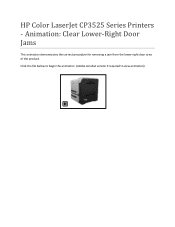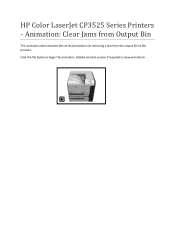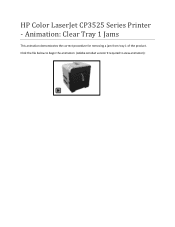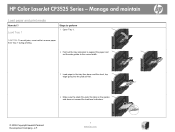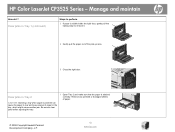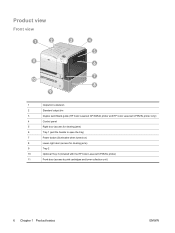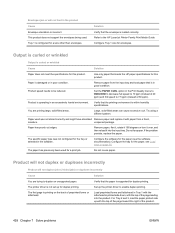HP CP3525dn Support Question
Find answers below for this question about HP CP3525dn - Color LaserJet Laser Printer.Need a HP CP3525dn manual? We have 35 online manuals for this item!
Question posted by joeyd1803 on November 18th, 2010
Will Not Print From Try 2.
will not print from try 2.Says remove paper jam from try 1 but can not see a paper jam will print ONLY from try !?
Current Answers
Related HP CP3525dn Manual Pages
Similar Questions
How To Make Color Copies Hp Color Laser Jet Cp3525dn
(Posted by tayknight 9 years ago)
Hp Laserjet P2035 And P2055 How To Remove And Install A Fuser Part 1
(Posted by alpa 10 years ago)
Hp Laser Jet Cp3525dn Printer Prints Blue Only
Replaced the toner collection unit now everything prints out only blue with no other colors.
Replaced the toner collection unit now everything prints out only blue with no other colors.
(Posted by susandorn 11 years ago)
Hp P1006 Printer - Installed Cb435a Micr Cartridge. Yellow Light Flashes Saying
Error says print cartridge door open, cartridge missing. This is a compatible MICR cartridge, just o...
Error says print cartridge door open, cartridge missing. This is a compatible MICR cartridge, just o...
(Posted by maryp 12 years ago)
Jam In Printer
My printer keeps saying 13.300 jam in Tray 2how ever when I look and follow directions there is no p...
My printer keeps saying 13.300 jam in Tray 2how ever when I look and follow directions there is no p...
(Posted by ccolvin 13 years ago)