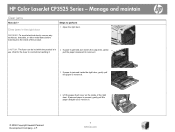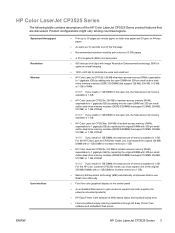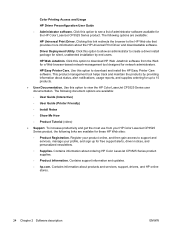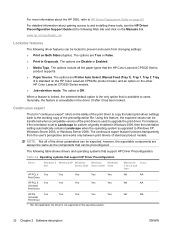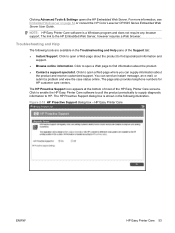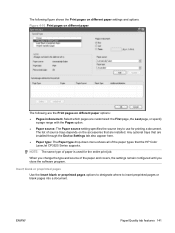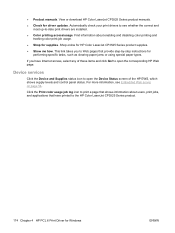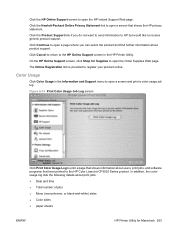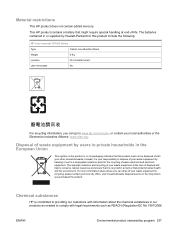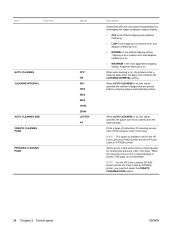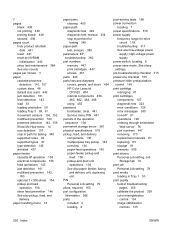HP CP3525dn Support Question
Find answers below for this question about HP CP3525dn - Color LaserJet Laser Printer.Need a HP CP3525dn manual? We have 35 online manuals for this item!
Question posted by brywillio on August 18th, 2014
Hp Color Laserjet Cp3525 Pages Remaining For At Least Two Supplies Have Reached
Current Answers
Answer #1: Posted by BusterDoogen on August 18th, 2014 10:48 AM
When a print cartridge approaches the end of its estimated useful life, the control panel displays a message recommending that you order a replacement. The product can continue to print using the current print cartridge until the control panel displays a message instructing you to replace the cartridge, unless you have selected the option to override the message by using the REPLACE SUPPLIES menu.
The product uses four colors and has a different print cartridge for each color: black (K), magenta (M), cyan (C), and yellow (Y).
You can replace a print cartridge when the control panel displays a REPLACE <COLOR> CARTRIDGE message. The control panel display also indicates the color of the cartridge that has reached the end of its estimated useful life (if a genuine HP cartridge is currently installed). Replacement instructions are provided on the label on the print cartridge.
I hope this is helpful to you!
Please respond to my effort to provide you with the best possible solution by using the "Acceptable Solution" and/or the "Helpful" buttons when the answer has proven to be helpful. Please feel free to submit further info for your question, if a solution was not provided. I appreciate the opportunity to serve you!
Related HP CP3525dn Manual Pages
Similar Questions
hp LaserJet 9050 how does program calculate Estimated Pages Remaining on supplies status window? We ...