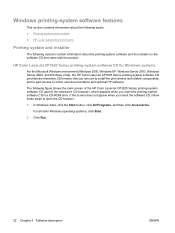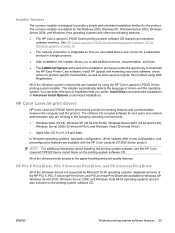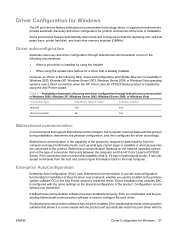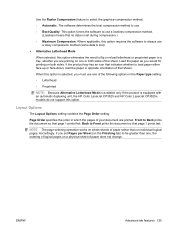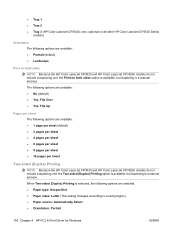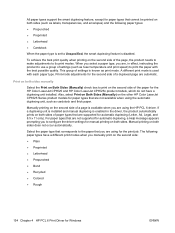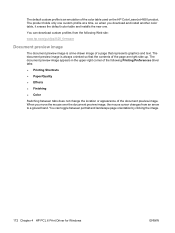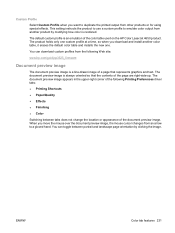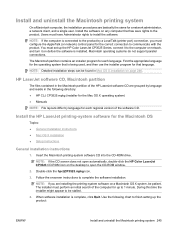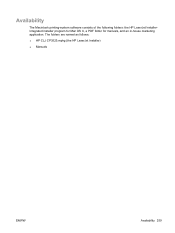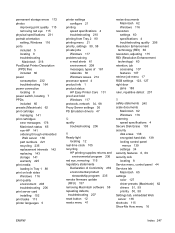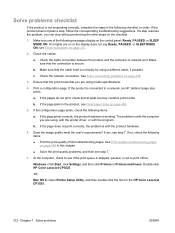HP CP3525dn Support Question
Find answers below for this question about HP CP3525dn - Color LaserJet Laser Printer.Need a HP CP3525dn manual? We have 35 online manuals for this item!
Question posted by aamdjo on April 27th, 2014
Cp3525 How To Install Fuser
The person who posted this question about this HP product did not include a detailed explanation. Please use the "Request More Information" button to the right if more details would help you to answer this question.
Current Answers
Answer #1: Posted by freginold on July 10th, 2014 2:49 AM
Hi, you can find the instructions for replacing the fuser here:
https://www.printertechs.com/maintenancekit-instructions/hp-laserjet-cp3525/420-hp-laserjet-cp3525-fuser-installation
https://www.printertechs.com/maintenancekit-instructions/hp-laserjet-cp3525/420-hp-laserjet-cp3525-fuser-installation
Related HP CP3525dn Manual Pages
Similar Questions
How To Install Fuser In Hp Cp3525n Printer
(Posted by yamwc 9 years ago)
How To Install Fuser For Hp Cp3525dn
(Posted by chejo 10 years ago)
How To Install Hp2550 Color Laserjet Printer In Windows 7
(Posted by ianclark4 10 years ago)
Hp Laser Jet Cp3525dn Printer Prints Blue Only
Replaced the toner collection unit now everything prints out only blue with no other colors.
Replaced the toner collection unit now everything prints out only blue with no other colors.
(Posted by susandorn 11 years ago)
How To Instal My Hp C3916a Laser Jet 5 Printer
how to instal my hp C3916A laser jet 5 printer
how to instal my hp C3916A laser jet 5 printer
(Posted by prima 12 years ago)