HP CP3505dn Support Question
Find answers below for this question about HP CP3505dn - Color LaserJet Laser Printer.Need a HP CP3505dn manual? We have 10 online manuals for this item!
Question posted by scotbro on June 6th, 2012
I Need A Service Manual For A Hp Cp3505dn
I need to no how to replace the ETB and the paper pick up unit on a HP CP3505DN
Current Answers
There are currently no answers that have been posted for this question.
Be the first to post an answer! Remember that you can earn up to 1,100 points for every answer you submit. The better the quality of your answer, the better chance it has to be accepted.
Be the first to post an answer! Remember that you can earn up to 1,100 points for every answer you submit. The better the quality of your answer, the better chance it has to be accepted.
Related HP CP3505dn Manual Pages
HP Color LaserJet, LaserJet and LaserJet MFP Products - Print Cartridge Price Increase Announcement - Page 1


... to developing products and services that meet its new smart print supplies system, HP is prohibited except as allowed under copyright laws. HP LaserJet Print Cartridges
August 1, 2008 As of HP LaserJet toner cartridges by five (5%) percent. Reproduction, adaptation, or translation without prior written permission is committed to its customers' needs.
1 © Copyright Hewlett-Packard...
HP Universal Print Driver for Windows, Version 4.1 - Technical Frequently Asked Questions (FAQ) - Page 9


... the driver will have to upgrade manually or ask users to update or replace the prior revision in another environment...'s needed.
This behavior has been observed with stability fixes and new features. Many driver files are unique to certain printers. ...Printer.
If you use a software management application, then you can assign color access by user, time of the print driver.
hp...
HP Universal Print Driver for Windows, Version 4.1 - Technical Frequently Asked Questions (FAQ) - Page 11


...; Spooler crashing - No. The print driver retrieves the locale information and sets the default paper size appropriately (A4 or letter). Drivers unloading Active Directory services. SNMPv3 is used with Universal Print Driver 4.4.2
Job storage/secure printing issues
• The HP Color LaserJet 5550 does not use the client's username as default. • Navigating to Printing...
HP Jetdirect External Print Server Products - External USB Compatibility - Page 2


... limitations, not all USB external print servers support the same set of the newer USB printers cannot be sure your firmware on HP JetDirects web scan capability and in Full-Speed. In this section, I will remain on Laserjet MFP's. HP Color LaserJet CP1515, CP1518, CP2025, CP3505, CP3525, CP4005, CP6015, 2500, 2550, 2600, 2605, 2700, 3000, 3600...
HP Printers - Supported Citrix Presentation Server environments - Page 13


... no extra trays, no device-specific paper handling, etc. NOTE: Printers that are attached to any HP PCL or Postscript client print driver for features manually, then set the tray configuration, duplexer... as default. If Feature Release 1/Service Pack 1 or later is directly attached to color, no extra trays, no device-specific paper handling, etc. The HP UPD works well for mapping to the...
HP Color LaserJet CP3505 Printer - Software Technical Reference Addendum - Page 12


... Tray 1, cancel the current print job. 6. Description: The following command: patt -f (singlestep) -n (ip-printer) % Print Tray1 Letter Plain 5. Place letter paper in the text.
6 Chapter A Known issues
ENWW Open the top cover, and then close the cover. messages are replaced with non-HP cartridges. Issue (Internal):
Certain control panel, For help press ? When the...
HP Color LaserJet CP3505 Embedded Web Server - User Guide - Page 10


... scheduling the product sleep delay so that have a limited number of your service provider.
The HP EWS and HP Web Jetadmin work together to 20 recipients on supplies, through e-mail. With HP Web Jetadmin you might want to your product-management needs. Opening the HP Embedded Web Server
Use the following : ● Konqueror 3.5 or later ●...
HP Color LaserJet CP3505 Series Printers - User Guide - Page 8


... a custom paper size from the printer driver 94 Print on both sides of the paper (duplex printing...manually 96 Options for binding 2-sided printing jobs 96 Print multiple pages on one sheet of paper in Windows 97 Setting the color options ...98 Using the HP Digital Imaging Options dialog box 99 Use the Services tab ...100
9 Color Use color ...102 HP ImageREt ...102 Media selection ...102 Color...
HP Color LaserJet CP3505 Series Printers - User Guide - Page 10


...cartridges and image drums 188 Color LaserJet Image Fuser Kit and Image Transfer Kit Limited Warranty Statement 189 Customer support ...190 HP maintenance agreements ...191 On-site service agreements 191 Next-day on-site service 191 Weekly (volume) on-site service 191 Extended warranty ...191 Repack the printer ...192
Appendix C Printer specifications Physical specifications ...193 Electrical...
HP Color LaserJet CP3505 Series Printers - User Guide - Page 29
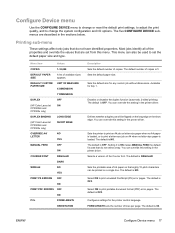
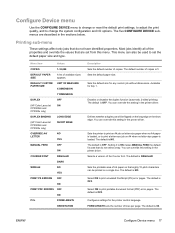
... on letter-size paper when no A4 paper is loaded, or to ON makes MANUAL FEED the default for tray 1. You can override this setting in the printer driver. The default is 1. This menu can override this menu. UNIT OF MEASURE
X DIMENSION
DUPLEX
Y DIMENSION OFF
(HP Color LaserJet CP3505dn and CP3505x only)
DUPLEX BINDING
ON LONG EDGE
(HP Color LaserJet CP3505dn and CP3505x...
HP Color LaserJet CP3505 Series Printers - User Guide - Page 67
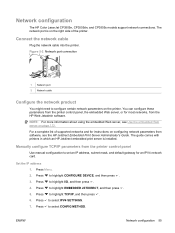
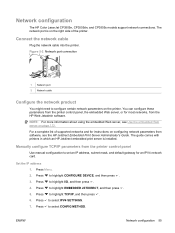
... can configure these parameters from the printer control panel, the embedded Web server, or for most networks, from the printer control panel
Use manual configuration to configure certain network parameters on the right side of supported networks and for an IPV4 network card. Network configuration
The HP Color LaserJet CP3505n, CP3505dn, and CP3505x models support network connections...
HP Color LaserJet CP3505 Series Printers - User Guide - Page 95


... shortcuts in Windows ● Resize documents ● Set a custom paper size from the printer driver ● Print on both sides of the paper (duplex printing) ● Print multiple pages on one sheet of paper in Windows ● Setting the color options ● Using the HP Digital Imaging Options dialog box ● Use the Services tab
ENWW
83
HP Color LaserJet CP3505 Series Printers - User Guide - Page 107
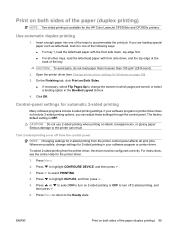
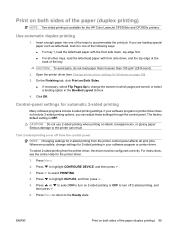
... Up to change settings for the HP Color LaserJet CP3505dn and CP3505x printers. Click OK.
Press Menu.
2.
If your software program or printer driver. CAUTION: Do not use 2-sided printing when printing on page 38).
3. To select 2-sided printing from the printer control panel affects all other trays, load the letterhead paper with the front side down , and...
HP Color LaserJet CP3505 Series Printers - User Guide - Page 114
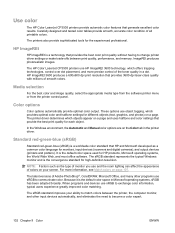
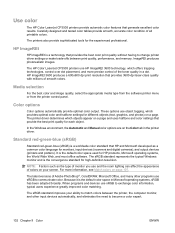
...Microsoft operating systems, sRGB has been adopted broadly. Use color
The HP Color LaserJet CP3505 printers provide automatic color features that provides 3600-dpi laser-class quality with millions of smooth colors.
HP ImageREt 3600 produces a 600x600 dpi print resolution that generate excellent color results. The printers also provide sophisticated tools for monitors, input devices (scanners...
HP Color LaserJet CP3505 Series Printers - User Guide - Page 121


10 Manage and maintain
● Information pages ● Configure e-mail alerts ● Use the embedded Web server ● Use HP Easy Printer Care Software ● Use the HP Printer Utility for Macintosh ● Manage supplies ● Replace supplies and parts ● Clean the printer ● Manage memory
ENWW
109
HP Color LaserJet CP3505 Series Printers - User Guide - Page 125


Use the embedded Web server
NOTE: When the printer is directly connected to a computer, use HP Easy Printer Care Software to view the printer status. ● View printer control status information ● Set the type of paper loaded in each tab. You can return to it so that you can open and use the embedded Web server...
HP Color LaserJet CP3505 Series Printers - User Guide - Page 160


...picking up the Remove the top sheet of media. Make sure that all print cartridges, the transfer unit...printer still continues to jam, contact HP Customer Support or your authorized HP service provider.
148 Chapter 11 Problem solve
ENWW Replace the media. Replace the media.
Check the printer control panel for messages prompting you removed the paper before removing it .
See Supported paper...
HP Color LaserJet CP3505 Series Printers - User Guide - Page 175


... replace it into the printer Cause The envelope orientation is printing on page 95 for this printer.
The printer ...paper and print media sizes on page 61 or the HP LaserJet Printer Family Print Media Specification Guide. Verify that the paper is within humidity specifications.
Do not fan paper.
For tray 1, load the letterhead paper first-side-down, bottom first. ENWW
Paper...
HP Color LaserJet CP3505 Series Printers - User Guide - Page 183


... on page 180.
The software program might need calibration. Use a genuine HP print cartridge. Inconsistent colors print after installing a print cartridge
Cause
Solution
The printer might need calibration.
Calibrate the printer. See Calibrate the printer on page 101.
The colors on your screen: paper, overhead lighting, software programs, operating system palettes, monitors...
HP Color LaserJet CP3505 Series Printers - User Guide - Page 217
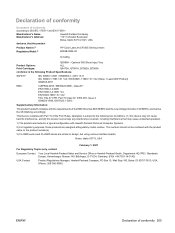
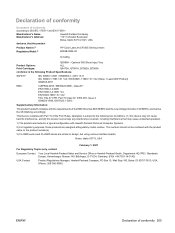
...Your Local Hewlett-Packard Sales and Service Office or Hewlett-Packard Gmbh, ...Model:2)
HP Color LaserJet CP3505 Series printers BOISB-...0504-00
Including
Product Options: Print Cartridges:
Q5985A -
Operation is subject to the following Product Specifications:
SAFETY:
IEC 60950-1:2001 / EN60950-1: 2001 +A11 IEC 60825-1:1993 +A1 +A2 / EN 60825-1:1994 +A1 +A2 (Class 1 Laser...
Similar Questions
How To Repair Service Manual Hp Deskjet 3550
(Posted by Thojdva 9 years ago)
How To Get Service Manual Hp 1020
(Posted by hosein11381 11 years ago)
50.9 Fuser Error
We are receiving a 50.9 Fuser Error message on our HP LaserJet Cp3505dn Printer. What does this mean...
We are receiving a 50.9 Fuser Error message on our HP LaserJet Cp3505dn Printer. What does this mean...
(Posted by diana19167 12 years ago)
Lookiong Got A Service Manual, Hp Cp3505
Hello All Dose any one have a copy of the HP Colour Laser jet CP3505 Service Manual. The printer mo...
Hello All Dose any one have a copy of the HP Colour Laser jet CP3505 Service Manual. The printer mo...
(Posted by wakeup 12 years ago)
I Need Service Manual Hp Lj P4015x Free
(Posted by serg 13 years ago)

