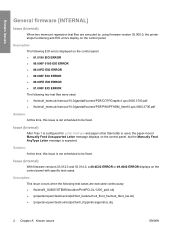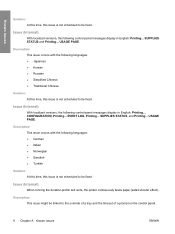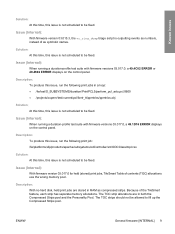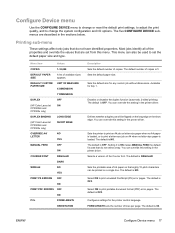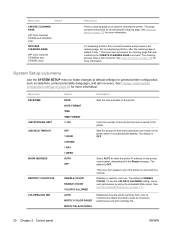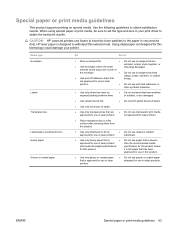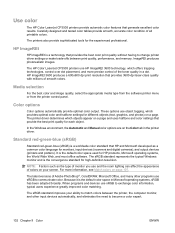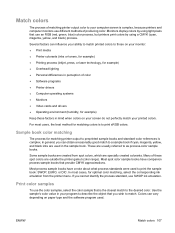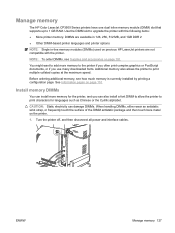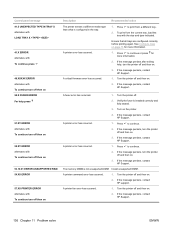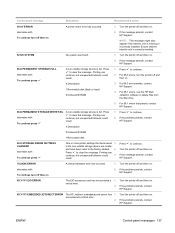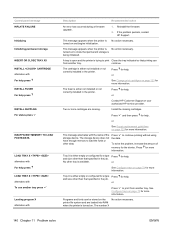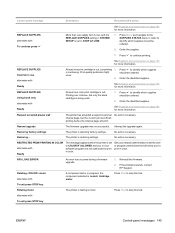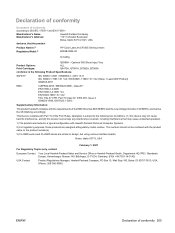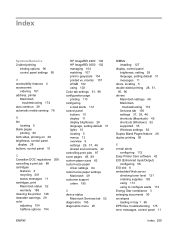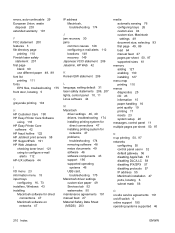HP CP3505 Support Question
Find answers below for this question about HP CP3505 - Color LaserJet Laser Printer.Need a HP CP3505 manual? We have 10 online manuals for this item!
Question posted by LeslieStephan on March 9th, 2015
Error 49 4c02
We keep receiving the following message on our printer error 49 4C02 with instructions to turn the power off and then on again. It worked one time but has happened repeatedly and restarting the printer is not working.
Current Answers
Answer #1: Posted by Brainerd on March 9th, 2015 10:28 AM
Hi, please refer here:
https://community.hpe.com:443/?nobounce=
https://community.hpe.com:443/?nobounce=
I hope this helps you!
Please press accept to reward my effort or post again with more details if not satisfied.
Regards, Brainerd
Related HP CP3505 Manual Pages
Similar Questions
Hp Color Laserjet 4700 How To Clear Service Error 49.4c02
(Posted by 5ztycho4 9 years ago)
Hp Color Laserjet Cp3505 Windows 7 Will Not Print Displays Error Unless Power
off printer
off printer
(Posted by jirecitos 9 years ago)
I Have Prob In My Printer Hp Color Laser Jet Cp3505 Printer It Giving Error 49.4
(Posted by irabbani54 10 years ago)
I Can Not Print Because I Receive The Message That The Printer Is Paused
(Posted by isbednit 11 years ago)
Lookiong Got A Service Manual, Hp Cp3505
Hello All Dose any one have a copy of the HP Colour Laser jet CP3505 Service Manual. The printer mo...
Hello All Dose any one have a copy of the HP Colour Laser jet CP3505 Service Manual. The printer mo...
(Posted by wakeup 12 years ago)