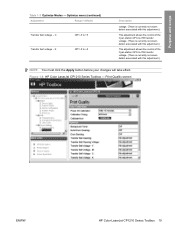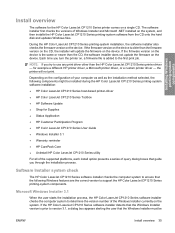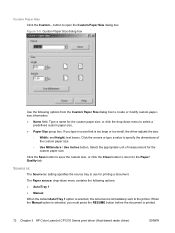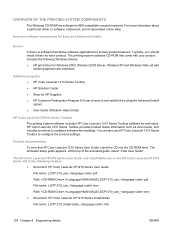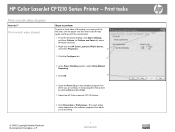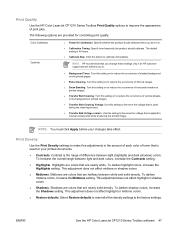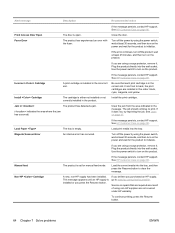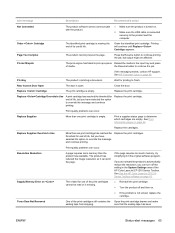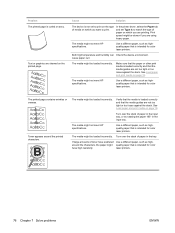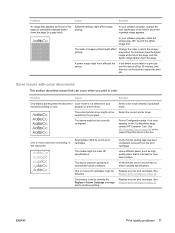HP CP1215 Support Question
Find answers below for this question about HP CP1215 - Color LaserJet Laser Printer.Need a HP CP1215 manual? We have 8 online manuals for this item!
Question posted by isbednit on November 22nd, 2012
I Can Not Print Because I Receive The Message That The Printer Is Paused
The person who posted this question about this HP product did not include a detailed explanation. Please use the "Request More Information" button to the right if more details would help you to answer this question.
Current Answers
Related HP CP1215 Manual Pages
Similar Questions
Hp Laser Color Printer Cp1215 Document Won't Delete
(Posted by GANrdahms 9 years ago)
Laser Printer Cp1215 Spooling Problem And Wont Print
(Posted by abuSi 10 years ago)
Need To Print With This Printer
Where can i download the software to print with this printer i do not have the disk. I dont seem to ...
Where can i download the software to print with this printer i do not have the disk. I dont seem to ...
(Posted by antru 10 years ago)
It Prints One Page And Pauses For Few Seconds, Why?
It prints one page and pauses for few seconds then continues to the next. The same happens for every...
It prints one page and pauses for few seconds then continues to the next. The same happens for every...
(Posted by mhamzah 10 years ago)
How Do You Print Photos On The Hp Color Laserjet Cp1210 Series?
(Posted by Mets86 10 years ago)