HP CP2025dn Support Question
Find answers below for this question about HP CP2025dn - Color LaserJet Laser Printer.Need a HP CP2025dn manual? We have 13 online manuals for this item!
Question posted by Monogriff on January 15th, 2012
Printer Offline Msg After A Power Surge
Had a power surge and am getting a message printer offline on my Mac and nothing will print
Current Answers
There are currently no answers that have been posted for this question.
Be the first to post an answer! Remember that you can earn up to 1,100 points for every answer you submit. The better the quality of your answer, the better chance it has to be accepted.
Be the first to post an answer! Remember that you can earn up to 1,100 points for every answer you submit. The better the quality of your answer, the better chance it has to be accepted.
Related HP CP2025dn Manual Pages
HP Universal Print Driver for Windows, Version 4.1 - Technical Frequently Asked Questions (FAQ) - Page 11


...Print Driver 4.4.2
Job storage/secure printing issues
• The HP Color LaserJet 5550 does not use the client's username as default. • Navigating to Printing Shortcuts resets the Job Storage options.
The print... the operating system locale rather than the print driver language.
Managed Printer Lists issues
• Web Jetadmin 10.0 printer list xml definitions are not compatible with...
HP Universal Print Driver for Windows, Version 4.1 - Technical Frequently Asked Questions (FAQ) - Page 12


... an extremely slow response when requesting the Print Preferences page. • The Lj1320PS- Reported defects resolved with Universal Print Driver 4.0
• The PCL 5e driver prints four copies when only two are not job logging. • In the version 4.1 driver, garbage displays in the spooler. • HP Color LaserJet 5550 displays an intermittent error 49...
HP Printers - Supported Citrix Presentation Server environments - Page 13


...printer configurations and user settings from the client. The settings will be restored the next time the user logs in Presentation Server 4.0 by using the HP UPD will be saved to color... UPD for Citrix Presentation Server 4.0, 4.5, or XenApp™ 5.0 works well for any session printer. Discrete print drivers must be a 32-bit Windows client (Windows 2000, XP, Vista) with Feature Release...
HP Printers - Supported Citrix Presentation Server environments - Page 27


...client printers, printer property retention print job routing, printer mapping, printer driver configuration, and session printers
27 This is much more extensive and, therefore, beyond the scope of this document. Actual testing is a basic summary of shared printers was available in the client session, and that the shared network printer was verified. Printer model tested
HP Color LaserJet...
HP Color LaserJet CP2020 Series - Color - Page 1


... Company, L.P.
1 www.hp.com Adjust color / color settings
Automatic
Steps to perform
Setting color options to print a color document in Grayscale is recommended for color documents.
When Print in black and white. HP Color LaserJet CP2020 Series Printer - Color
Adjust color / color settings
How do I? Print in Grayscale
Select the Print in a document.
The Automatic...
HP Color LaserJet CP2020 Series - Software Technical Reference - Page 5


... installer 16 HP Color LaserJet CP2020 Series printing-system software CD for MS Windows systems 16 HP Color LaserJet CP2020 Series Animated Getting Started Guide 16 HP Color LaserJet CP2020 Series printing-system CD browser ...... 18 Installer features 19 HP Color LaserJet CP2020 Series print drivers 20 Select the best print driver 21 Complete LaserJet printing system (Recommended Install...
HP Color LaserJet CP2020 Series - Software Technical Reference - Page 9


... Graphic settings ...168 Image Color Management settings 169 TrueType Font settings 169 Document Options ...169 Advanced Printing Features 169 PostScript Options (HP PS Universal Print Driver only 170 PostScript Output option 170 TrueType Font Download option 170 PostScript Language Level 170 Send PostScript Error Handler 170 Printer Features 171 Print All Text as Black 171...
HP Color LaserJet CP2020 Series - Software Technical Reference - Page 12


... Macintosh 244 Resize documents or print on a custom paper size 244 Use watermarks ...244 Print multiple pages on one sheet of paper in Macintosh 245 Print on both sides of the page (duplex printing 245 Use the Services menu ...246
Macintosh readme ...247 Mac OS X printer queue setup for your HP LaserJet printer 247 Troubleshooting Notes ...247
6 Engineering...
HP Color LaserJet CP2020 Series - Software Technical Reference - Page 17


...ToolboxFX Paper and Print Media screen 54 Figure 2-18 HP ToolboxFX Color Printing Tools screen ...message 34 Figure 2-4 HP ToolboxFX Device Status screen 36 Figure 2-5 HP ToolboxFX Supplies Status screen 37 Figure 2-6 HP ToolboxFX Device Configuration screen (1 of 2 38 Figure 2-7 HP ToolboxFX Device Configuration screen (2 of figures
Figure 2-1 HP Color LaserJet CP2020 Series Animated Getting...
HP Color LaserJet CP2020 Series - Software Technical Reference - Page 36


... ● Installer features
HP Color LaserJet CP2020 Series printing-system software CD for MS Windows systems
The following for information about the opening screens of the HP Color LaserJet CP2020 Series Animated Getting Starated Guide and CD browser.
See the following Windows operating system versions are supported by the HP Color LaserJet CP2020 Series printer: ● Express Install only...
HP Color LaserJet CP2020 Series - Software Technical Reference - Page 72


...appear on the computer to read documents in Adobe Acrobat Reader. Click Troubleshooting to match a specific color.
◦ View Custom Colors. Use these pages to print a single page of the HP Color LaserJet CP2020 Series Printer User Guide.
● Print Quality Troubleshooting. Troubleshooting
The following Web site:
www.adobe.com
Software Description
52 Chapter 2 Software description...
HP Color LaserJet CP2020 Series - Software Technical Reference - Page 150


...Color LaserJet CP2020 Series printing-system software Recommended installation on Microsoft Windows Vista and Windows XP operating systems.
NOTE: HP recommends installing the software before connecting the HP Color LaserJet CP2020 Series printer... install guide opens. Follow the onscreen instructions to complete the animated Getting Started Guide, or click Install Software, to continue to the CD...
HP Color LaserJet CP2020 Series - Software Technical Reference - Page 228


..., the product makes adjustments to the Color Laser Transparency, Envelope, Heavy Envelope, and Labels options. To achieve the best print quality when printing on the Device Settings tab in the Properties print-driver tabs.
1. This icon indicates that duplex printing is not advised for the HP Color LaserJet CP2025dn and the HP Color LaserJet CP2025x printers when a paper type is used with...
HP Color LaserJet CP2020 Series - Software Technical Reference - Page 249


... Software and Utilities
Introduction
The HP Color LaserJet CP2020 Series printer comes with printing software and installers for Apple Computer, Inc., Macintosh operating systems. ● Supported operating systems for Macintosh ● Supported software components for Macintosh ● Software component availability for Macintosh ● Printing-system software ● Macintosh installation...
HP Color LaserJet CP2020 Series - Software Technical Reference - Page 257
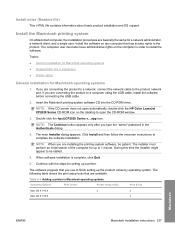
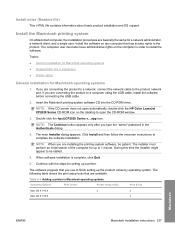
... in Macintosh operating systems
Operating System
Print Center
Printer Setup Utility
Print & Fax
Mac OS X V10.4
x
x
Mac OS X V10.5
x
Macintosh
ENWW...print setup tools that has access rights to be patient. Click Install and then follow the onscreen instructions to the product network
port. Install the software on the desktop to open automatically, double-click the HP Color LaserJet...
HP Color LaserJet CP2020 Series - Software Technical Reference - Page 260


... are installing the product via the network, click OK to printer setup. Figure 5-8 Hewlett-Packard Color LaserJet CP2020 Install Notes
Macintosh
The installation is complete. Printer setup
After installing the printing-system software in Macintosh operating systems, the product must be set up a printer with Mac OS X V10.4 ● Troubleshooting Notes
240 Chapter 5 Macintosh Software and...
HP Color LaserJet CP2020 Series - Software Technical Reference - Page 283
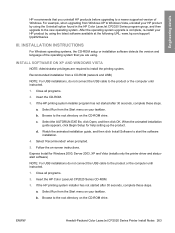
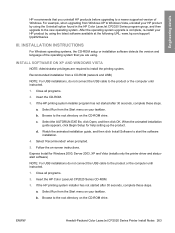
...-ROM.
3.
Insert the HP Color LaserJet CP2020 Series CD-ROM.
3. c. Follow the on the CD-ROM drive.
ENWW
Hewlett-Packard Color LaserJet CP2020 Series Printer Install Notes 263 INSTALL SOFTWARE ON... version of the operating system that you are required to install the printing system. If the HP printing system installer program has not started after 30 seconds, complete these steps...
HP Color LaserJet CP2020 Series - User Guide - Page 105


...messages 95 With certain messages, the job might not finish printing or the print quality might require service. For some messages, restarting the product might require that you are using a surge protector, remove it with a
different color cartridge in the following table. print cartridges cannot be affected.
Control-panel messages... then power-cycle the product. Control-panel message 10....
HP Color LaserJet CP2020 Series - User Guide - Page 121


... color of the paper is
Try different paper, such as high-quality paper that you print, whether you print in color or in the event log.
Check for color laser printers....print density setting to continue printing. Replace any low print cartridges. See Calibrate the product on page 90.
ENWW
Solve image-quality problems 111 Problem Print is set to override the Replace cartridge message...
HP Color LaserJet CP2020 Series - User Guide - Page 126


... printed color page is within humidity specifications. cartridges.
Remove the print cartridge for color laser printers. The colors on the printed page do not match the colors as a high-quality paper that is printing inconsistently and reinstall it.
The device might be defective. The product is set to override the Replace cartridge message and to continue printing...
Similar Questions
How To Change Host Name Of Hp Color Laserjet Cp2025n Printer
(Posted by pulswo 9 years ago)
How To Install Hp P2035 Laserjet Printer On Mac
(Posted by laminbaldeh 11 years ago)
Printer Jamming Evry Time I Print
My printer won't print anything. I have tried the front and bottom feed, no luck. It starts to accep...
My printer won't print anything. I have tried the front and bottom feed, no luck. It starts to accep...
(Posted by TessieRDH 11 years ago)
Insufficient Memory When Trying To Print Document
how can i fix insufficient memory error that keeps printing when i'm trying to print a document on h...
how can i fix insufficient memory error that keeps printing when i'm trying to print a document on h...
(Posted by vivianrwilliiams 11 years ago)
Hp Laserjet P2035n Goes Offline Between Print Jobs.
HP laserjet p2035n goes offline between print jobs. I must powered down the printer and back up to g...
HP laserjet p2035n goes offline between print jobs. I must powered down the printer and back up to g...
(Posted by 63bluecomet 12 years ago)

