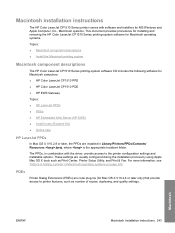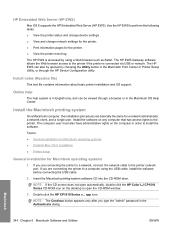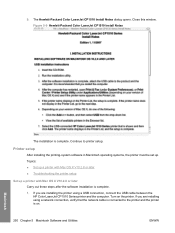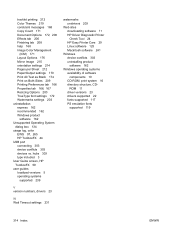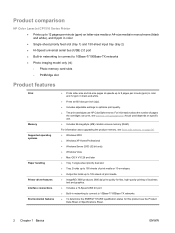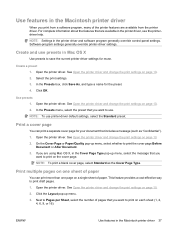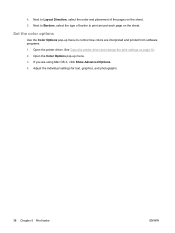HP CP1518ni Support Question
Find answers below for this question about HP CP1518ni - Color LaserJet Laser Printer.Need a HP CP1518ni manual? We have 8 online manuals for this item!
Question posted by anniemerrill on July 13th, 2011
My Mac Osx 10.6.8 Won't Recognize My Printer Anymore.
I was getting an "offline" message and then took the printer off the computer completely. THen tried to reinstall software and get it running again...When I go to the view or add (+) the printer in System Preferences, it doesn't even show up. I have tried the original install disk as well as downloading online. The printer is working fine (test page prints out fine).
Current Answers
Related HP CP1518ni Manual Pages
Similar Questions
My Hp Color Laserjet Cp1518ni Will Not Print In Color On My Mac Os X 10.6.8
(Posted by suman4ro 9 years ago)
Is There A Problem With Hp Laserjet P2055dn And Mac X 10.6.8
(Posted by aipen 10 years ago)
How Do I Install My Hp Color Laser Jet Cp1518ni Printer Without Disc On A Mac
(Posted by bepposcarq 10 years ago)
Mac Osx 10.6.8 Will Not Print P2055dn
(Posted by cblivvanp 10 years ago)
Scan Pro With Hp L7680 Not Responding To New Mac With Osx 10.6.8
I just got a new Mac with OSX 10.6.8 and the scanner in my L7680 doesn't respond using HP Scan Pro. ...
I just got a new Mac with OSX 10.6.8 and the scanner in my L7680 doesn't respond using HP Scan Pro. ...
(Posted by poplab 12 years ago)